Lightbox - adjust caption position to be on right hand side
-
hello there!
I'm loving this theme and as a non-developer it's been fantastic for what I wanted.I'm wanting to configure a simple gallery of images, using the lightbox to then show further detail.
At the moment the captions appear-
appear in a bigger font than I would like, and,
-
they appear below the image - when I would like to have the caption appear
-
can images in the lightbox auto display image title?
Please could anyone help advise me on where/how to configure this?
I'm not a developer but confident to add additional CSS where required.....
thank you so much!
-
-
appear in a bigger font than I would like, and,
when you edit your lightbox caption for an image:
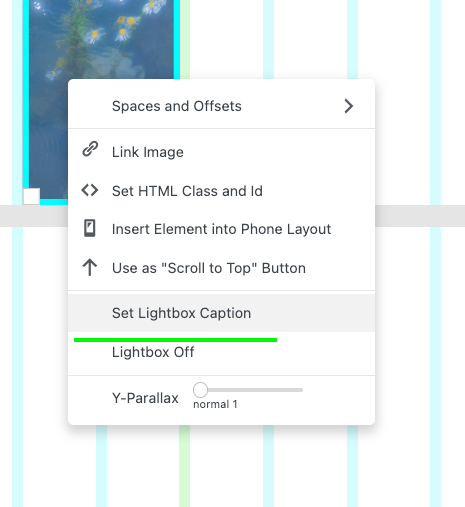
just choose a different text format to have smaller text:
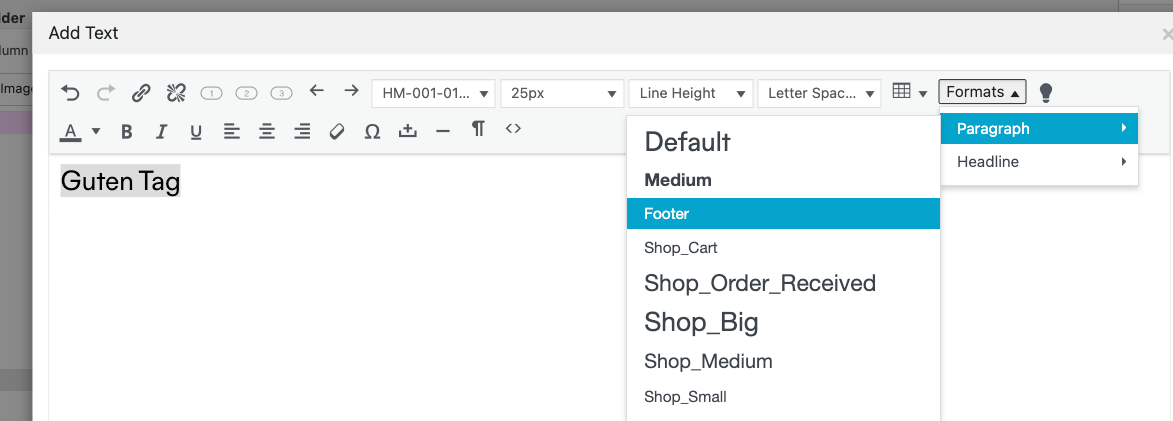
or did you put the caption here?
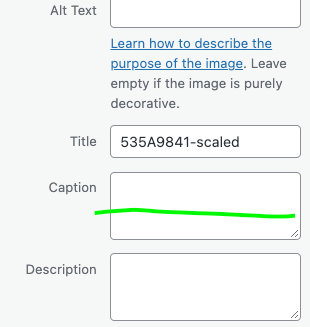
they appear below the image - when I would like to have the caption appear
when you open an image in the lightbox, the lightbox caption will always appear below the image
i think i dont understand the question
can images in the lightbox auto display image title?
Right now, the images will auto display not the image title but the image caption:
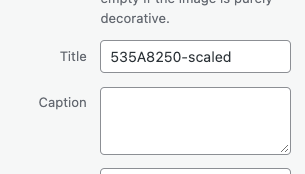
i can code an option where the image title will be displayed
-
appear in a bigger font than I would like, and,
when you edit your lightbox caption for an image:
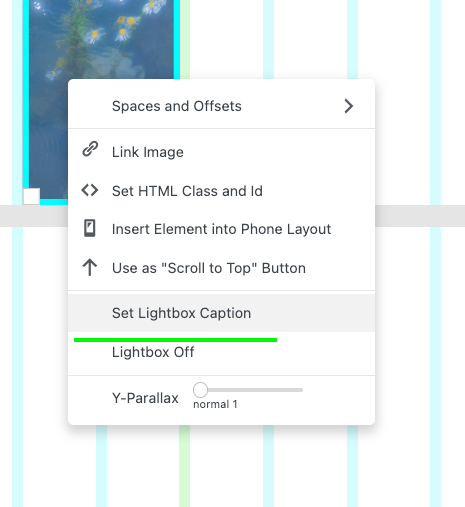
just choose a different text format to have smaller text:
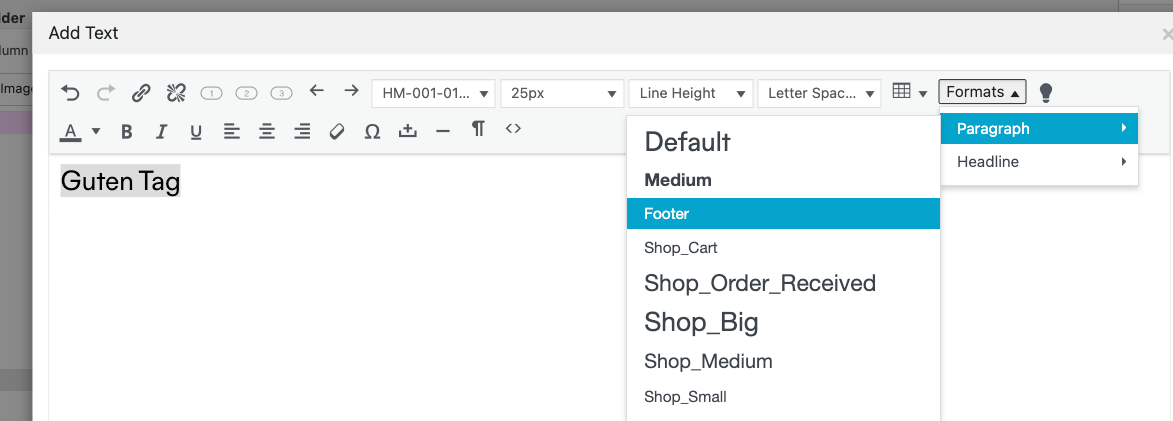
or did you put the caption here?
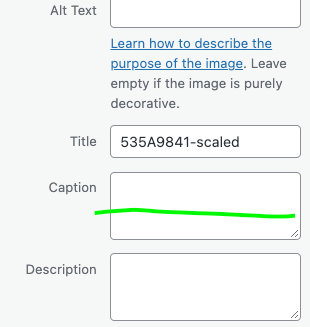
they appear below the image - when I would like to have the caption appear
when you open an image in the lightbox, the lightbox caption will always appear below the image
i think i dont understand the question
can images in the lightbox auto display image title?
Right now, the images will auto display not the image title but the image caption:
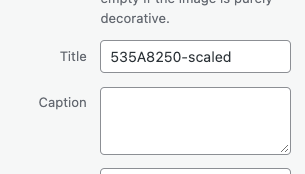
i can code an option where the image title will be displayed
@arminunruh Thanks for your reply and sorry for the late response.
Attached is a screenshot that hopefully explains the positioning element in relation to the captions on the lightbox.
I would like the caption text to appear to the right hand side of the image.
Title of image automatically appearing is not essential just nice to have!
text format - understood thank you!
-
hey the screenshot doesnt work
-
hey the screenshot doesnt work
@arminunruh Sorry - hopefully this works now
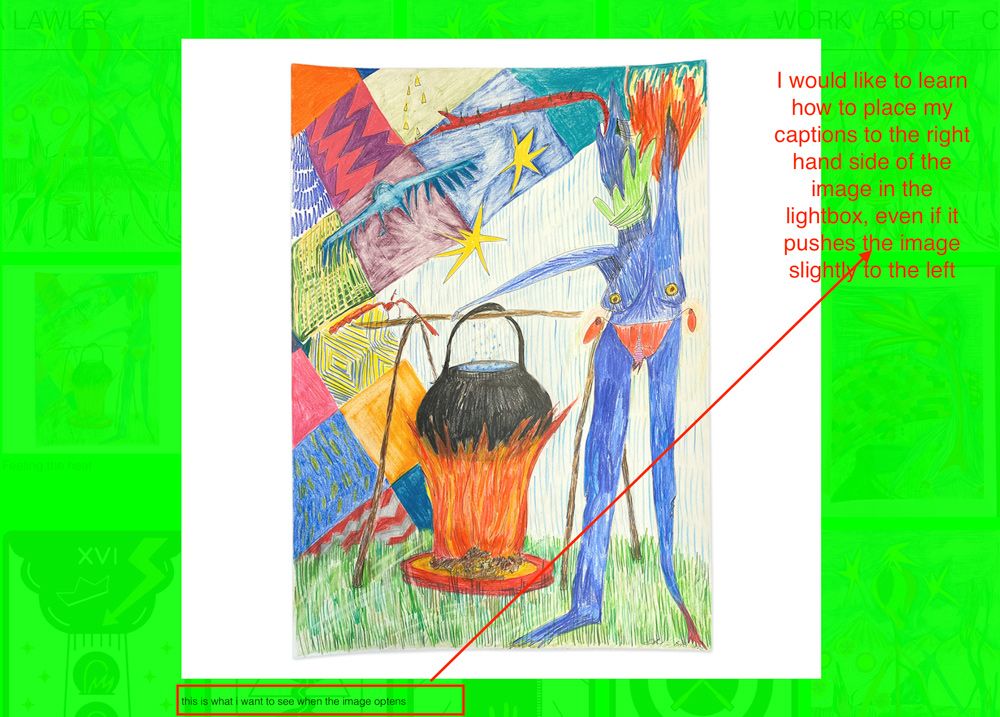
-
ah i see!
where exactly do you want it? at the top right?is there a special reason, like the caption is exceptionally long or sth like that?
-
ah i see!
where exactly do you want it? at the top right?is there a special reason, like the caption is exceptionally long or sth like that?
@arminunruh thanks! Yeah each image for this project has quite a long description (1/2 paragraphs as an example) I think it’s best that I would position from the top right moving down…is that something I’d be able to do? Thanks so much
-
i think you cant easily do this if you dont know css
i added this to my todo list but its low priority
-
i think you cant easily do this if you dont know css
i added this to my todo list but its low priority
This post is deleted!
I also code custom websites or custom Lay features.
💿 Email me here: 💿
info@laytheme.com
Before you post:
- When using a WordPress Cache plugin, disable it or clear your cache.
- Update Lay Theme and all Lay Theme Addons
- Disable all Plugins
- Go to Lay Options → Custom CSS & HTML, click "Turn Off All Custom Code", click "Save Changes"
This often solves issues you might run into
When you post:
- Post a link to where the problem is
- Does the problem happen on Chrome, Firefox, Safari or iPhone or Android?
- If the problem is difficult to explain, post screenshots / link to a video to explain it