Initial page load MUCH slower on mobile
-
Hi! http://corneliabaltes.com/ loads much slower on mobile: several seconds
I've been through all the tips to speed up the site - including checking turning off custom code and disabling plugins.
It looks like it might be the carousel plugin? Disabling this did fix the page load issue, but as much of the content is in carousels, i'm not 100% sure this is the problem- just a coincidental fix.
What else can I check or change?
-
Hi! http://corneliabaltes.com/ loads much slower on mobile: several seconds
I've been through all the tips to speed up the site - including checking turning off custom code and disabling plugins.
It looks like it might be the carousel plugin? Disabling this did fix the page load issue, but as much of the content is in carousels, i'm not 100% sure this is the problem- just a coincidental fix.
What else can I check or change?
@joeclarkx Coudl it be that lazy loading is not working on mobile?
I should have also mentioned that this issue appeared recently...
-
@joeclarkx Coudl it be that lazy loading is not working on mobile?
I should have also mentioned that this issue appeared recently...
@joeclarkx Been looking at this again and it does seem like the carousel might be breaking lazy loading on mobile.
This is a very image heavy homepage so its a big deal.
FWIW this only happening on my actual mobile - not when the viewport is resized on desktop...
-
enable
lay options -> carousel addon
lazy loading
i think all of your carousel's images are loading
also what is this?
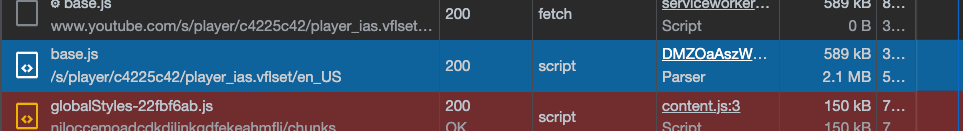
thats a 2mb script, it seems that youtube loads it
-
enable
lay options -> carousel addon
lazy loading
i think all of your carousel's images are loading
also what is this?
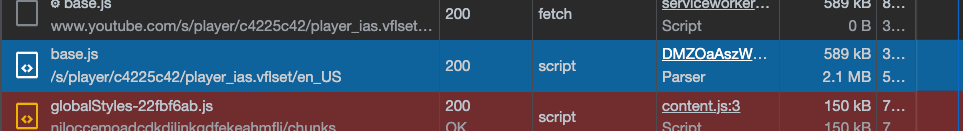
thats a 2mb script, it seems that youtube loads it
@arminunruh Thanks for looking at this.
I have one youtube video on the page using a youtube element. Is this script you mention something that shouldn't be there?
Re: carousel lazy loading- I have this enabled. Has an update maybe broken it?
-
hey there!
so the website loads fast for me now on mobile
well i guess thats just the standard youtube thing when sth is embedded
also that youtube script is now much smaller, 500kbdoes it load fast for you too now?
the carousel images load correctly too now
-
hey there!
so the website loads fast for me now on mobile
well i guess thats just the standard youtube thing when sth is embedded
also that youtube script is now much smaller, 500kbdoes it load fast for you too now?
the carousel images load correctly too now
@arminunruh For me the initial page load is still incredibly slow- I'm on Android
-
@arminunruh For me the initial page load is still incredibly slow- I'm on Android
@joeclarkx just tested on iOS - on an older ipad - and page load is still several seconds... So I guess it's not an Android/Chrome thing
-
when i visit that site it takes less than a second and its loaded on my iphone. its like almost instantly loaded
can you ask your webhost about this
maybe the server is on the other side of the earth and you're like so far away from it so the website loads slowly or sth like that dont know
-
when i visit that site it takes less than a second and its loaded on my iphone. its like almost instantly loaded
can you ask your webhost about this
maybe the server is on the other side of the earth and you're like so far away from it so the website loads slowly or sth like that dont know
@arminunruh I'm sitting in Berlin too... The host is digital ocean... Mega strange that you are getting a different result
-
@arminunruh I'm sitting in Berlin too... The host is digital ocean... Mega strange that you are getting a different result
@joeclarkx weird weird mmmh
maybe write them an email?
-
I noticed you've not got an SSL, wonder if that might be causing an issue with the speed, perhaps?
-
mh no i dont think so
-
mh no i dont think so
@arminunruh thanks. I'm not sure how Digital Ocean could help?
I'm still really struggling with this. Load time for mobile is truly awful.
I tried PageSpeed Insights:
https://pagespeed.web.dev/report?url=http%3A%2F%2Fcorneliabaltes.com%2F&form_factor=mobile
It's clear that mobile it performing much worse than desktop. There are several suggestions but I have no idea how, or if I can, implement them.
e.g.
-it seems like the first image carousel is causing a 4.2s delay on mobile, but playing with the lazy load setting has no effect.
-the youtube element included with laytheme causes a 2.97s delay
-etc
The weird thing is that mobile used to run great for this site.
I've tried all the normal troubleshooting steps. I would really appreciate it if anyone has suggestions about how I could implement anything from the PageSpeed Insights link - or any other suggestions at all!
-
@arminunruh thanks. I'm not sure how Digital Ocean could help?
I'm still really struggling with this. Load time for mobile is truly awful.
I tried PageSpeed Insights:
https://pagespeed.web.dev/report?url=http%3A%2F%2Fcorneliabaltes.com%2F&form_factor=mobile
It's clear that mobile it performing much worse than desktop. There are several suggestions but I have no idea how, or if I can, implement them.
e.g.
-it seems like the first image carousel is causing a 4.2s delay on mobile, but playing with the lazy load setting has no effect.
-the youtube element included with laytheme causes a 2.97s delay
-etc
The weird thing is that mobile used to run great for this site.
I've tried all the normal troubleshooting steps. I would really appreciate it if anyone has suggestions about how I could implement anything from the PageSpeed Insights link - or any other suggestions at all!
@joeclarkx The REALLY puzzling thing (for me at least) is that a desktop window resized to mobile size doesn't have any performance issues...
Does that indicate that something changed with the mobile version of chrome?
-
hey joue!
which country do you live in?
which smartphone do you use?
which browser on your smartphone do you use?yea, the pagespeed results are really bad.
as i said on my phone the website loads almost instantly, i really wonder why we have such a different experiencein lay options -> carousel addon, you can scroll down and uncheck
"Enable YouTube pause video when leaving slide (adds extra YouTube Script)"
-
hey joue!
which country do you live in?
which smartphone do you use?
which browser on your smartphone do you use?yea, the pagespeed results are really bad.
as i said on my phone the website loads almost instantly, i really wonder why we have such a different experiencein lay options -> carousel addon, you can scroll down and uncheck
"Enable YouTube pause video when leaving slide (adds extra YouTube Script)"
@arminunruh Hi Armin.
I'm sorry to be bothering you with this - its just so mysterious.
I'm in Germany , Berlin - gigabit connection
Using Chrome
On Mac Chrome has no issues - even when displaying a mobile view
Phone is a modern mid-tier device -Pixel 4a
n.b. the page speed test link also simulates a mid-tier android device"Enable YouTube pause video when leaving slide (adds extra YouTube Script)" - already unchecked.
To me, it looks like it must be a difference between the android and apple platforms. But i'm not technically qualified to diagnose whats going on...
-
mmh
can u write digital ocean and ask them if maybe its an issue with their server
ok well on my iphone its rlly fast
maybe its sth to do with some incompatibility with the phone
does it use an older version of android or older browser version?
I also code custom websites or custom Lay features.
💿 Email me here: 💿
info@laytheme.com
Before you post:
- When using a WordPress Cache plugin, disable it or clear your cache.
- Update Lay Theme and all Lay Theme Addons
- Disable all Plugins
- Go to Lay Options → Custom CSS & HTML, click "Turn Off All Custom Code", click "Save Changes"
This often solves issues you might run into
When you post:
- Post a link to where the problem is
- Does the problem happen on Chrome, Firefox, Safari or iPhone or Android?
- If the problem is difficult to explain, post screenshots / link to a video to explain it