my pictures can't be seen by everyone
-
Any help would be much appreciated. Thank you
-
hey nicolas, I'm sorry for my late reply!
Maybe if you install the latest lay theme version it will fix that! I'm sending you an email now with the latest version :)
Have a good day!
-
Hi Armin,
I'm not sure you have my email. Here is mine: nicolininicolas@gmail.com
I have the 4.6.1 Wordpress's version, and Lay theme's version : 1.058.
Thank you for you help!! -
Yes I sent to that email. I hope you got the mail!
-
Hi,
not yet but I hope it will soon :)
Cheers and thank you a lot. -
Hi Armin,
the problem is maybe about this menu (the little picture on the left of the gridder) I created with "add project thumbnails".
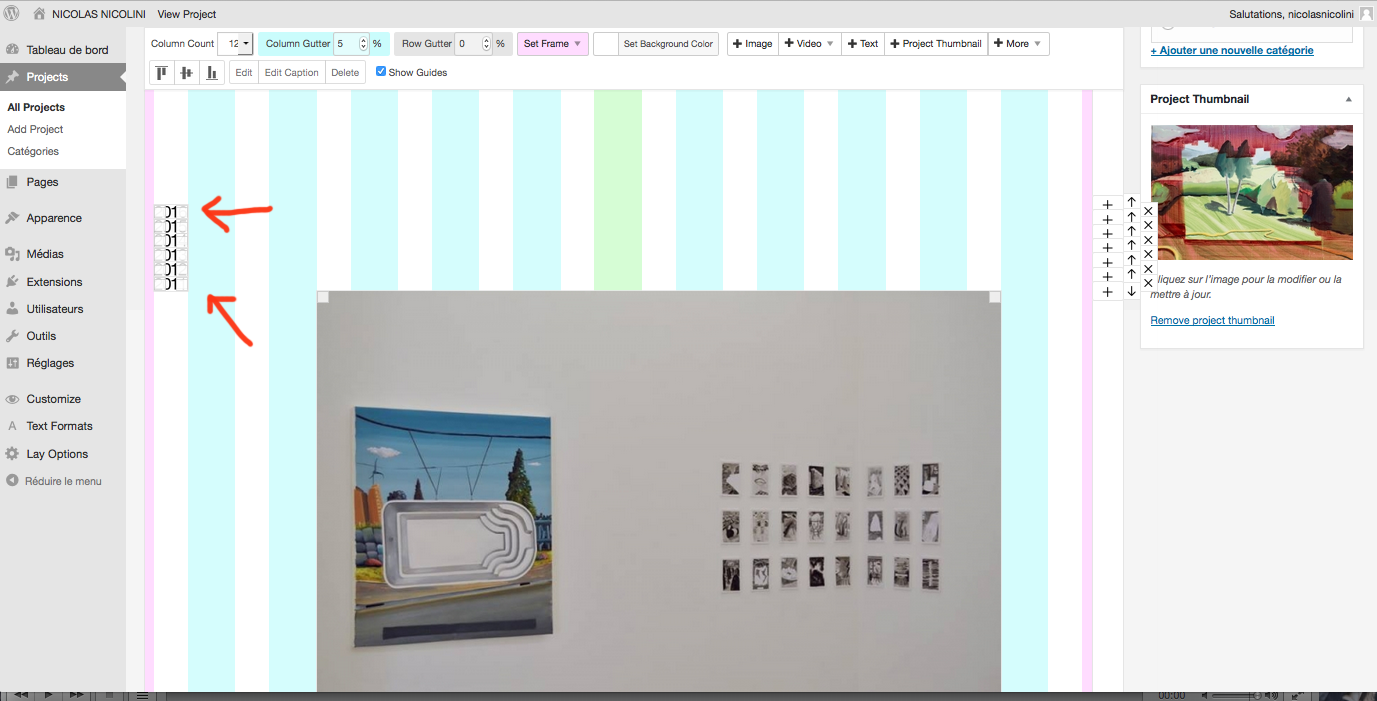
-
Hm but why is it just text if you created that with "+project thumbnail" :O
-
Hm but why is it just text if you created that with "+project thumbnail" :O
@arminunruh because I made a picture with photoshop and used it as the main picture for a project thumbnail.
Here is an exemple:
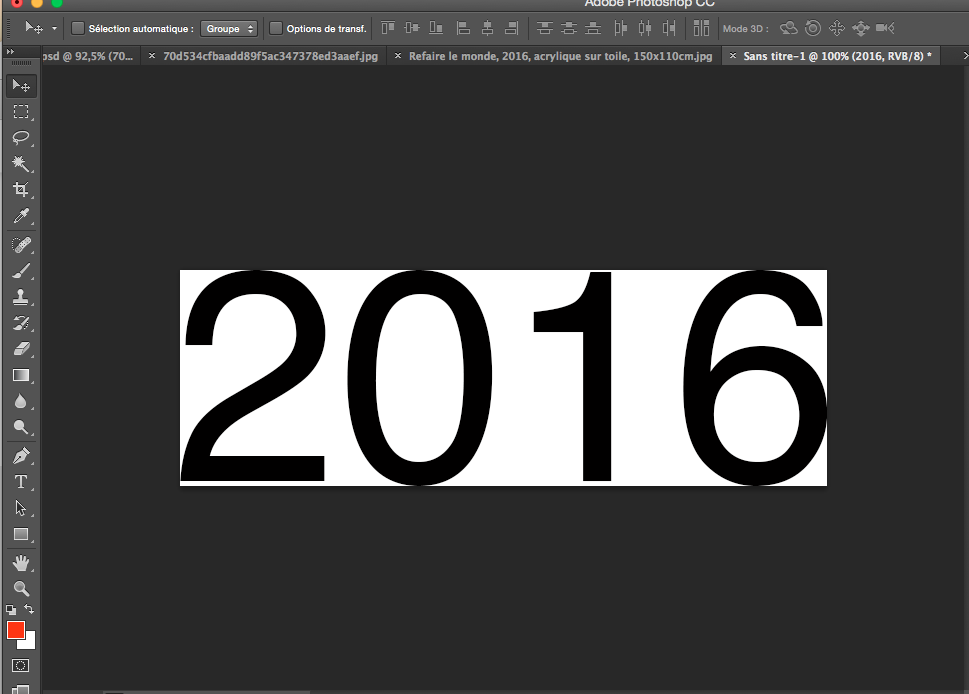
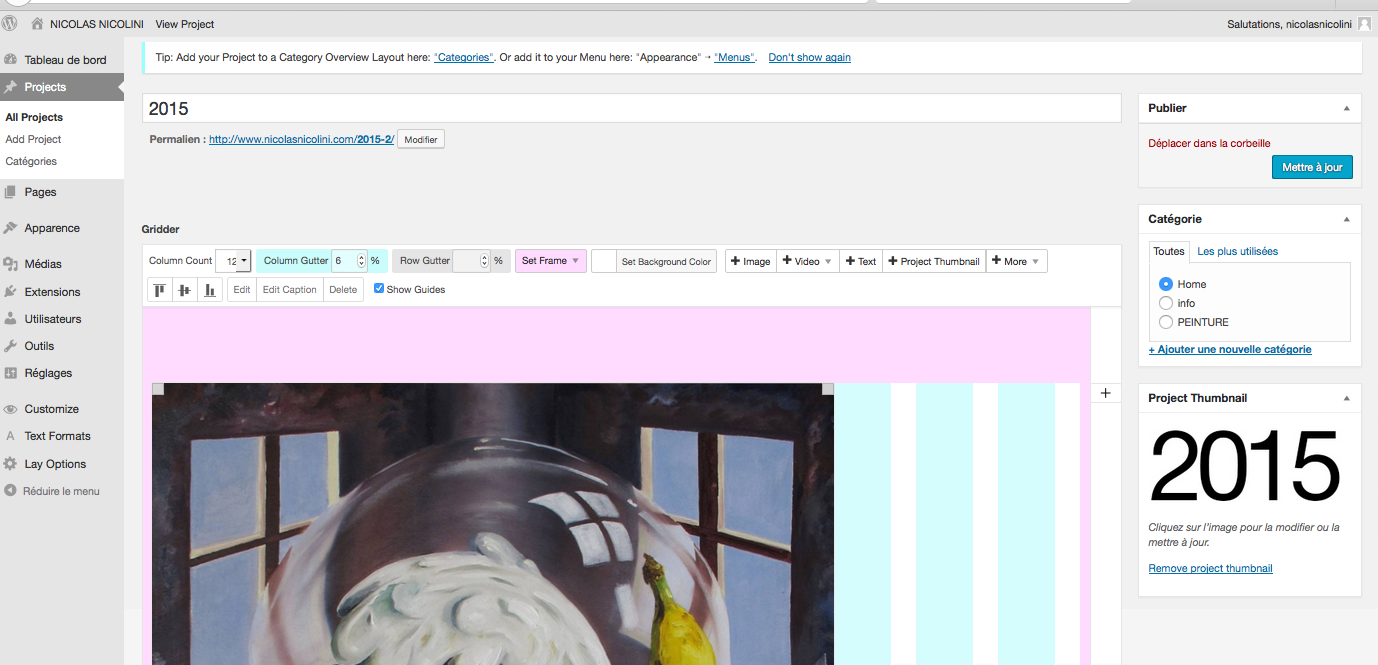
-
I don't want a picture but just the title (2016,2015,2014 etc...) of each Project Thumbnail. I'm only using it in "PAINTING".
-
Ok. And you are saying maybe the reason why your images dont show up for some people is those project thumbnails which are numbers. Hm I'm not sure if that could be the reason. I think probably it is not the reason. :/
-
It is all good now !! Thanks a lot Armin :)
So the images that I made to create a link to projects thumbnails was the problem. By deleting them and use a display like this (each project appears on the main menu), the problem is now gone:
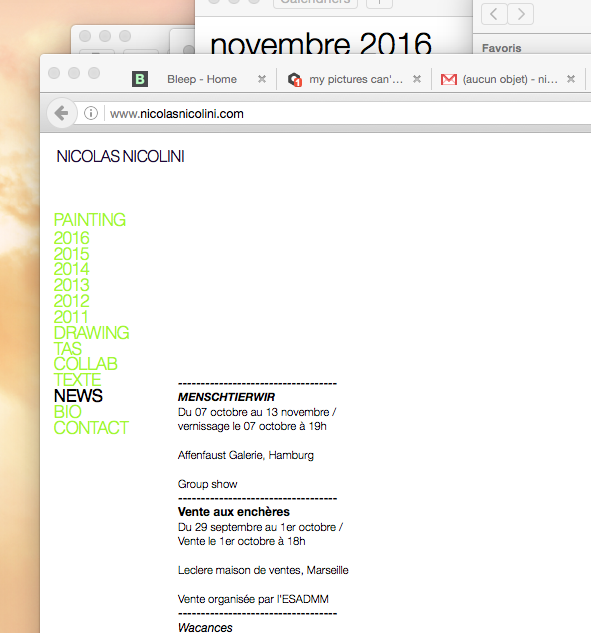
I also code custom websites or custom Lay features.
💿 Email me here: 💿
info@laytheme.com
Before you post:
- When using a WordPress Cache plugin, disable it or clear your cache.
- Update Lay Theme and all Lay Theme Addons
- Disable all Plugins
- Go to Lay Options → Custom CSS & HTML, click "Turn Off All Custom Code", click "Save Changes"
This often solves issues you might run into
When you post:
- Post a link to where the problem is
- Does the problem happen on Chrome, Firefox, Safari or iPhone or Android?
- If the problem is difficult to explain, post screenshots / link to a video to explain it