Fullscreen Slider hide menu when scrolling down
-
Hello,
is there any way to use one of these options for the primary menu
"move away when scrolling down"
OR
"fade out when scrolling down"– when fullscreen slider with auto scroll is active on the page? I don't seem to get it to work.
Thanks
Tobias -
ah no?
will need to work on this, writing it down
-
ah no?
will need to work on this, writing it down
@arminunruh Thanks!
-
ah no?
will need to work on this, writing it down
@arminunruh
So, an active Fullscreen Slider seems to:- make Site Title AND Primary Menu fixed
- disable all the option like "fade out …" or "move up when scrolling down", right?
For a current website project I'd like to have menu and side title disappear when scrolling down the first row with Fullscreen Slider, either because they're not fixed, or (better) disappearing in any way through the scroll down movement.
Do you think this is an easy fix or better to not wait for it?
-
yea enable the scrollbar option
disable this: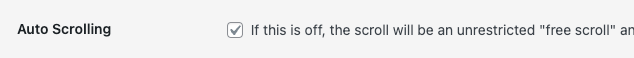
I also code custom websites or custom Lay features.
💿 Email me here: 💿
info@laytheme.com
Before you post:
- When using a WordPress Cache plugin, disable it or clear your cache.
- Update Lay Theme and all Lay Theme Addons
- Disable all Plugins
- Go to Lay Options → Custom CSS & HTML, click "Turn Off All Custom Code", click "Save Changes"
This often solves issues you might run into
When you post:
- Post a link to where the problem is
- Does the problem happen on Chrome, Firefox, Safari or iPhone or Android?
- If the problem is difficult to explain, post screenshots / link to a video to explain it