After latest update rows not working correct
-
Hello
I've just updated to version: 4.9.4 and now the function "Use Browser Height for Row Height" is being ignored and images are now flowing into the second row. I did not make any changes to the site, it just suddenly looked strange after the update.
Carousel has also stopped autoplay function. And using the Custom aspect ratio and setting it to be a square size that fills the browser height is also making the carousel flow into the second row.
How it looks in edit. (see a row gutter between the two rows)
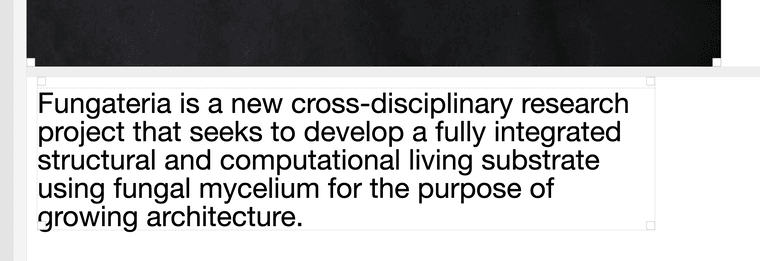
How it now looks published
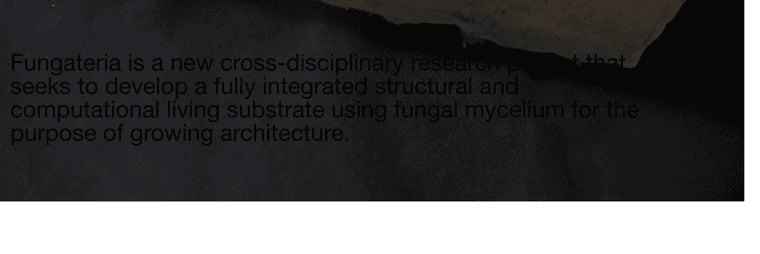
-
Hello
I've just updated to version: 4.9.4 and now the function "Use Browser Height for Row Height" is being ignored and images are now flowing into the second row. I did not make any changes to the site, it just suddenly looked strange after the update.
Carousel has also stopped autoplay function. And using the Custom aspect ratio and setting it to be a square size that fills the browser height is also making the carousel flow into the second row.
How it looks in edit. (see a row gutter between the two rows)
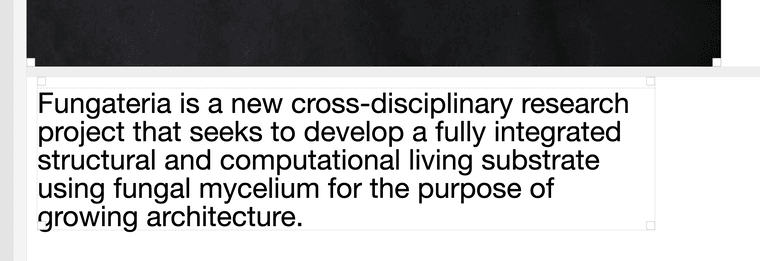
How it now looks published
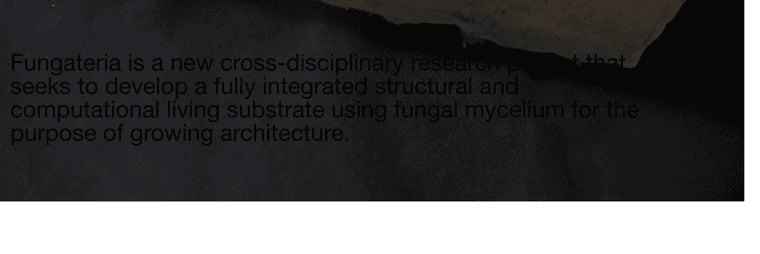
-
can you send your website address, /wp-admin/ username and password and a link to this topic to info@laytheme.com?
I also code custom websites or custom Lay features.
💿 Email me here: 💿
info@laytheme.com
Before you post:
- When using a WordPress Cache plugin, disable it or clear your cache.
- Update Lay Theme and all Lay Theme Addons
- Disable all Plugins
- Go to Lay Options → Custom CSS & HTML, click "Turn Off All Custom Code", click "Save Changes"
This often solves issues you might run into
When you post:
- Post a link to where the problem is
- Does the problem happen on Chrome, Firefox, Safari or iPhone or Android?
- If the problem is difficult to explain, post screenshots / link to a video to explain it