PHP Upgrade problem
-
Hi
my webpage si very slow( sepsialley movies are not loading correctly) after php upgrade from 7.3 to 8.2 in plesk
what is the best version compatible with lay theme ( latest version)
www.nbcameraworks.com
thanks!
Nathan -
Hi again
my host accepts only PHP Version 8 and higher. Laytheme is not compatible anymore with Version 7 for me.
Will you be able to solve this problem in near future?
thanks
Nathan -
hey why is lay theme not compatible? do you see any error messages?
-
hey why is lay theme not compatible? do you see any error messages?
@arminunruh yes there was an error message from my web hosting control panel plesk... asked me to contact you?but now it works again...
-
ok amazing!
maybe i fixed it with an updatei did see some error messages too with php 8 that i fixed recently
-
ok amazing!
maybe i fixed it with an updatei did see some error messages too with php 8 that i fixed recently
@arminunruh said in PHP Upgrade problem:
ok amazing!
maybe i fixed it with an updatei did see some error messages too with php 8 that i fixed recently
Hi Armin, I too seem to have problems after switching from PHP7.4. to PHP 8.0. It says that it's to do with one of the plug-ins, but I can't really figure out what's wrong with it. And the site (https://trainofthought.de) does work again when I switch back to PHP7.4. Do you have any thoughts how to fix this? I've enclosed a screenshot of the error message.
Best,
Anselm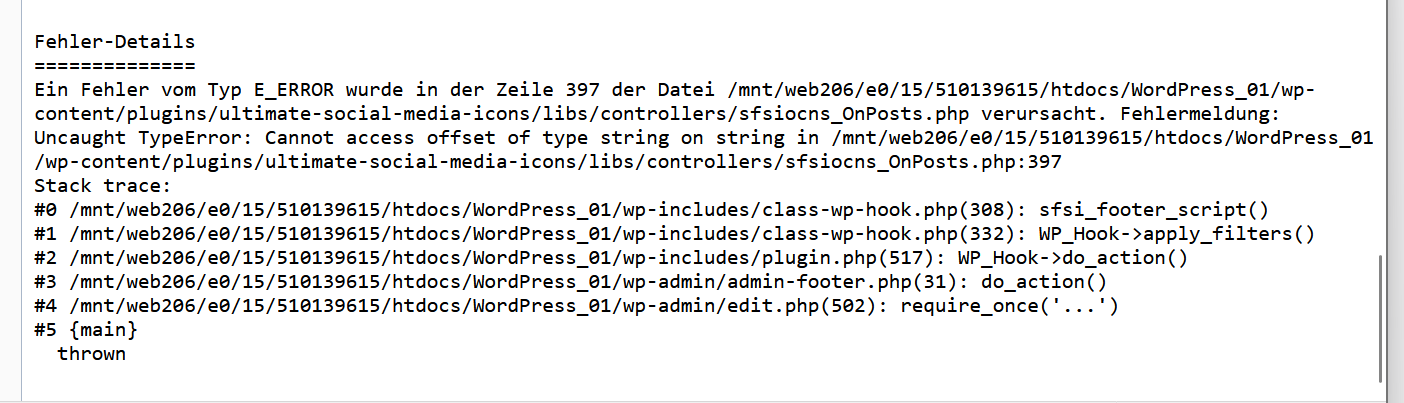
-
yea man just delete that plugin
also maybe try php 8.1 instead
-
yea man just delete that plugin
also maybe try php 8.1 instead
@arminunruh Great, thanks! It does work now. Best wishes, Anselm
-
very good :) 😊
I also code custom websites or custom Lay features.
💿 Email me here: 💿
info@laytheme.com
Before you post:
- When using a WordPress Cache plugin, disable it or clear your cache.
- Update Lay Theme and all Lay Theme Addons
- Disable all Plugins
- Go to Lay Options → Custom CSS & HTML, click "Turn Off All Custom Code", click "Save Changes"
This often solves issues you might run into
When you post:
- Post a link to where the problem is
- Does the problem happen on Chrome, Firefox, Safari or iPhone or Android?
- If the problem is difficult to explain, post screenshots / link to a video to explain it