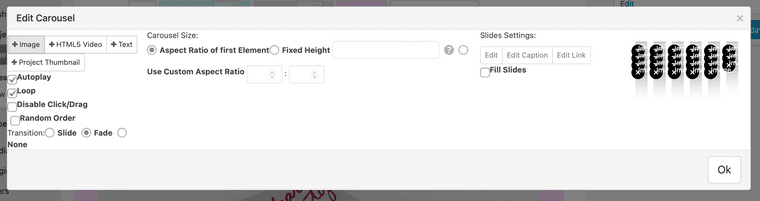Carousel slides disappear from editing menu
-
Hello, this is my first post here- so I would be grateful for any support
I have a page with a carousel embedded. Upon clicking this to edit, the images which would normally be visible to click and adjust are not showing- the only visible element is a series of very tightly packed delete tabs stacked almost on top of each other
Would appreciate any knowledge on how to rectify this :)
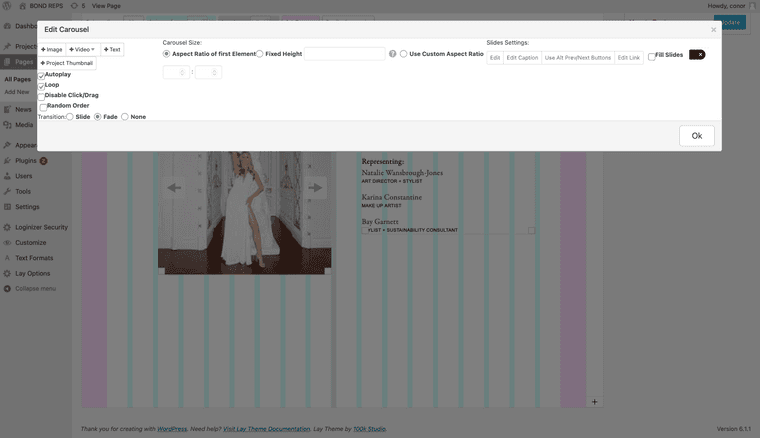
-
Hello, this is my first post here- so I would be grateful for any support
I have a page with a carousel embedded. Upon clicking this to edit, the images which would normally be visible to click and adjust are not showing- the only visible element is a series of very tightly packed delete tabs stacked almost on top of each other
Would appreciate any knowledge on how to rectify this :)
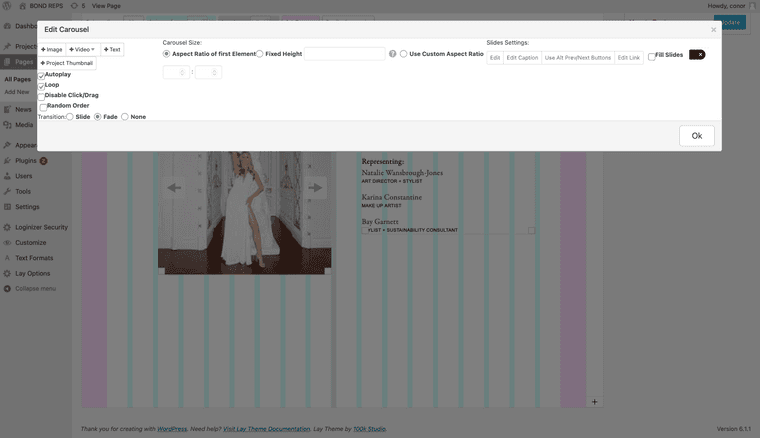
@conconbond hey, you might need to update your carousel plugin :)
-
that is correct
and update lay theme -
Hi,
I have same problem, and all the plugins are updated.
I create 3 web with laytheme and only one is broken like that. Same on safari and chrome. My computer is updated as well, so any solution ?Thx
-
hey you may not be able to update the carousel addon if its a really really old version
just send an email to lostfiles@laytheme.com
I also code custom websites or custom Lay features.
💿 Email me here: 💿
info@laytheme.com
Before you post:
- When using a WordPress Cache plugin, disable it or clear your cache.
- Update Lay Theme and all Lay Theme Addons
- Disable all Plugins
- Go to Lay Options → Custom CSS & HTML, click "Turn Off All Custom Code", click "Save Changes"
This often solves issues you might run into
When you post:
- Post a link to where the problem is
- Does the problem happen on Chrome, Firefox, Safari or iPhone or Android?
- If the problem is difficult to explain, post screenshots / link to a video to explain it