Carousel numbers spacing not working
-
hey dmb! I will check it and fix it!
-
Hey dmb!
I couldn't reproduce this issue :/. Can you send me a link to where you have the issue? Thanks -
Hey dmb!
I couldn't reproduce this issue :/. Can you send me a link to where you have the issue? Thanks@arminunruh Hey man!
Weirdly, when i changed the spacing from 15px to 10px, the numbers started working and are aligned correctly with the captions as you can see in the first picture - both are set to 10px spacing. (this is in Safari)
But then if you open in Chrome it isn't happening - numbers are stuck at 0px and are out of line as you can see in the second pic.
Additionally, when you go to phone size on both Safari and Chrome the Captions go all out line completely as you can see in the third picture...
This is where i'm referencing but it happens on all the carousels on the site. http://www.veilprojects.com/jamie-woon-making-time/
Thanks!
D
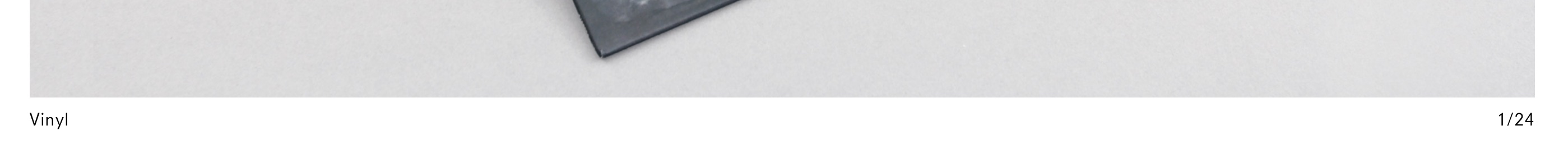
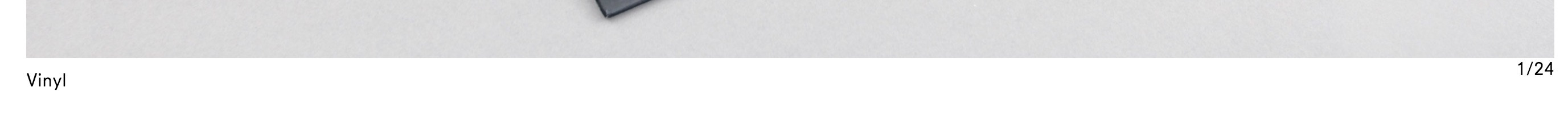
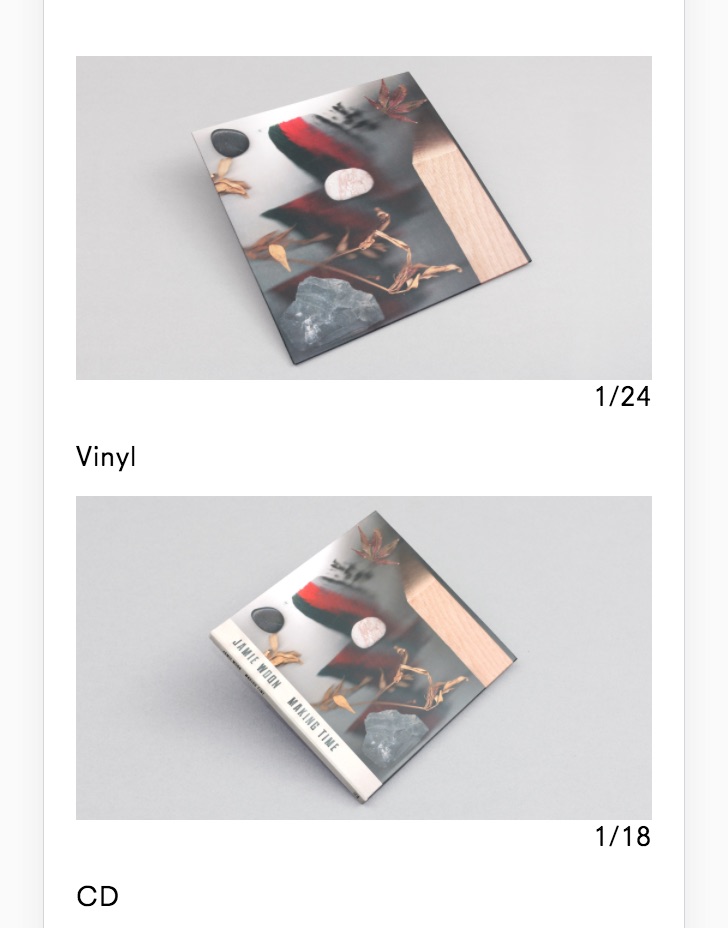
-
hey DMB could you update your carousel version to 1.1.9 and see if that fixes it?
-
hey DMB could you update your carousel version to 1.1.9 and see if that fixes it?
@arminunruh Hey Armin, Have updated the carousel to 1.1.9 and lay theme to 2.0.1 and hasnt made any difference at all...
Also — Is there a way to have a placeholder background colour whilst slides are loading? I have an 'Image Placeholder Background Colour' set in Lay Options but it doesnt seem to do anything on the carousel
-
Hmhmm ok, can you please send me your wordpress login data to armin.unruh@gmail.com (url, username, pw) with a link to this topic? Placeholder bg color isnt possible right now. I wrote that down, maybe gonna work on it one day.
-
Hey I fixed the spacing issue! :) Thanks for reporting the bug. I had some other settings before so I couldn't see the bug :/
-
Hey I fixed the spacing issue! :) Thanks for reporting the bug. I had some other settings before so I couldn't see the bug :/
@arminunruh Great thanks man! :clap:
-
Hey I fixed the spacing issue! :) Thanks for reporting the bug. I had some other settings before so I couldn't see the bug :/
@arminunruh The numbers look perfect now - still an issue with the captions tho on tablet and mobile :( Displays perctly on my laptop but as soon as you shrink size this happens
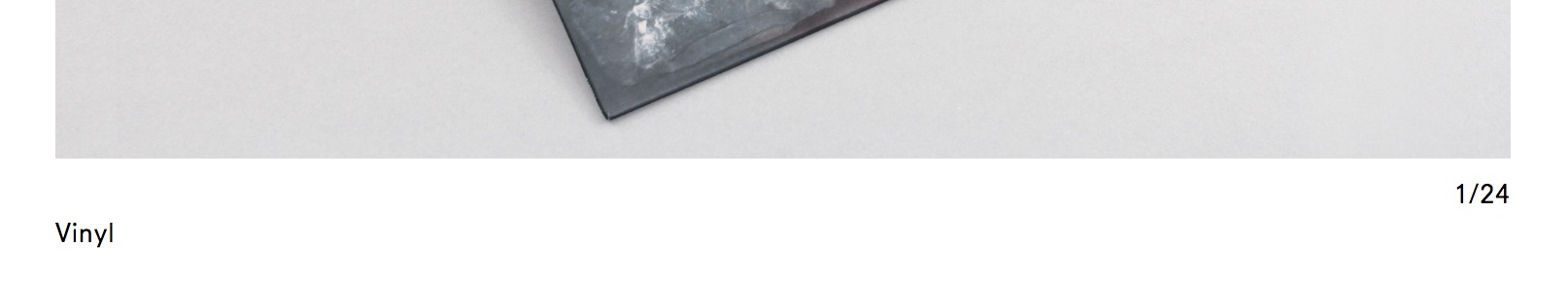
-
Ok I fixed it! :)
-
Ok I fixed it! :)
@arminunruh :ghost:
I also code custom websites or custom Lay features.
💿 Email me here: 💿
info@laytheme.com
Before you post:
- When using a WordPress Cache plugin, disable it or clear your cache.
- Update Lay Theme and all Lay Theme Addons
- Disable all Plugins
- Go to Lay Options → Custom CSS & HTML, click "Turn Off All Custom Code", click "Save Changes"
This often solves issues you might run into
When you post:
- Post a link to where the problem is
- Does the problem happen on Chrome, Firefox, Safari or iPhone or Android?
- If the problem is difficult to explain, post screenshots / link to a video to explain it