Lightbox closing X
-
Hey Armin,
Following my latest question about full screen slider transition. I’m trying out using a Lightbox instead.
But when I try and change the closing x symbol for a custom one it appears large in the corner and looks bad. Can you advise the best file type and size for this? I tried png and svg and appear much bigger than the embedded cross symbol you used. Alternatively is there a way of changing it to use text from my web fonts?
-
i think the image you put there is just the normal size of the svg.
try making the icon smaller in figma / sketch / illustrator
-
Hi, same problem here: Tried it with different sizes/png/svg but as soon as I upload a customized close-icon, the "X" disappears in general. What to do? Grateful for any tip!
https://www.sophieallerding.com/truemmer-traeumer-debris-dreams/
(slideshow below) -
hey @KW1
nice website!
your svg is likely missing width and height attributes. take a look here:
http://laythemeforum.com:4567/topic/5190/svg-cursors-fix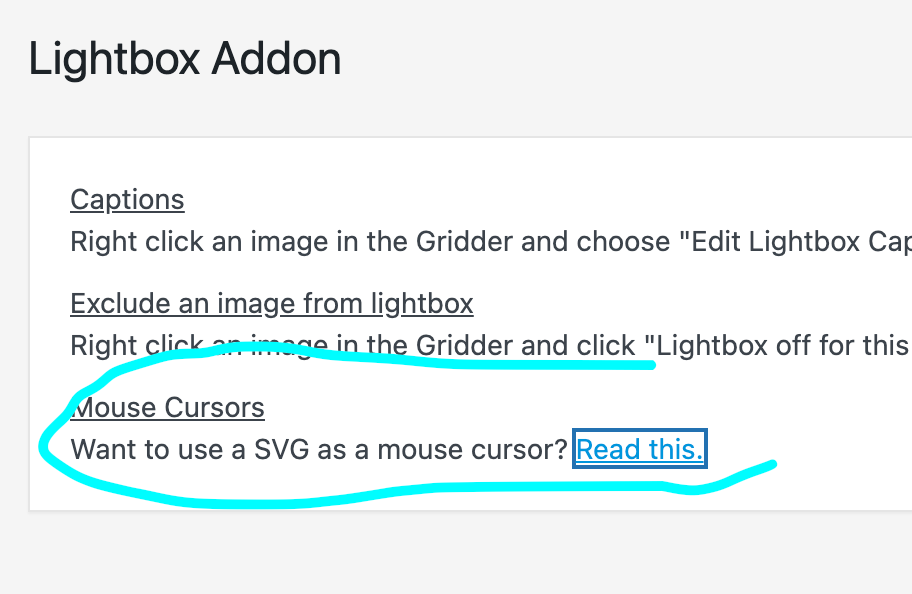
i will update this description above to include svgs for close icon
I also code custom websites or custom Lay features.
💿 Email me here: 💿
info@laytheme.com
Before you post:
- When using a WordPress Cache plugin, disable it or clear your cache.
- Update Lay Theme and all Lay Theme Addons
- Disable all Plugins
- Go to Lay Options → Custom CSS & HTML, click "Turn Off All Custom Code", click "Save Changes"
This often solves issues you might run into
When you post:
- Post a link to where the problem is
- Does the problem happen on Chrome, Firefox, Safari or iPhone or Android?
- If the problem is difficult to explain, post screenshots / link to a video to explain it