Change break point between mobile and desktop navigation
-
Hi!
Is there a simple way to change the break point between mobile and desktop navigation? I want the mobile navigation to stay visible until 1080px, and the desktop should be visible from 1081px up. (because otherwise the navigation is overlapping with the logo)with the desktop navi it works:
@media (max-width: 1081px) {
.desktop-nav {
display: none !important;
}
}but if I leave mobile visible longer than 600px, it looks completely messed up:
@media (min-width: 600px) {
nav.mobile-nav {
display: inherit;
}
}It would be great to have a) some help for this with CSS, or even better b) a setting in the Admin panel where I can define the point. That would be awesome!
Cheers, dabu
-
hey so you can only set the mobile breakpoint. but this will also cause the mobile version to show up, for example a custom phone layout or the content would just be stacked
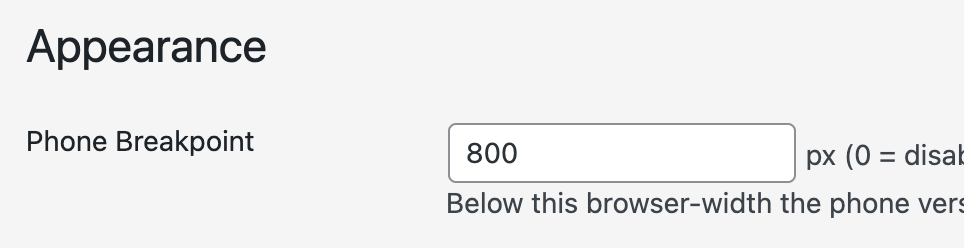
in lay options, appearance section
-
hey so you can only set the mobile breakpoint. but this will also cause the mobile version to show up, for example a custom phone layout or the content would just be stacked
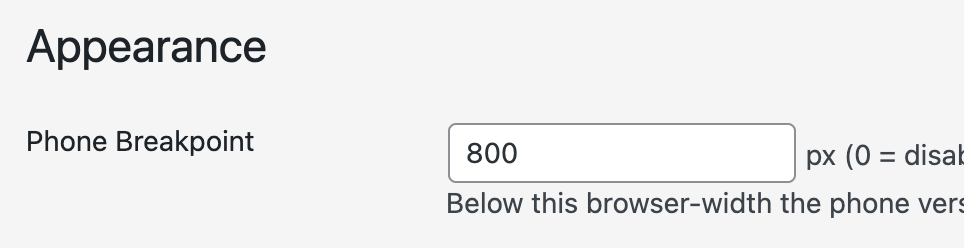
in lay options, appearance section
@arminunruh Ok thanks I saw that. But as you mentioned, it will cause the mobile version to show up, which is not what I want. Anyway, I will try further…
I also code custom websites or custom Lay features.
💿 Email me here: 💿
info@laytheme.com
Before you post:
- When using a WordPress Cache plugin, disable it or clear your cache.
- Update Lay Theme and all Lay Theme Addons
- Disable all Plugins
- Go to Lay Options → Custom CSS & HTML, click "Turn Off All Custom Code", click "Save Changes"
This often solves issues you might run into
When you post:
- Post a link to where the problem is
- Does the problem happen on Chrome, Firefox, Safari or iPhone or Android?
- If the problem is difficult to explain, post screenshots / link to a video to explain it