Slow loading time for images – tried everything but CSS
-
Hey Laytheme team,
I have used your troubleshooting list for slow loading times, installed only one plugin called “WP Fastest Cache” and compressed all images to a minimum. The website does still not load as fast as it should.
Could you have a look at the CSS used here, or do you have any other tipp that I could try? Don’t know what to do any more tried over the last months...
Best,
Dominik -
hey!
the site loads pretty fast for me
you can also go to lay options
there set the "Transition duration when navigating" to 0
this way it will navigate faster -
hey!
the site loads pretty fast for me
you can also go to lay options
there set the "Transition duration when navigating" to 0
this way it will navigate faster@arminunruh
I'm experiencing similar issued on several of my sites just like the one in this thread.I've tried everything and I mean it.
I noticed a pattern with my sites including this: https://www.tobiaskirschner.de
The pages that load slowly are all using the project thumbnails. These take forever to load.
Is there anything that can be checked here?
for some reason this site, has no loading issues:
http://wherewestand.co.uk -
hey there! nice sites!
ok i dont see a thumbnailgrid therebut yea i will write this down and test this!!
-
hey there! nice sites!
ok i dont see a thumbnailgrid therebut yea i will write this down and test this!!
@arminunruh Thanks for the comment and feature!
Can you please check on this site:
https://www.jasongalbut.comI'm having a terrible load time and I've tried everything.
-
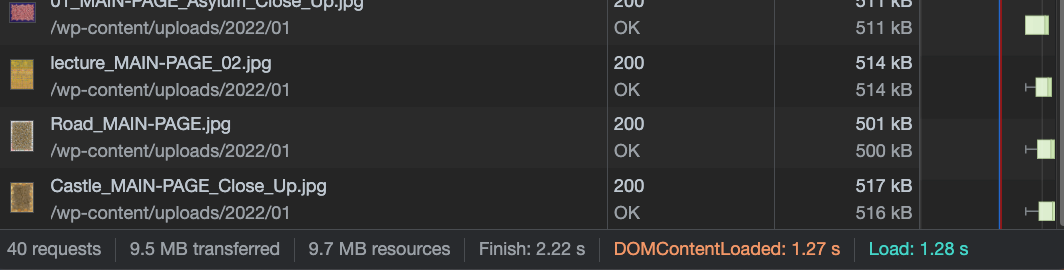
that site takes 2 seconds for me to load
how long does it take for u?can u enable lazyloading images in lay options, cause i think the site loads all images on its homepage at the same time
-
also do the wp-fastest-cache plugin part here
https://laytheme.com/documentation/speeding-up-your-website.htmland use the same configuration as on the screenshot
finally u can ask ur webhost to see if there may be any problem
I also code custom websites or custom Lay features.
💿 Email me here: 💿
info@laytheme.com
Before you post:
- When using a WordPress Cache plugin, disable it or clear your cache.
- Update Lay Theme and all Lay Theme Addons
- Disable all Plugins
- Go to Lay Options → Custom CSS & HTML, click "Turn Off All Custom Code", click "Save Changes"
This often solves issues you might run into
When you post:
- Post a link to where the problem is
- Does the problem happen on Chrome, Firefox, Safari or iPhone or Android?
- If the problem is difficult to explain, post screenshots / link to a video to explain it