Shop page not showing any products
-
Hi,
I've just started with laytheme and woocommerce and have added products to the shop, but they don't show on the shop page.
I have 'purged all cache' and don't have any custom css or anything else added yet.
I have also cleared cache in my browser (it shows like this on my mobile too).
Can you help?
Best wishes,
Katie -
Hi,
I've just started with laytheme and woocommerce and have added products to the shop, but they don't show on the shop page.
I have 'purged all cache' and don't have any custom css or anything else added yet.
I have also cleared cache in my browser (it shows like this on my mobile too).
Can you help?
Best wishes,
KatieIn fact I've now tried to add an image to the homepage, and its still blank after publishing. So definitely not a woocommerce issue.
I do have this message on my account but I don't know what to do with it? When I follow the link its not clear what I'm to do.
"Your theme (Lay Theme) contains outdated copies of some WooCommerce template files. These files may need updating to ensure they are compatible with the current version of WooCommerce. Suggestions to fix this:
Update your theme to the latest version. If no update is available contact your theme author asking about compatibility with the current WooCommerce version.
If you copied over a template file to change something, then you will need to copy the new version of the template and apply your changes again."And also this is showing in my system report:
SoapClient: Your server does not have the SoapClient class enabled - some gateway plugins which use SOAP may not work as expected.Best wishes,
Katie -
In fact I've now tried to add an image to the homepage, and its still blank after publishing. So definitely not a woocommerce issue.
I do have this message on my account but I don't know what to do with it? When I follow the link its not clear what I'm to do.
"Your theme (Lay Theme) contains outdated copies of some WooCommerce template files. These files may need updating to ensure they are compatible with the current version of WooCommerce. Suggestions to fix this:
Update your theme to the latest version. If no update is available contact your theme author asking about compatibility with the current WooCommerce version.
If you copied over a template file to change something, then you will need to copy the new version of the template and apply your changes again."And also this is showing in my system report:
SoapClient: Your server does not have the SoapClient class enabled - some gateway plugins which use SOAP may not work as expected.Best wishes,
Katie@carbootstudio hey, if you post a link it might help to take a closer look to help fix the issue. Have you added in the 'Woocommerce product thumbnail grid' onto the shop page grid?
-
@carbootstudio hey, if you post a link it might help to take a closer look to help fix the issue. Have you added in the 'Woocommerce product thumbnail grid' onto the shop page grid?
@alasdair17
Hi!
Yes i've added the product thumbnail grid to the woocommerce shop page.Here's my site:
carbootcarbootcarboot.com/shop
Best wishes,
Katie -
@alasdair17
Hi!
Yes i've added the product thumbnail grid to the woocommerce shop page.Here's my site:
carbootcarbootcarboot.com/shop
Best wishes,
KatieAlso my homepage image is now visible for some reason - so ignore that message.
Shop page still not showing thumbnails
here's a link to a product thats meant to be showing:https://carbootcarbootcarboot.com/product/crescent-kisses-bag-tan/
Best wishes,
Katie -
Also my homepage image is now visible for some reason - so ignore that message.
Shop page still not showing thumbnails
here's a link to a product thats meant to be showing:https://carbootcarbootcarboot.com/product/crescent-kisses-bag-tan/
Best wishes,
Katie@carbootstudio thanks for the link, hmmm strange. Have you tried making a brand new page and then adding in the 'product thumbnail grid' in there to see if it shows up on a new page?
Maybe something going on with the shop page that is automatically generated when woocommerce is installed.
-
@carbootstudio thanks for the link, hmmm strange. Have you tried making a brand new page and then adding in the 'product thumbnail grid' in there to see if it shows up on a new page?
Maybe something going on with the shop page that is automatically generated when woocommerce is installed.
Thanks for your reply. Just tried that and it doesn't show either!
This is what it looks like in edit mode when i insert the product thumbnails into gridder (seems a bit weird?)
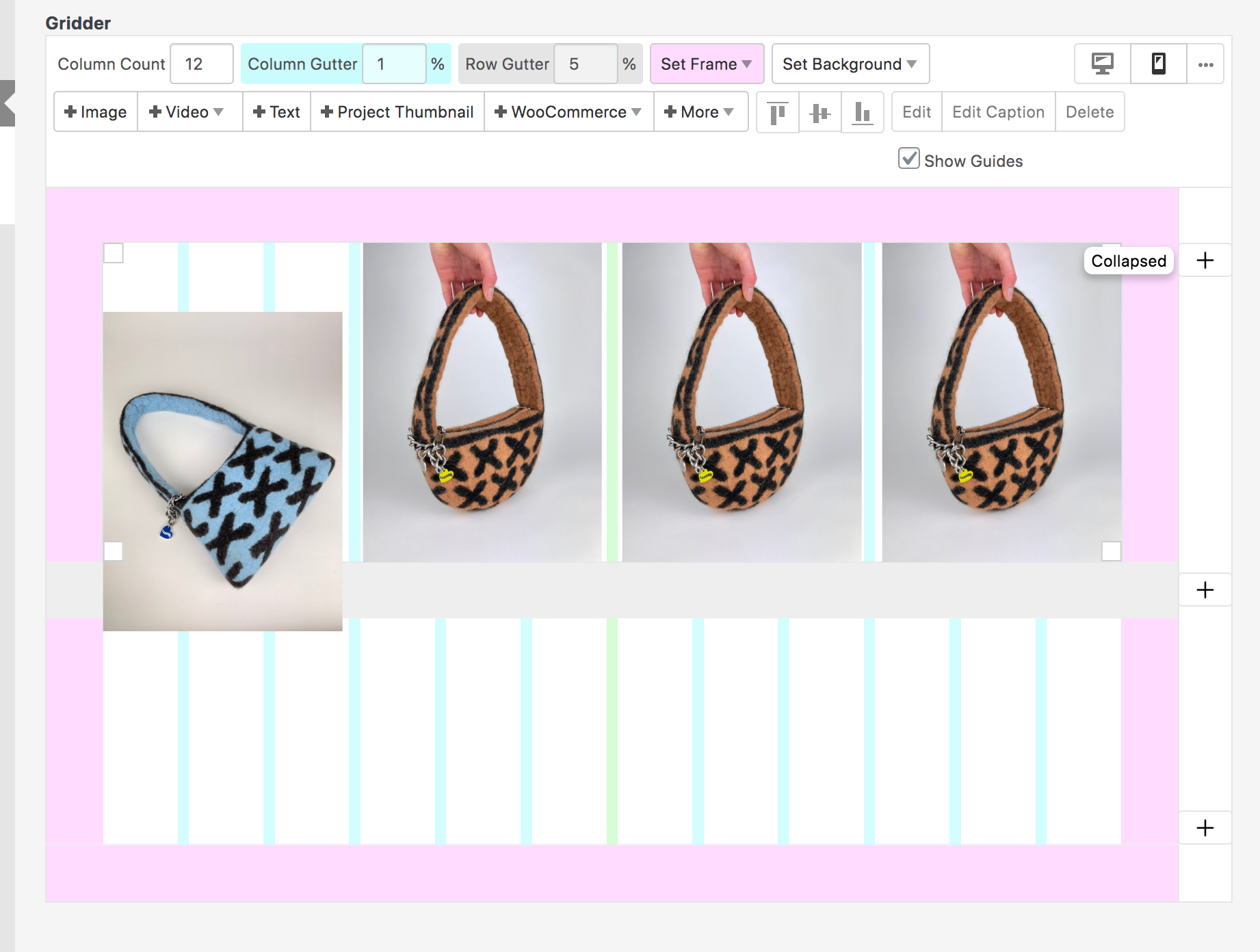
Best,
Katie -
Thanks for your reply. Just tried that and it doesn't show either!
This is what it looks like in edit mode when i insert the product thumbnails into gridder (seems a bit weird?)
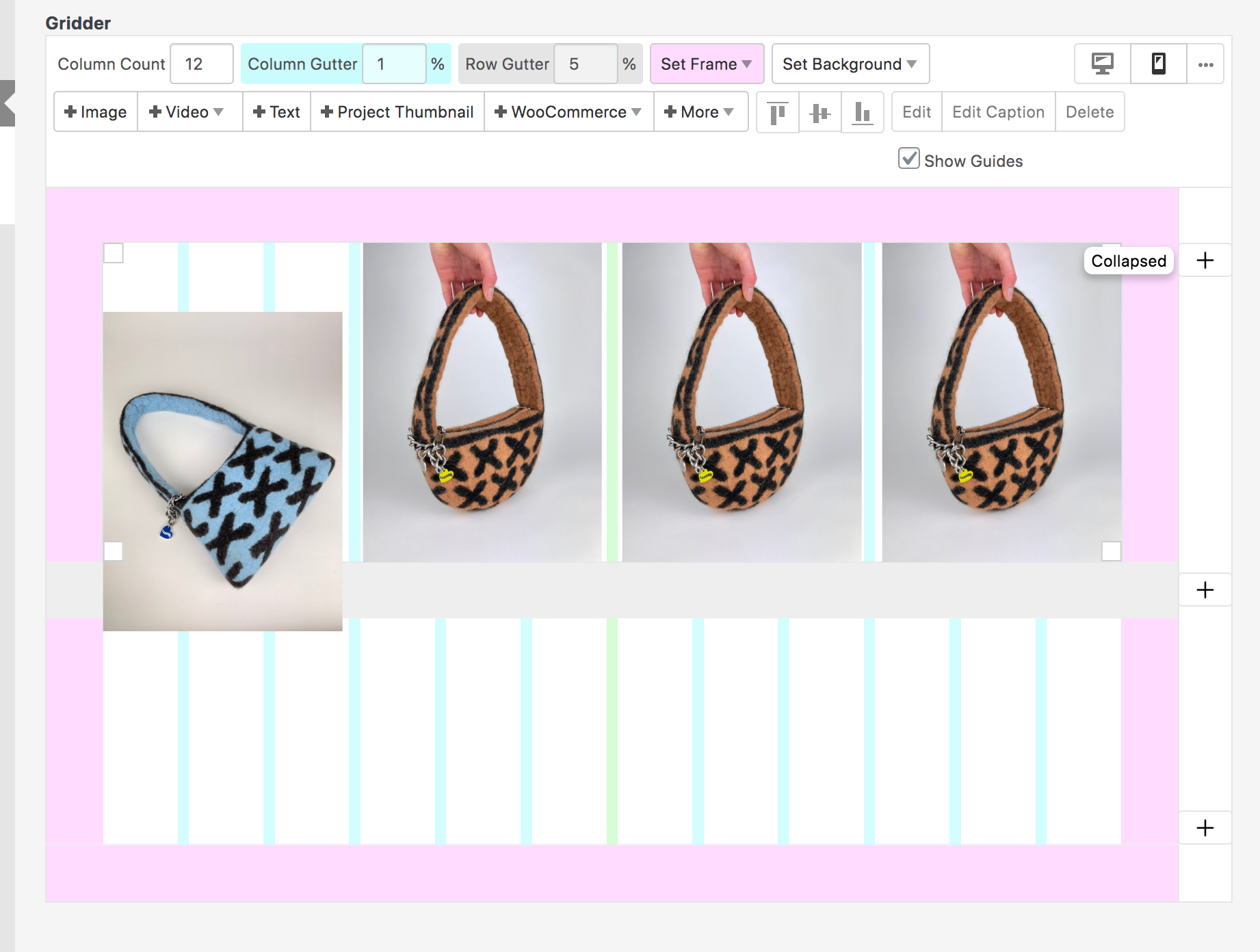
Best,
Katie@alasdair17 I also noticed it says this when i go to inspect the shop page (im a complete beginner btw so no idea what this means)
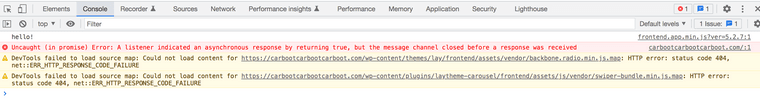
-
Thanks for your reply. Just tried that and it doesn't show either!
This is what it looks like in edit mode when i insert the product thumbnails into gridder (seems a bit weird?)
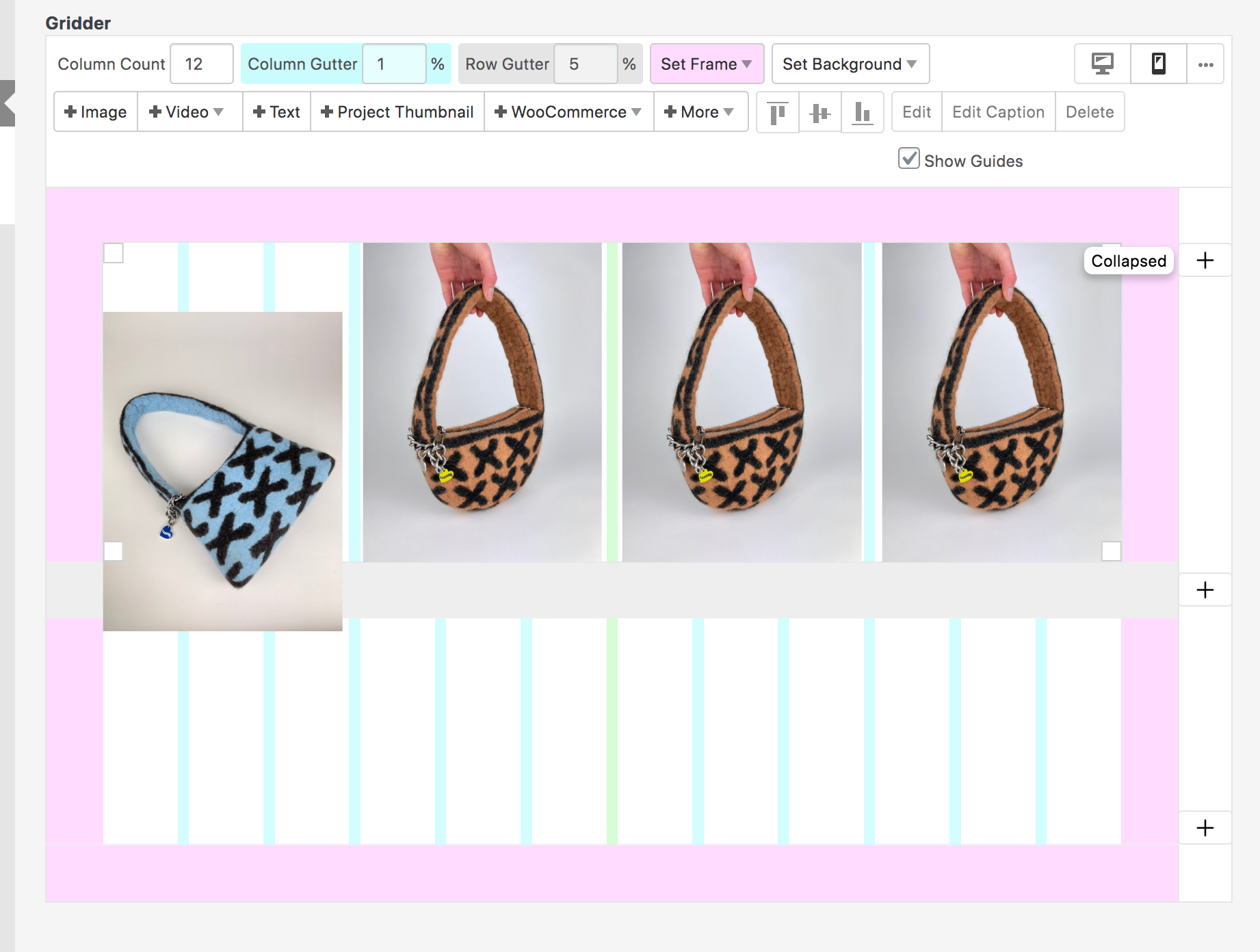
Best,
Katie@carbootstudio ahh, i think it's hidden because you've got the row set to 'collapse'. See if you drag the wee white square in corner away from the right to make the thumbnail grid smaller and then in the white space on the row right click and 'expand row'.
or just make a new row above it and add in the thumbnail grid again and then delete the other rows beneath it. Just make sure it's not 'collapsed'.
Hope that works!
-
@carbootstudio ahh, i think it's hidden because you've got the row set to 'collapse'. See if you drag the wee white square in corner away from the right to make the thumbnail grid smaller and then in the white space on the row right click and 'expand row'.
or just make a new row above it and add in the thumbnail grid again and then delete the other rows beneath it. Just make sure it's not 'collapsed'.
Hope that works!
Ah amazing! That worked! Thank you so much!! :)
-
Ah amazing! That worked! Thank you so much!! :)
@carbootstudio no worries at all, glad you got it working!
-
thanks for the help!
I also code custom websites or custom Lay features.
💿 Email me here: 💿
info@laytheme.com
Before you post:
- When using a WordPress Cache plugin, disable it or clear your cache.
- Update Lay Theme and all Lay Theme Addons
- Disable all Plugins
- Go to Lay Options → Custom CSS & HTML, click "Turn Off All Custom Code", click "Save Changes"
This often solves issues you might run into
When you post:
- Post a link to where the problem is
- Does the problem happen on Chrome, Firefox, Safari or iPhone or Android?
- If the problem is difficult to explain, post screenshots / link to a video to explain it