Index: how to disable links yet keep image hover?
-
Hello!
I'm looking for a way (or CSS line) to be able to deactivate index project clicks, yet keep the img hover functionnality.
The "pointer-events: none;" unfortunately disables the image hover and only shows the list.
Rather than having specific projects that are not clickable for reasons of confidentiality, I will have normal visible images hovering on public projects and blurred images on private projects, but would still like to have the project names displayed, as it includes important clients.
Would anybody have the trick or CSS I'm looking for?
-
javascript.
in lay options → custom head content
<script> jQuery(document).on('.projectindex-project-slug-elementgrid-3 a', 'click', function(e)){ e.preventDefault(); e.stopPropagation(); return; }); </script>css
.projectindex-project-slug-elementgrid-3 a{ cursor: default; }replace "projectindex-project-slug-elementgrid-3" with your correct slug
in chrome, right click the project index link, choose inspect element.
find the correct slug for the link:
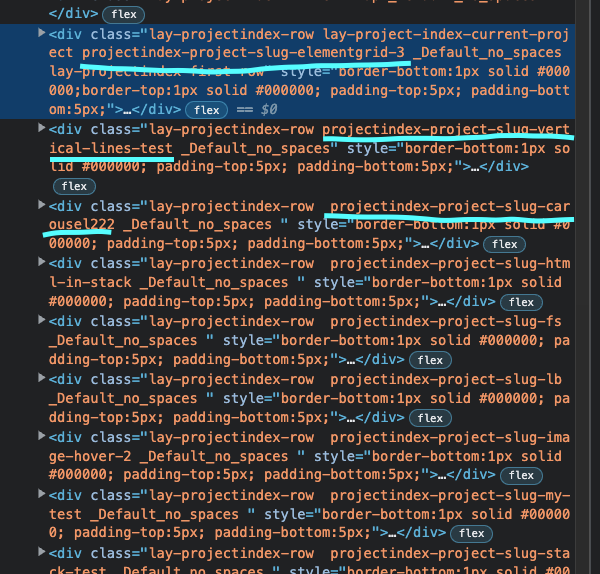
-
javascript.
in lay options → custom head content
<script> jQuery(document).on('.projectindex-project-slug-elementgrid-3 a', 'click', function(e)){ e.preventDefault(); e.stopPropagation(); return; }); </script>css
.projectindex-project-slug-elementgrid-3 a{ cursor: default; }replace "projectindex-project-slug-elementgrid-3" with your correct slug
in chrome, right click the project index link, choose inspect element.
find the correct slug for the link:
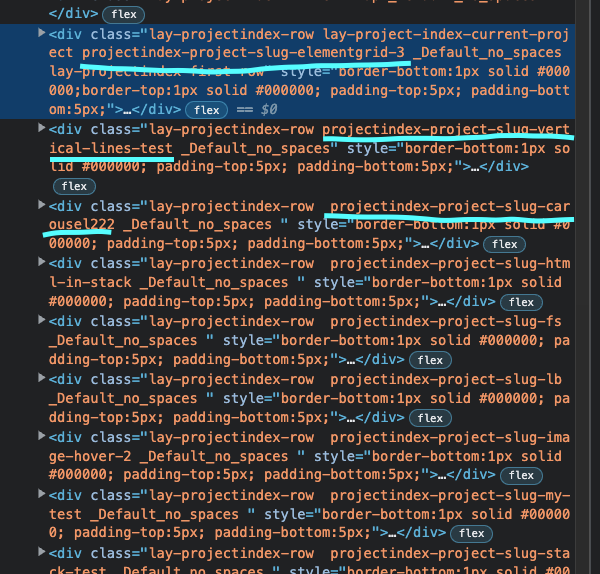 This post is deleted!
This post is deleted! -
 A arminunruh referenced this topic on
A arminunruh referenced this topic on
-
@arminunruh said in Index: how to disable links yet keep image hover?:
<script>
jQuery(document).on('.projectindex-project-slug-elementgrid-3 a', 'click', function(e)){
e.preventDefault();
e.stopPropagation();
return;
});
</script>Hey! Unfortunately this doesn't seem to work anymore :'( the image hover works, but the stopPropagation doesn't seem to trigger down, as the chosen project is still clickable. Any workaround (I'm not javascript proficient enough...)?
-
@arminunruh said in Index: how to disable links yet keep image hover?:
<script>
jQuery(document).on('.projectindex-project-slug-elementgrid-3 a', 'click', function(e)){
e.preventDefault();
e.stopPropagation();
return;
});
</script>Hey! Unfortunately this doesn't seem to work anymore :'( the image hover works, but the stopPropagation doesn't seem to trigger down, as the chosen project is still clickable. Any workaround (I'm not javascript proficient enough...)?
I've added the following:
.projectindex-project-slug-example a:active {
cursor: default;
}.projectindex-project-slug-example a:hover {
cursor: default;
pointer-events:none;
}It kinda works, but the hovering images now flicker in an unusable way, unless your mouse pointer doesn't move. I think things are overlapping (z-index) and causes the flicker, but I don't know what exactly.
Maybe you'd be able to see why better than me :)
-
well, i should probably just add a feature for this one day
maybe sth in your code is wrong and thats why it doesn't work. do u have a link
always post a link to where the problem is
-
well, i should probably just add a feature for this one day
maybe sth in your code is wrong and thats why it doesn't work. do u have a link
always post a link to where the problem is
@arminunruh just a quick update to announce I've finally been able to de-activate pointer events while keeping the hover image feature.
Basically, there was an obvious conflict (the glitch part) between:
.projectindex-project-slug-example a:active {
cursor: default;
}and
.projectindex-project-slug-example a:hover {
cursor: default;
pointer-events:none;
}So I just moved the pointer-events:none; to the active state of the project slug link class while keeping the default uploaded cursor design. And now it works!
-
ok nice!!
I also code custom websites or custom Lay features.
💿 Email me here: 💿
info@laytheme.com
Before you post:
- When using a WordPress Cache plugin, disable it or clear your cache.
- Update Lay Theme and all Lay Theme Addons
- Disable all Plugins
- Go to Lay Options → Custom CSS & HTML, click "Turn Off All Custom Code", click "Save Changes"
This often solves issues you might run into
When you post:
- Post a link to where the problem is
- Does the problem happen on Chrome, Firefox, Safari or iPhone or Android?
- If the problem is difficult to explain, post screenshots / link to a video to explain it