converting gridder from px to % without adjusting the whole design manually
-
Hey there,
I would like to change my gridder settings from pixel to percentage, to make my design responsive. How can I do that without destroying my design and without needing to adjust every element manually?
Cheers -
Hey there,
I would like to change my gridder settings from pixel to percentage, to make my design responsive. How can I do that without destroying my design and without needing to adjust every element manually?
Cheers@longstocking1312 hey, if you go to, 'Lay Options' > 'Gridder Defaults' - you should be able to update the master gridder settings there.
-
@longstocking1312 hey, if you go to, 'Lay Options' > 'Gridder Defaults' - you should be able to update the master gridder settings there.
@alasdair17 thanks for your answer, but if I do so and I apply it to my existing design, it doesn't convert the px values 1:1 to the percentage values. It destroys my existing design and I have to go to every page/project and adjust every element manually
-
pixel values cant be converted to percentage values 1:1
-
I've got a question about Gridder and settings.
Gridder looks like layout from books etc. so i want to personalise it.
Horizontal grid is don't work well for me: so i'm watching turorials read the documentation - example - stick to px not % and use "Use Browser Height for Row Height" (i've got a 27' montior with 3360x1890px)
and my text and image is a one big mess:
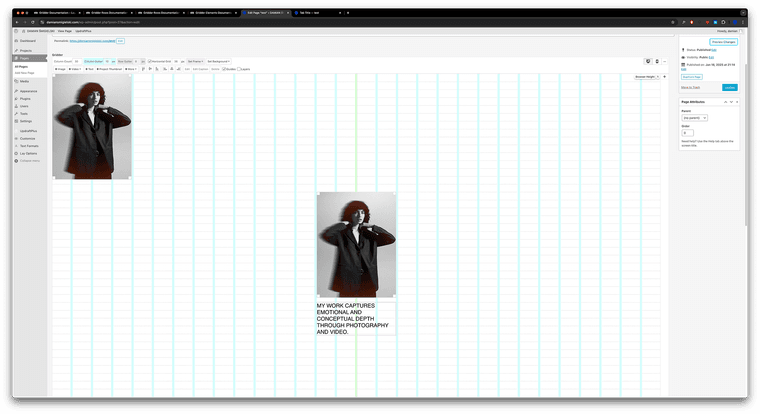
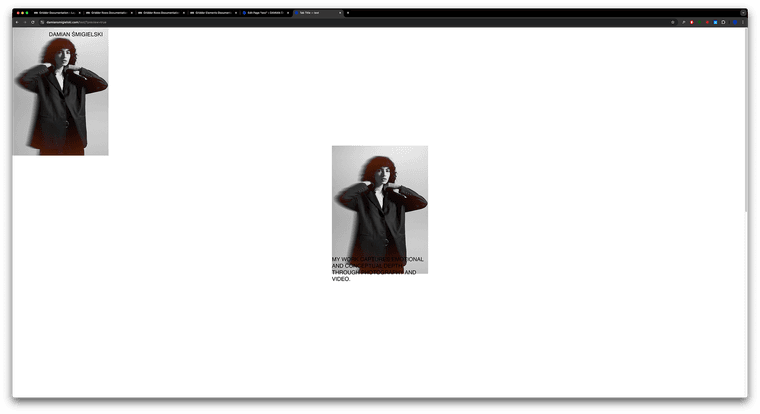
I know I can combine txt and img with +STACK option but still when i;'m adding more photos they are not stick with the grid.Link:
https://damiansmigielski.com/test/There is any tip for my case? i need to add extra css code or something?
Looking foward for some tips, thanks!
D.
-
does it work when you turn off browser height for that row?
I also code custom websites or custom Lay features.
💿 Email me here: 💿
info@laytheme.com
Before you post:
- When using a WordPress Cache plugin, disable it or clear your cache.
- Update Lay Theme and all Lay Theme Addons
- Disable all Plugins
- Go to Lay Options → Custom CSS & HTML, click "Turn Off All Custom Code", click "Save Changes"
This often solves issues you might run into
When you post:
- Post a link to where the problem is
- Does the problem happen on Chrome, Firefox, Safari or iPhone or Android?
- If the problem is difficult to explain, post screenshots / link to a video to explain it