carousel disappears on scroll on mobile
-
Hey community & @arminunruh @mariusjopen ,
I made the website https://cura-architekten.de/ with laytheme. everything worked fine when we launched (oct 22).
Now suddenly the slider disappears on mobile once you scroll. Theme and Addons are up to date, also followed the troubleshooting guidelines and disabled custom CSS & plugins to detect the issue. But the error remains.
The Inspector reports as shown in the attached IMG (Roughly translates into "Developer tools failed to load source mapping") Probably an obvious hint towards whats wrong, but without my realm of knowledge. So I m thankful for advice on how and where to fix this! Thanks in advance !
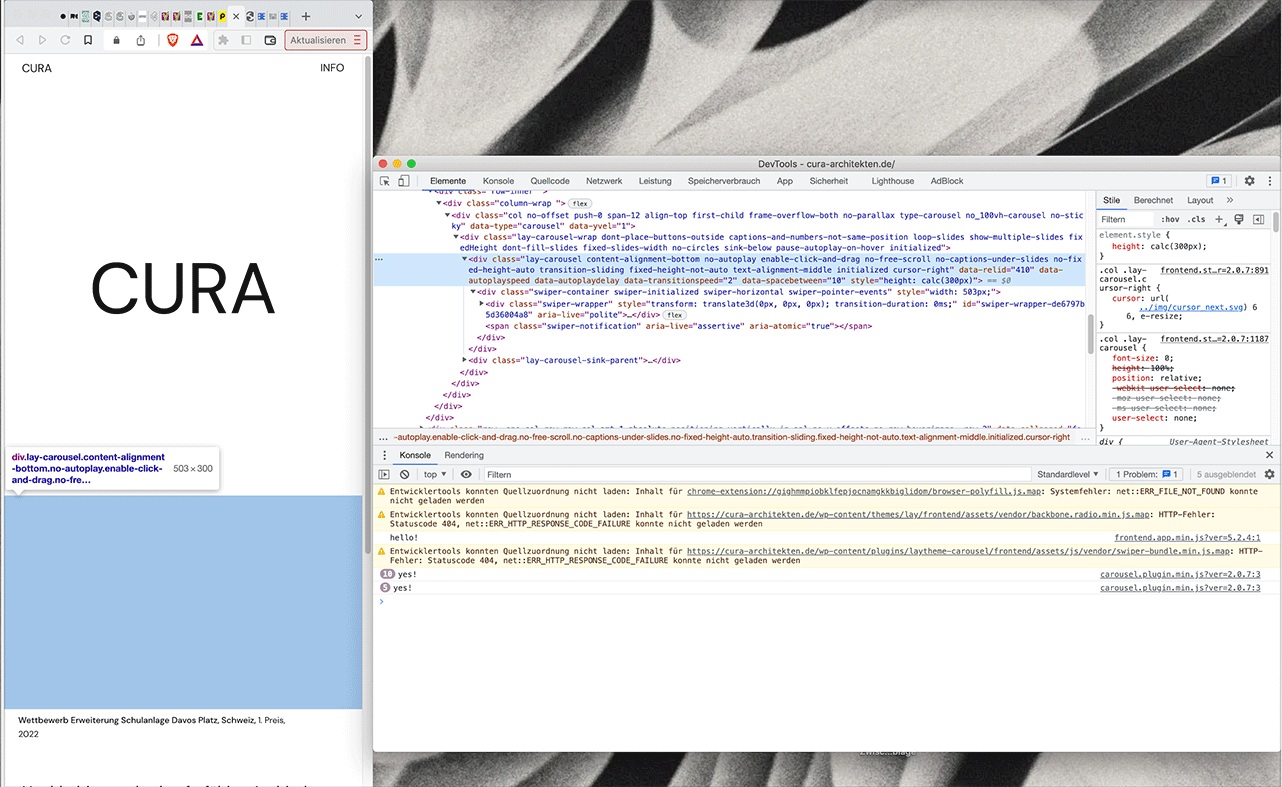
-
With some qualified help outside of this forum / the laytheme support I could fix the bug. Thought i ll leave the solution here, if anyone else has this problem or maybe @arminunruh @mariusjopen want to change the settings, so this error will be prevented in the future for other users:
i had the setting "carousel size" set to "fixed height", while i had the "slide setting" enabled to "show multiple slides" and "slides width: 90%"
this combination of fixed height and slides width seems to have caused the issue.solution:
i now use custom ratio instead of fixed height, and set slides width to "auto".
Screenshot shows the now working set up (custom mobile layout)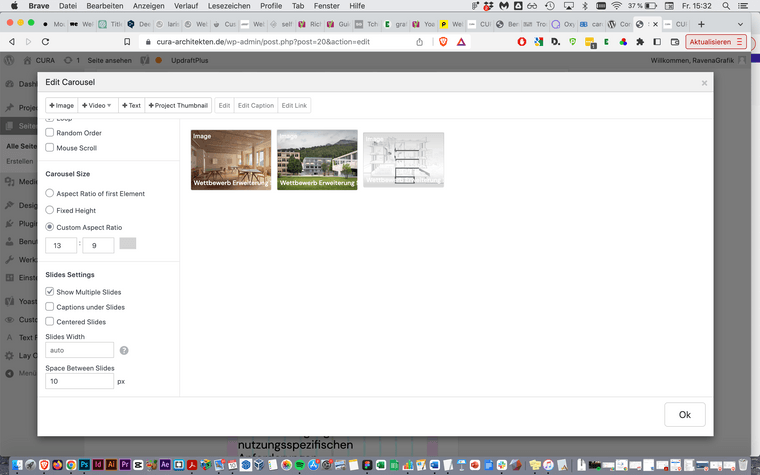
-
hey sorry just fixed it. this combination of settings should work again if you update lay theme
-
hey sorry just fixed it. this combination of settings should work again if you update lay theme
@arminunruh hey, i'm facing the same issue. the carousel doesn't appear at all on my mobile (i only have the carousel in the mobile version, not on desktop).
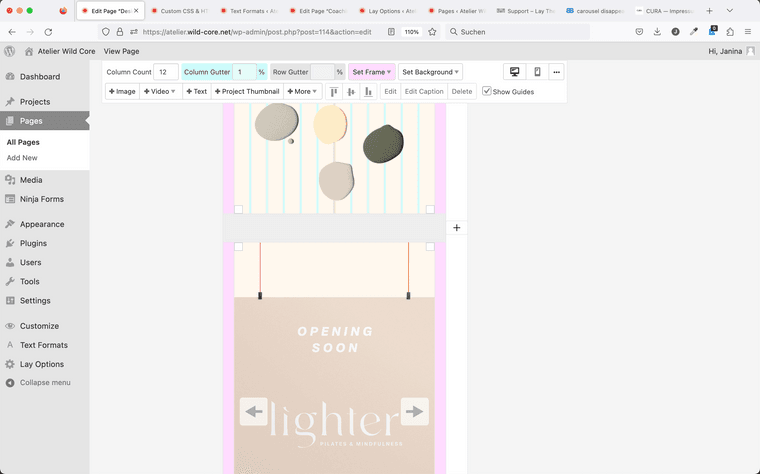
carousel should appear under the colour blobs and i also have one further down the page that isn't showing on mobile.
this is the page: https://atelier.wild-core.net/design-branding/
thanks for any help.
-

but its here no?
nice website!
I also code custom websites or custom Lay features.
💿 Email me here: 💿
info@laytheme.com
Before you post:
- When using a WordPress Cache plugin, disable it or clear your cache.
- Update Lay Theme and all Lay Theme Addons
- Disable all Plugins
- Go to Lay Options → Custom CSS & HTML, click "Turn Off All Custom Code", click "Save Changes"
This often solves issues you might run into
When you post:
- Post a link to where the problem is
- Does the problem happen on Chrome, Firefox, Safari or iPhone or Android?
- If the problem is difficult to explain, post screenshots / link to a video to explain it