custom SVG Site title Link
-
So I made a fancy animated SVG, made it the new site title through the custom section, everything works perfectly.
Except the link! As soon as I add the <a> tag to the SVG code, it loses its z-index and hides behind everything else. I can't figure out why this happens, other than that the position seems to change from fixed to static all of a sudden? Can't find where. Any ideas?

-
hey there can u post a link
-
hey there can u post a link
-
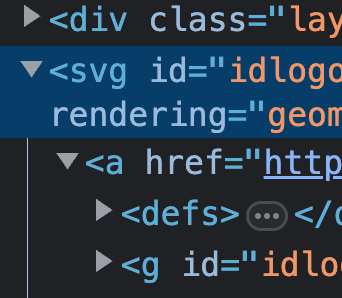
how about you make the <a> tag wrap all of the html code of the site title instead of being inside a svg
then give the anchor a class and style it, like set a position
also when i go to customize → site title
and go to the select field "Text, Image or HTML" and select "html" and enter some svg
then my svg is already wrapped by lay theme's <a> tag:
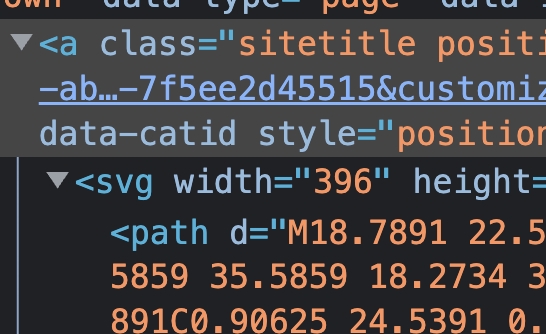
so theres no need to add an anchor tag
also you cannot have one anchor tag inside another anchor tag thats invalid html as far as i know
so maybe just remove your custom anchor tag
I also code custom websites or custom Lay features.
💿 Email me here: 💿
info@laytheme.com
Before you post:
- When using a WordPress Cache plugin, disable it or clear your cache.
- Update Lay Theme and all Lay Theme Addons
- Disable all Plugins
- Go to Lay Options → Custom CSS & HTML, click "Turn Off All Custom Code", click "Save Changes"
This often solves issues you might run into
When you post:
- Post a link to where the problem is
- Does the problem happen on Chrome, Firefox, Safari or iPhone or Android?
- If the problem is difficult to explain, post screenshots / link to a video to explain it