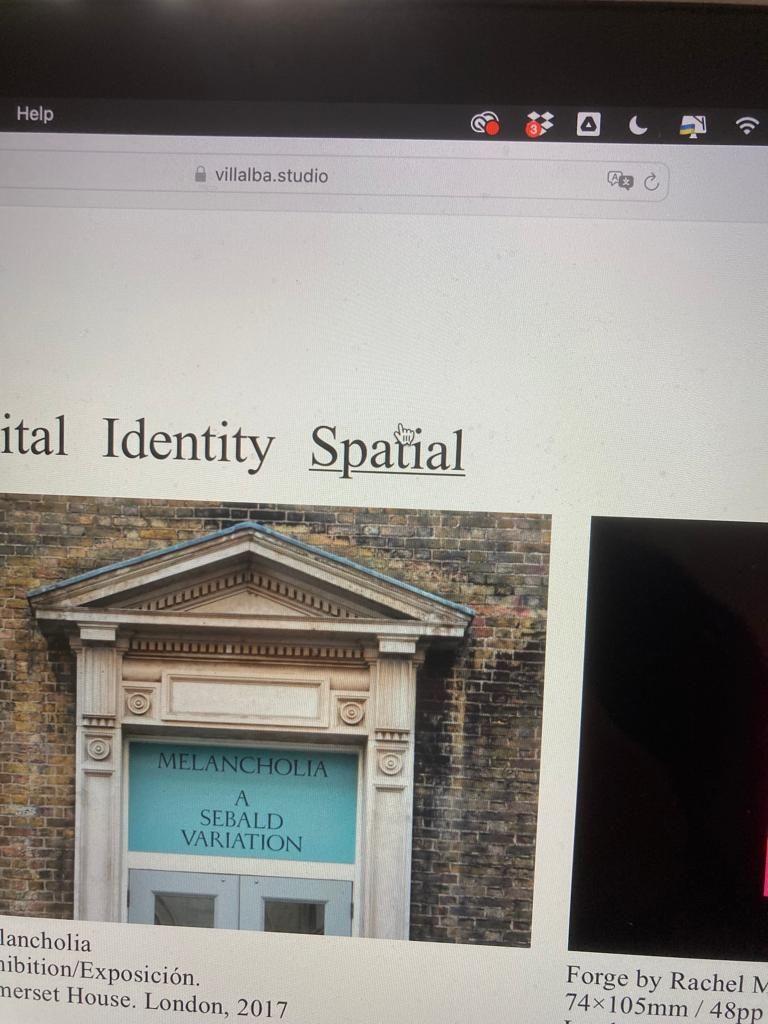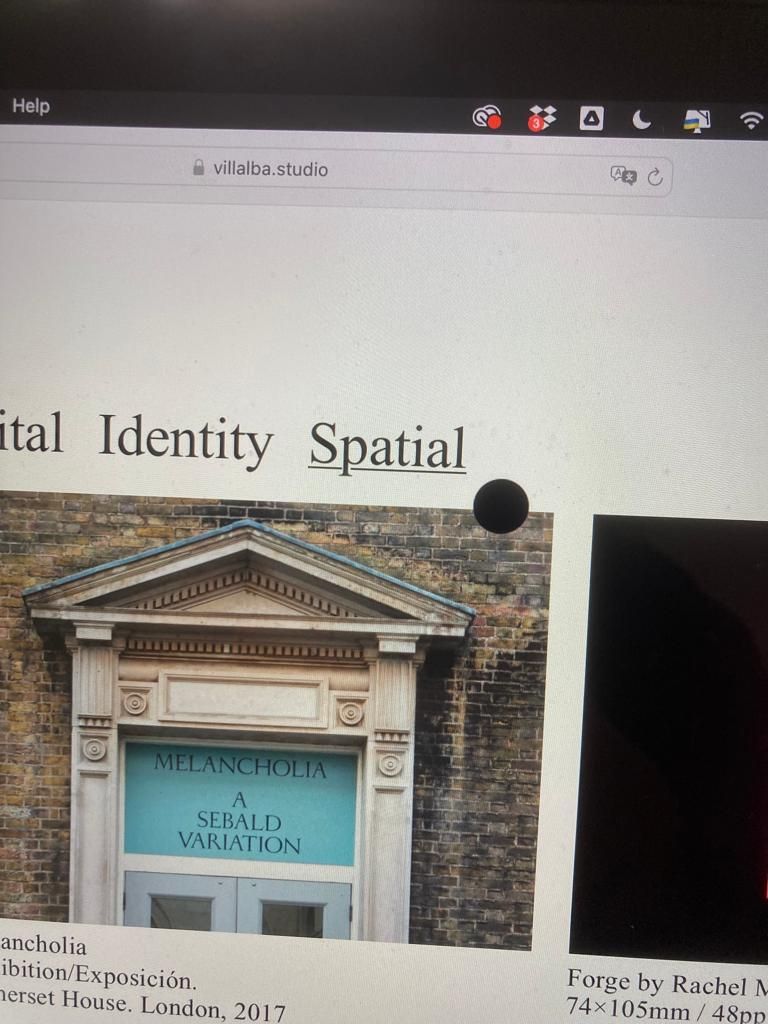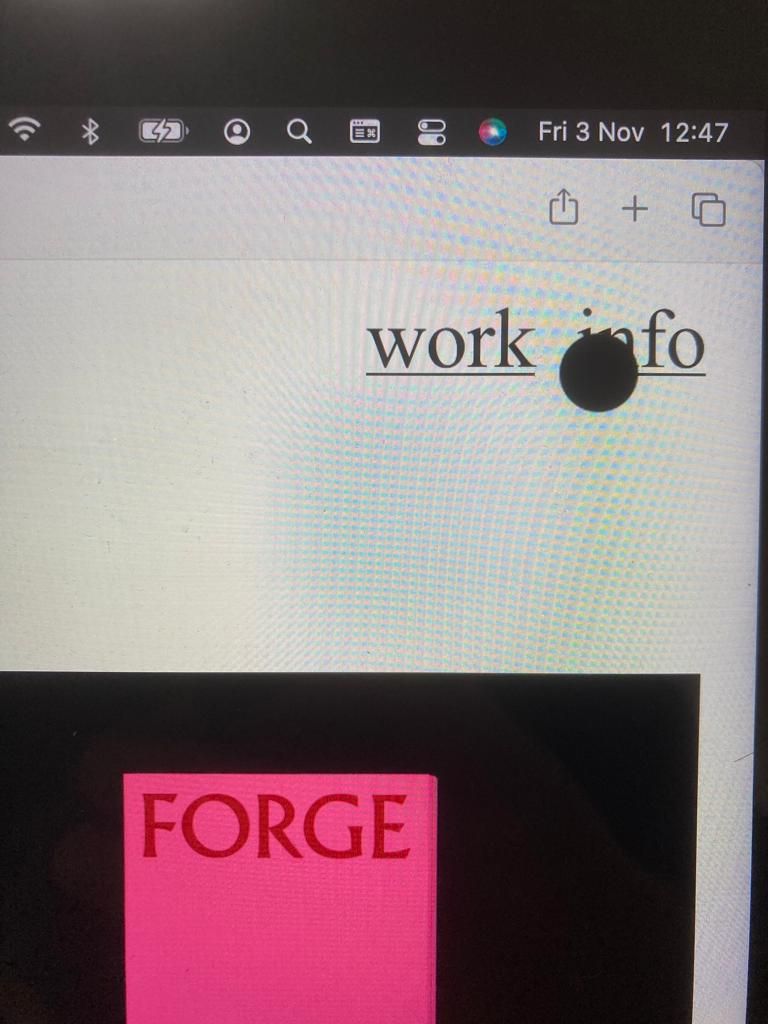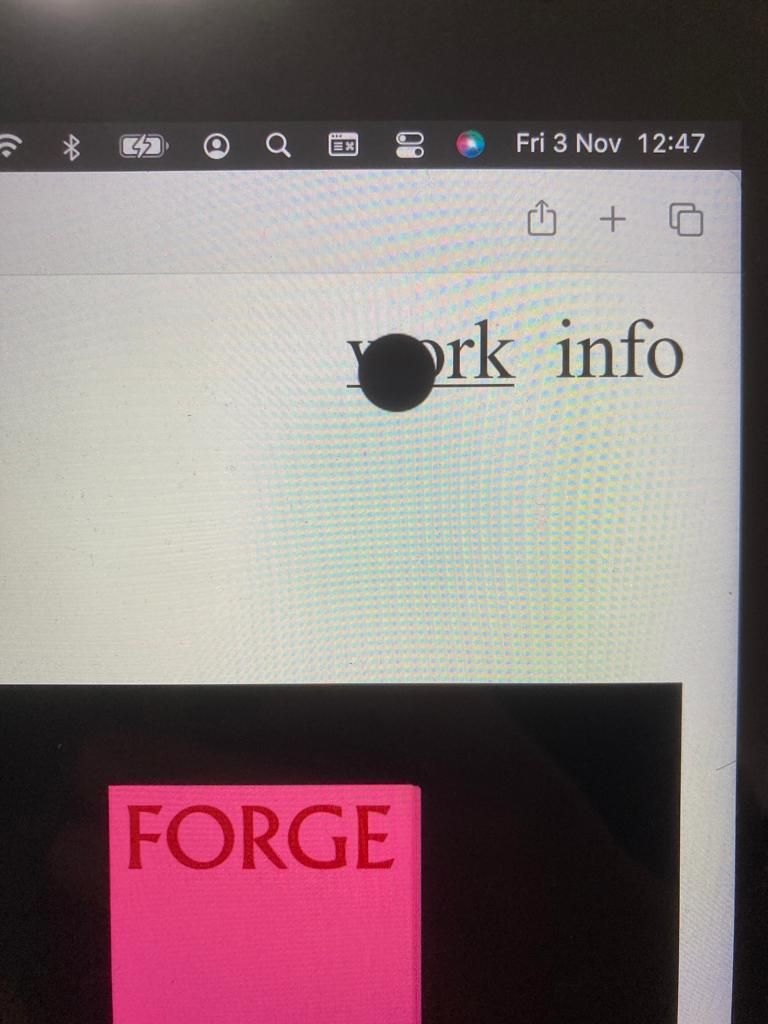cursor disappearing
-
Hi!
I'm having a problem with the cursor, which keeps disappearing. It should be the black dot that shows up for just a moment, as you can see in the video.Thank you so much!
I'll also link the page: https://abbiewhiteheadarchitects.com/sample-page/ -
i think the cursor image you chose is too big, maybe thats why
try 100px or less
-
@arminunruh - same problem here since I updated to 5.3.4. Cursur does no longer change to pointer when hovering over a link. Custom cursor disappears in Lightbox when moving the mouse. I guess that is a bug because everything worked fine under 5.2.x
www.dagmarschwelle.com
Thanks! -
can u update to 5.3.5 and see if it works?
for me my cursor shows up
i use a png
-
can u update to 5.3.5 and see if it works?
for me my cursor shows up
i use a png
many thanks @arminunruh , under 5.3.5 everything is back to normal!
-
can u update to 5.3.5 and see if it works?
for me my cursor shows up
i use a png
@arminunruh My cursor disappeared after updating laytheme to 5.5.4, is it something you found as well? I re-uploaded it to make sure it was fine but nop
-
can u update to the latest lay theme version?
if it doesnt work
can you send a link? sorry about that! -
Hey @arminunruh
My website is https://villalba.studio/
Is there a simple way for cursor to stay always on the screen (not become a pointer). For instance, in chrome the cursor disappear over any link. However, in Safari, the cursor stays over the main navigation (but disappears over the filters).
I would like the black dot to always stay on screen. I tried some custom code you had suggested but the cursor looks worse as png (but still disappears over links)
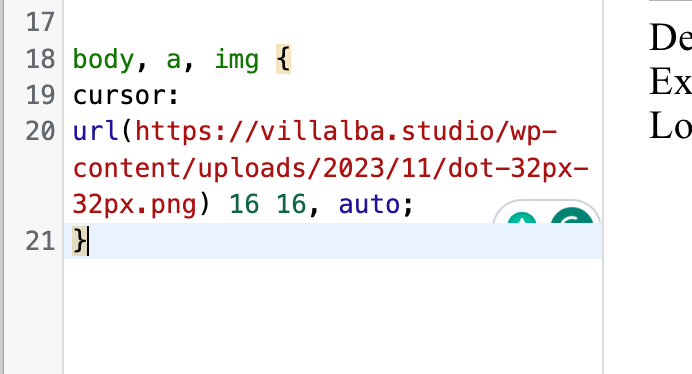
-
hey you really need to change your cursor css i think!
because the position of the actual mouse pointer and your cursor is really different from each otherthere is a customizer setting for the cursor
maybe try !important;
I also code custom websites or custom Lay features.
💿 Email me here: 💿
info@laytheme.com
Before you post:
- When using a WordPress Cache plugin, disable it or clear your cache.
- Update Lay Theme and all Lay Theme Addons
- Disable all Plugins
- Go to Lay Options → Custom CSS & HTML, click "Turn Off All Custom Code", click "Save Changes"
This often solves issues you might run into
When you post:
- Post a link to where the problem is
- Does the problem happen on Chrome, Firefox, Safari or iPhone or Android?
- If the problem is difficult to explain, post screenshots / link to a video to explain it