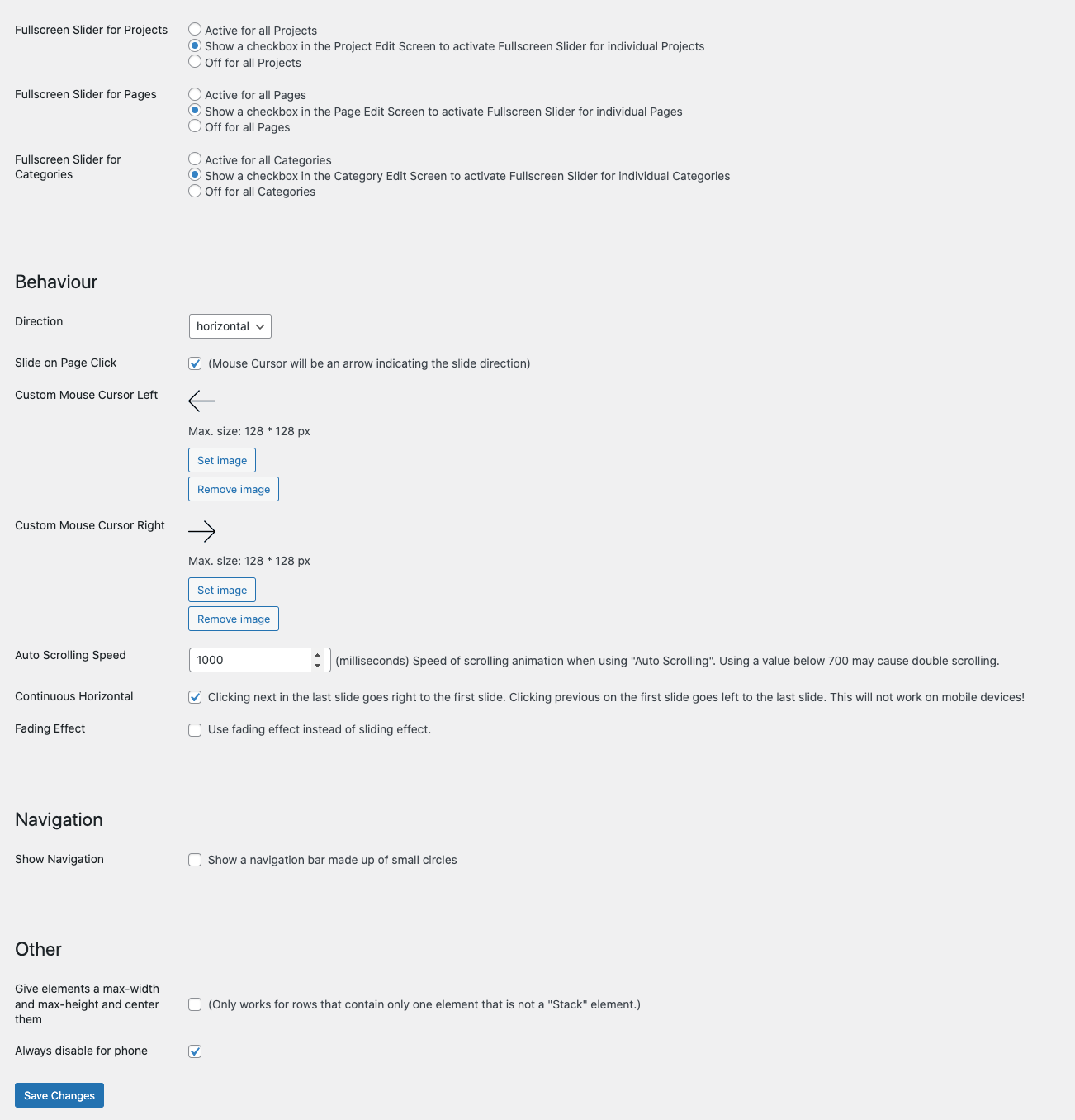FULL SCREEN SLIDER Auto Scrolling Doesn't Work
-
Hi! i'm using the Fullscreen Addon on my home page but i don't know why it doesn't auto scroll. I have marked the option Auto Scrolling Speed in 1000 milliseconds but it never moves.
This is the home page: www.paubonet.com
Thank You!
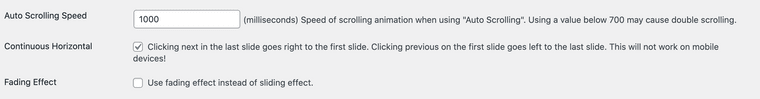
-
i think there is no scrolling if your fullscreen slider is horizontal
i think thats for the vertical slider
i think for the horizontal slider u're using, that setting controls the sliding speed maybe :D
-
i think there is no scrolling if your fullscreen slider is horizontal
i think thats for the vertical slider
i think for the horizontal slider u're using, that setting controls the sliding speed maybe :D
-
there is no autoplay
the autoscrolling feature describes this behaviour: if you scroll, the slider goes all the way down to the next slide like in the first video here: https://laytheme.com/addons/fullscreen-slider.html
instead of you having to scroll "all the way" down, it scrolls there automatically with just a little bit of scrolling from your part
if u want an autoplaying horizontal slider please use the carousel addon
-
Hello Armin! First I looked to see if this topic has been discussed before but I can't find a solution and it is a very old problem. I was asking about "AutoPlay" in the "Full Screen Slider" because I use it with text and image (see example here: www.paubonet.com) at the same time and I can't do this with the Carousel plugin as you suggest. The main problem is that the cursor with the arrows that shows you how to navigate does not work, it does not appear, only in the exact middle of the site but it never works, it really has been a problem for a long time. And without these arrows and without autoplay, the website's home page looks like a static image. I know I have the navigation option with numbers and circles but it really breaks the design and if the cursor worked correctly it would work for me but it doesn't. Also there is the same old problem with the carousel addon, the custom cursor never appears, only, maybe with safari, in some parts of the screen, looks really random. I attached a Video
-
hey there!
which browser and browser version are you using?
the cursor appears for me on:
https://paubonet.com/thanks for making the video, i can see it very well in the video
i cant reproduce this neither in safari nor chrome
i can remember a long time ago cursors didn't work for me either and when i restarted my macbook they worked again. it was some kind of glitch
-
Hi Armin!
I use Chrome in a 2023 Macbook Pro with the M2 chip and Ventura macOS, this glitch also happens in Safari but a little bit less. I tried in another Macbook Pro of 2014 with macOS Catalina and doesn't happen, is still not working perfect because sometimes the cursor is gone but works much better than in mine computer. I don't know what can be the mistake... Anyway thanks for the support!
-
mh maybe its something to do with ventura macos, maybe its a glitch with the mac version not sure
is chrome updated to the latest version? -
ok nice!!
I also code custom websites or custom Lay features.
💿 Email me here: 💿
info@laytheme.com
Before you post:
- When using a WordPress Cache plugin, disable it or clear your cache.
- Update Lay Theme and all Lay Theme Addons
- Disable all Plugins
- Go to Lay Options → Custom CSS & HTML, click "Turn Off All Custom Code", click "Save Changes"
This often solves issues you might run into
When you post:
- Post a link to where the problem is
- Does the problem happen on Chrome, Firefox, Safari or iPhone or Android?
- If the problem is difficult to explain, post screenshots / link to a video to explain it