slow navigation WP admin control panel
-
Hi there, I'm experiencing a big problem while I'm working on a website of a client.
My client purchased the "lay theme pro license", but since when I activated the theme on wordpress, the whole wordpress control panel started to be terribly slow.
Every change I do, every section I want to see, everything i try to do, it needs 30sec and more to load the page.
It's almost impossible to work in these conditions, very frustrating.I already tried to deactivate plugins, reset database, data etc... nothing worked.
I even tried to clean completely the hosting space, then I recreated the database and reinstalled the cms, but nothing worked...
WP admin was was quick until the moment I activated lay theme, from that moment it returned to be slow.How could I do?
The website is http://www.francescaocchi.comThanks in advance,
Regards,
Jacopo -
mh yea that shouldnt happen!
can you send your
- website address
- /wp-admin/ username and password
- webhost control panel
and a link to this topic to info@laytheme.com?
-
mh yea that shouldnt happen!
can you send your
- website address
- /wp-admin/ username and password
- webhost control panel
and a link to this topic to info@laytheme.com?
@arminunruh hi, thank you!
I sent everything you need to the mail you told me.Waiting for news.
Thanks,
Jacopo -
mh yea that shouldnt happen!
can you send your
- website address
- /wp-admin/ username and password
- webhost control panel
and a link to this topic to info@laytheme.com?
@arminunruh just to add more details here...
Yestreday I installed the "Query monitor" plugin, and it analysed the abnormal wp-admin page loading time (usually between 25 and 40 seconds as you can see)...

Watching the stats, the plugin detected that there were some HTTP Api calls which needed a massive amount of time to be loaded...
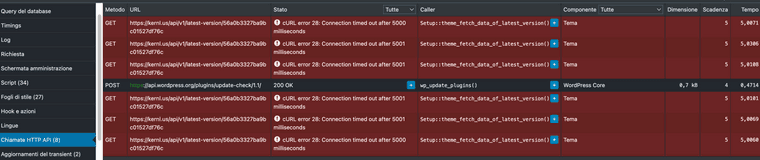
It seems that the theme spends a lot of time trying to search new updates every time I load a new page, but something block it... Maybe there's something strange in it?
It could be the source of the problem?
This reminds me a thing... when I installed the theme for the first time, on thursday, it was the 5.2.0 version, and despite it was outdated there wasn't any update notification available...
Now the theme is updated but only because I uploaded manually an updated version of the theme.Please let me know if this could be useful or if you discovered something new.
Thank you very much.
Jacopo -
mh yea that shouldnt happen!
can you send your
- website address
- /wp-admin/ username and password
- webhost control panel
and a link to this topic to info@laytheme.com?
@arminunruh new update:
the hosting provider told me this:I verified that the server can't reach the address for the api call kernl.us
The limitation is not due to our server, is due to kernl.us server that refuse calls from our server.
We suggest to ask to the server developer so he could unlock your website to receive updates.Any thoughts?
Is really this connection issue the cause of the wp-admin slowness?Thank you very much.
Jacopo -
yea man we fixed it! aha
somehow kernl blocked your webhost or the other way around
-
I seem to be experiencing something similar with rest api error in the site health status? The notification has since been removed over there but still experiencing slow loading times or freezes. I will email you my information.
-
ok! did u send the information already? i didnt get anything
I also code custom websites or custom Lay features.
💿 Email me here: 💿
info@laytheme.com
Before you post:
- When using a WordPress Cache plugin, disable it or clear your cache.
- Update Lay Theme and all Lay Theme Addons
- Disable all Plugins
- Go to Lay Options → Custom CSS & HTML, click "Turn Off All Custom Code", click "Save Changes"
This often solves issues you might run into
When you post:
- Post a link to where the problem is
- Does the problem happen on Chrome, Firefox, Safari or iPhone or Android?
- If the problem is difficult to explain, post screenshots / link to a video to explain it