updated carousel not working
-
Hey there,
I've been having issues getting the captions to show up in my Carousel. I have tried just about everything on the forums - my settings are correct it seems, and previously I thought the issue might have to do with the fact that I was using an older version of the plug-in. However, I've tried updating my plug-in twice now and both times it has 1) caused a "critical error" on my website and 2) has actually rendered the Carousel dysfunctional, in that I can't go into the Carousel interface anymore to edit anything. The interface box opens but it looks like this:
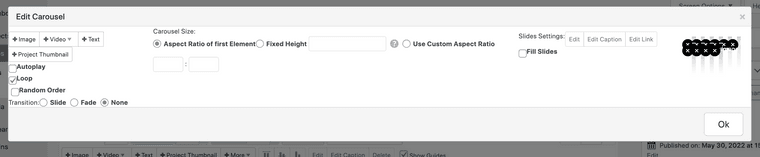
I reinstalled my older version of the plugin the first time so that I could at least add images. Now I can't really do anything, and would rather not keep having to uninstall and reinstall both Laytheme and the plugin, just to see if I can get the captions to work...
Anyone any advice on how to fix this? My website URL is studyingviolin.com. I'm running version 2.0.7 of the Carousel and 4.1.6 of Laytheme. I believe that is the version of LT that was out when I purchased a license and that I did update that in one of my previous reinstallation maneuvers... don't remember what version LT is at now.
Thank you so much for your help, I really appreciate it!
-
you need to update lay theme
-
Hey there,
I've been having issues getting the captions to show up in my Carousel. I have tried just about everything on the forums - my settings are correct it seems, and previously I thought the issue might have to do with the fact that I was using an older version of the plug-in. However, I've tried updating my plug-in twice now and both times it has 1) caused a "critical error" on my website and 2) has actually rendered the Carousel dysfunctional, in that I can't go into the Carousel interface anymore to edit anything. The interface box opens but it looks like this:
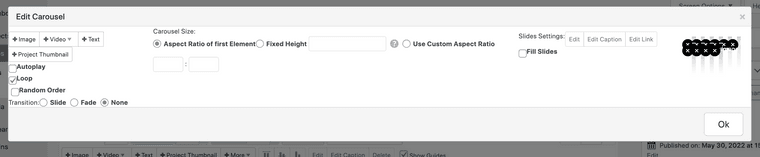
I reinstalled my older version of the plugin the first time so that I could at least add images. Now I can't really do anything, and would rather not keep having to uninstall and reinstall both Laytheme and the plugin, just to see if I can get the captions to work...
Anyone any advice on how to fix this? My website URL is studyingviolin.com. I'm running version 2.0.7 of the Carousel and 4.1.6 of Laytheme. I believe that is the version of LT that was out when I purchased a license and that I did update that in one of my previous reinstallation maneuvers... don't remember what version LT is at now.
Thank you so much for your help, I really appreciate it!
@cd Hi! Could you solve this? I'm having the same problem! And I've already updated LayTheme Version but everytime I update LYT + carousel addon + wordpress version, everything crashes and it causes a critical error on my website. So don't know what to do.. Please I would like some help! Thanks!
I also code custom websites or custom Lay features.
💿 Email me here: 💿
info@laytheme.com
Before you post:
- When using a WordPress Cache plugin, disable it or clear your cache.
- Update Lay Theme and all Lay Theme Addons
- Disable all Plugins
- Go to Lay Options → Custom CSS & HTML, click "Turn Off All Custom Code", click "Save Changes"
This often solves issues you might run into
When you post:
- Post a link to where the problem is
- Does the problem happen on Chrome, Firefox, Safari or iPhone or Android?
- If the problem is difficult to explain, post screenshots / link to a video to explain it