How to set up an index of text instead projects
-
hey!
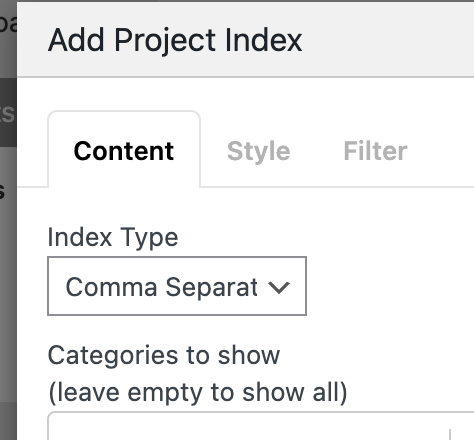
when you create a project index, for "index type" choose "comma separated list" maybe
-
and then just hide the category and year and in the style tab set the underline to 0 and in the filter tab, hide the filter:
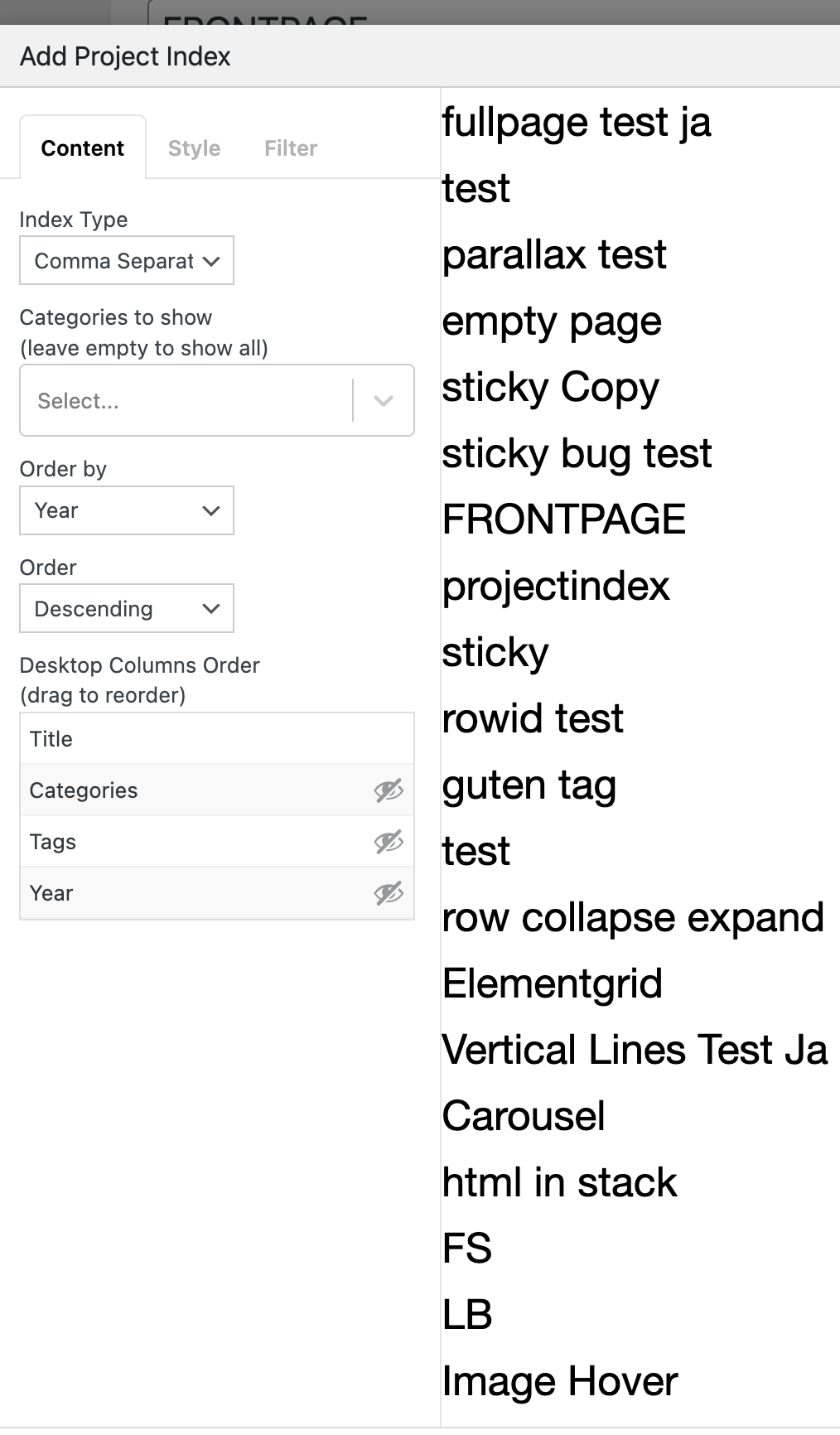
-
and then just hide the category and year and in the style tab set the underline to 0 and in the filter tab, hide the filter:
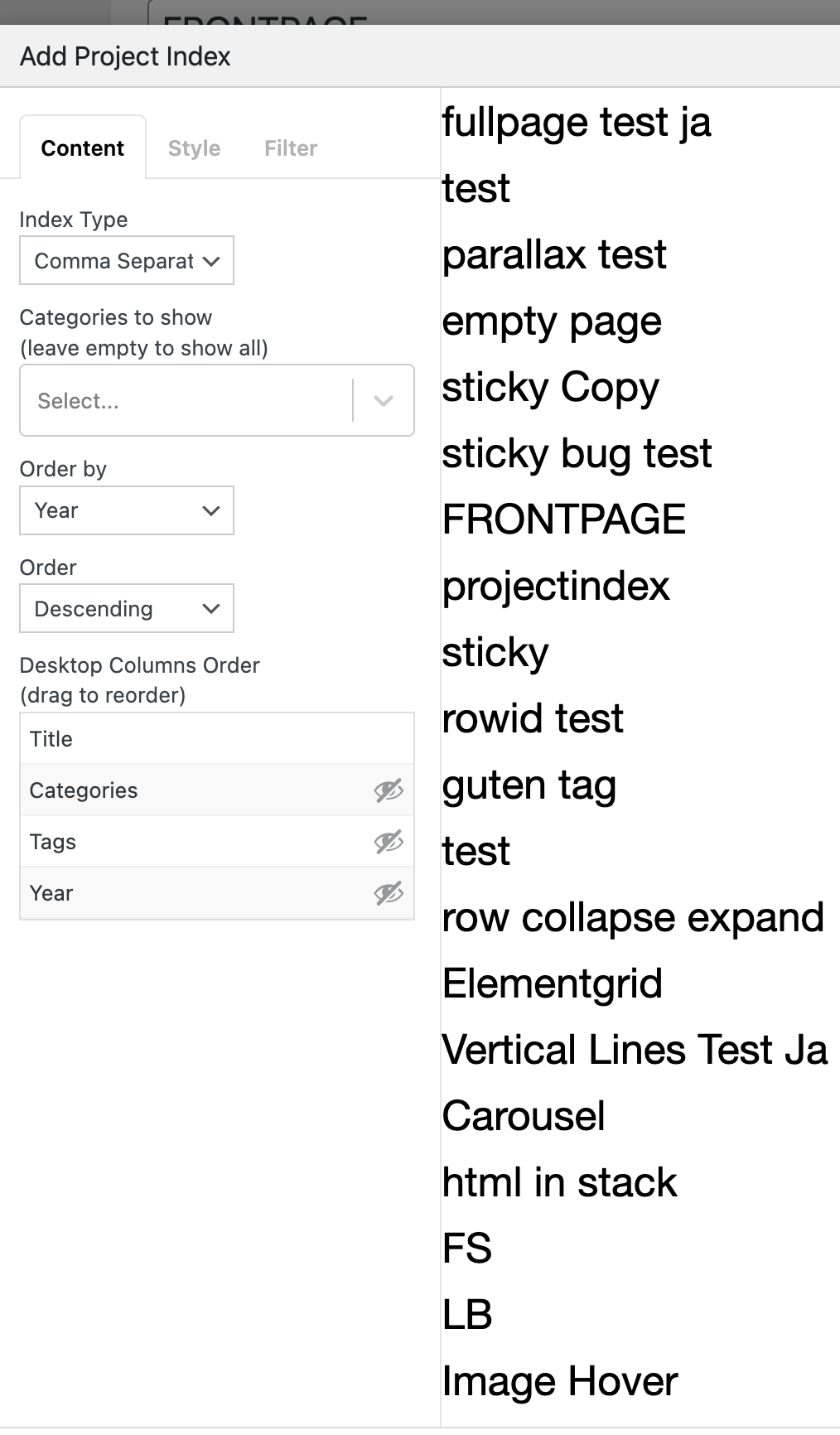
@arminunruh Thanks but it doesn't work! It shows me anyway the Titles of the projects I have in my website!
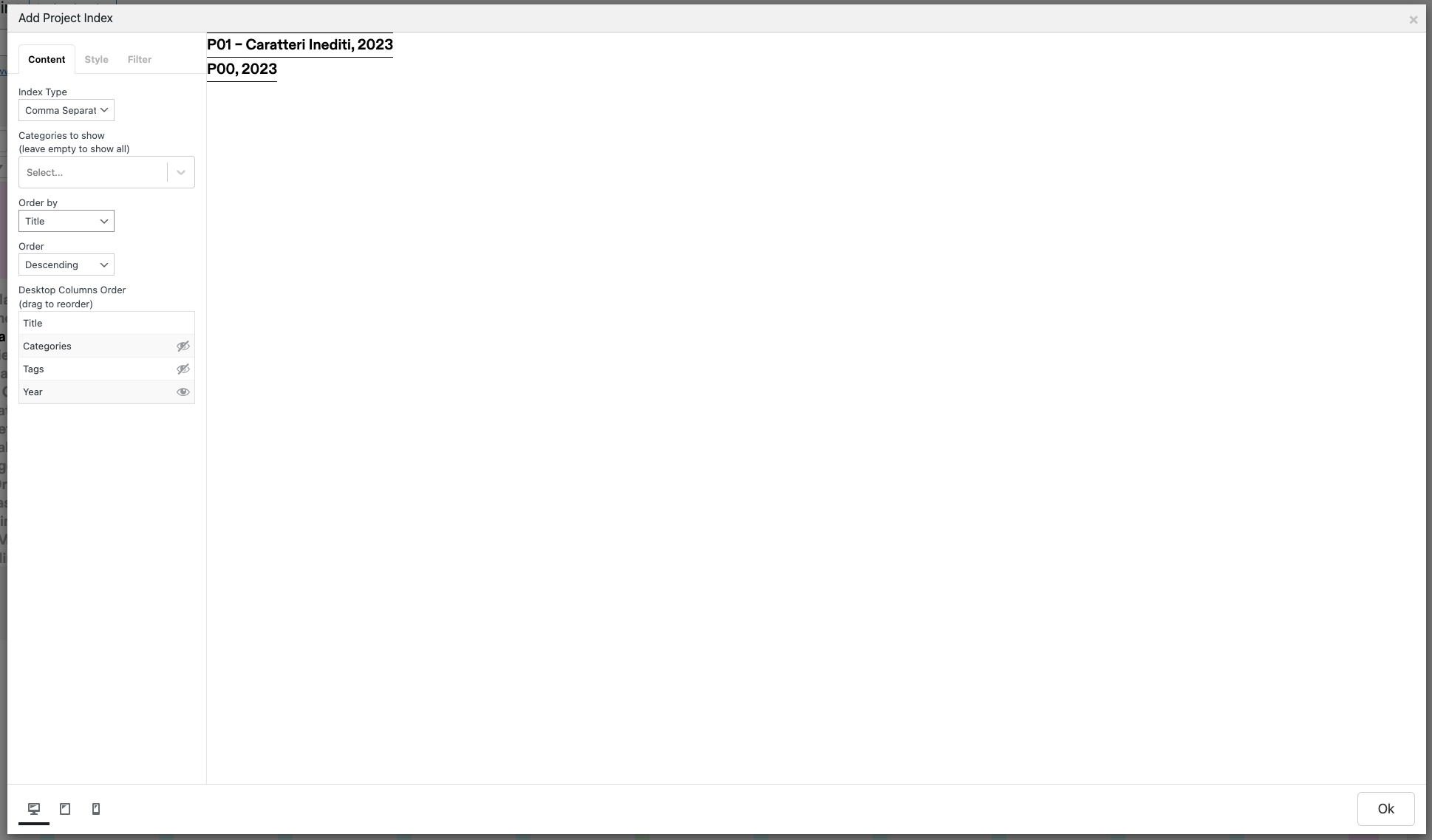
-
oh
so i didnt understand the question
you want many text boxes next to each other?
can u do a sketch of what it should look like and post it here so i understand -
oh
so i didnt understand the question
you want many text boxes next to each other?
can u do a sketch of what it should look like and post it here so i understand@arminunruh I did it now using the ELEMENT GRID but the translation to the mobile version it's vertically not horizontally as we meant the hierarchy.
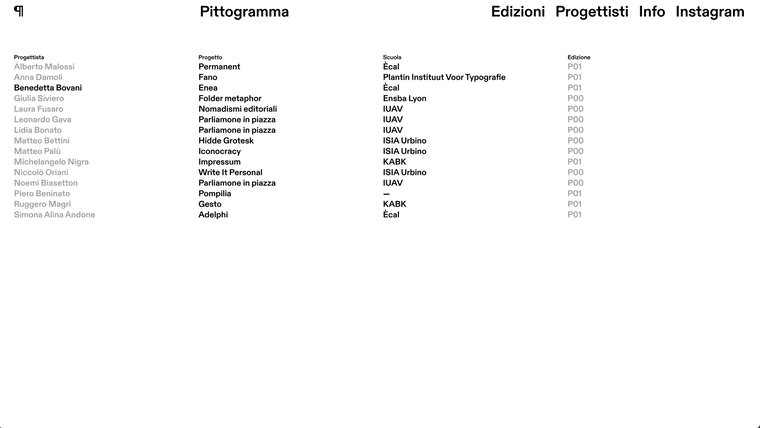
-
ok you can probably to a custom phone layout to fix this maybe
-
or maybe set the column amount to 4 for the phone layout of the elementgrid:
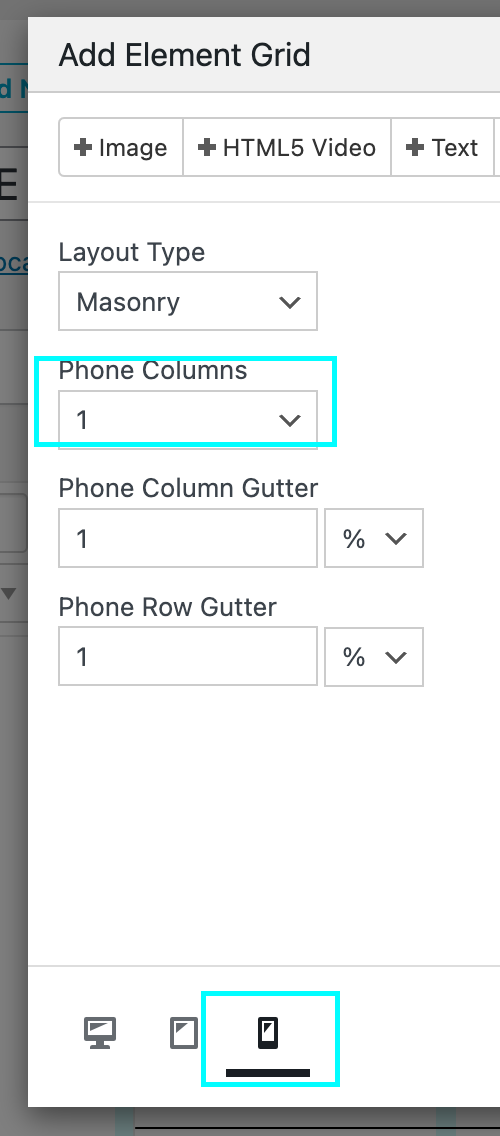
-
or maybe set the column amount to 4 for the phone layout of the elementgrid:
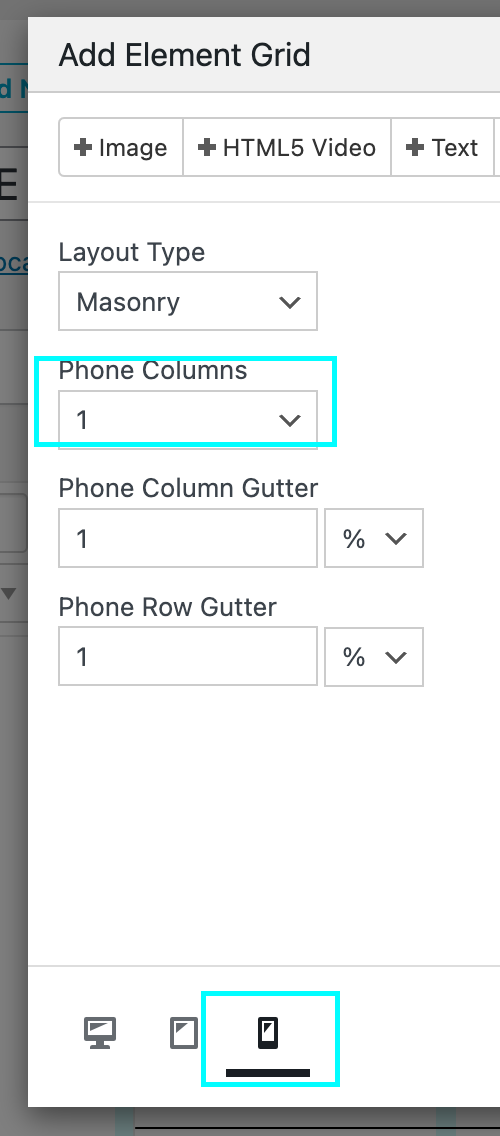
@arminunruh Thanks Armin but I would like to do it on desktop using the project index, is that possible? thanks
-
hey man
so i think i still don't understand the question
-
hey man
so i think i still don't understand the question
How could I create an index of information and not of projects if I don't want to use the Element Grid?
The reason why I am not using the Elements Grid and I am asking for the PROJECTS INDEX is because the projects index has different features as the filters, the years, etc.Is it more clear now?
Thanks in advance
Mario -
oh
u can only use the project index element for a list of projects. not for a list of any texts :/
I also code custom websites or custom Lay features.
💿 Email me here: 💿
info@laytheme.com
Before you post:
- When using a WordPress Cache plugin, disable it or clear your cache.
- Update Lay Theme and all Lay Theme Addons
- Disable all Plugins
- Go to Lay Options → Custom CSS & HTML, click "Turn Off All Custom Code", click "Save Changes"
This often solves issues you might run into
When you post:
- Post a link to where the problem is
- Does the problem happen on Chrome, Firefox, Safari or iPhone or Android?
- If the problem is difficult to explain, post screenshots / link to a video to explain it