Sticky Footer now has Background
-
Dear Armin,
since a few days, the sticky footer on our website now cuts the pictures. The text is not harmed.
The only element of the footer is the tiny black house, wich is also a "back up-button"
We tryed the background color but everything was transparent.
The showen pictures are part of a carusell, that is collapsed.
Can u help?
Cheers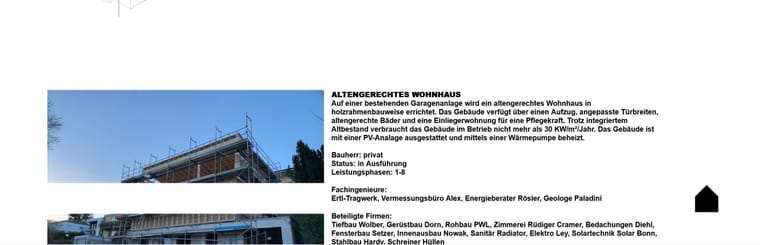
-
do u have a link?
i will fix it if you can show me the link -
do u have a link?
i will fix it if you can show me the link -
i think its fixed now if u update lay theme
-
It didn`t work. Everything is updated.
-
It didn`t work. Everything is updated.
@CesareCesariano
Your footer still has a white background color. Clear it and it should be okay. -
I set the footer on black background, now there is a white stripe on the background of the footer ;-) .
Any Ideas? -
I set the footer on black background, now there is a white stripe on the background of the footer ;-) .
Any Ideas? -
@kalamakumaran I`m not a developer, i tried css :
#footer-region{
position: fixed;
bottom: 0;
background-color: transparent !important;
left: 0;
width: 100%;
}- didnt work. Can u help?
-
@kalamakumaran I`m not a developer, i tried css :
#footer-region{
position: fixed;
bottom: 0;
background-color: transparent !important;
left: 0;
width: 100%;
}- didnt work. Can u help?
@CesareCesariano
Send me your login and I’ll fix it -
hey you're using this custom css:
#footer-region {
position: fixed;
bottom: 0;
left: 0;
width: 100%;
}it just makes the footer fixed on top of everything else
your row has a white background color
so in /wp-admin/ you'd need to go to your row in your footer, right click it and choose "set background color" and then remove the background coloror css:
#footer .row{
background-color: transparent;
} -
hey you're using this custom css:
#footer-region {
position: fixed;
bottom: 0;
left: 0;
width: 100%;
}it just makes the footer fixed on top of everything else
your row has a white background color
so in /wp-admin/ you'd need to go to your row in your footer, right click it and choose "set background color" and then remove the background coloror css:
#footer .row{
background-color: transparent;
}@arminunruh It worked, thank you guys!
I also code custom websites or custom Lay features.
💿 Email me here: 💿
info@laytheme.com
Before you post:
- When using a WordPress Cache plugin, disable it or clear your cache.
- Update Lay Theme and all Lay Theme Addons
- Disable all Plugins
- Go to Lay Options → Custom CSS & HTML, click "Turn Off All Custom Code", click "Save Changes"
This often solves issues you might run into
When you post:
- Post a link to where the problem is
- Does the problem happen on Chrome, Firefox, Safari or iPhone or Android?
- If the problem is difficult to explain, post screenshots / link to a video to explain it
