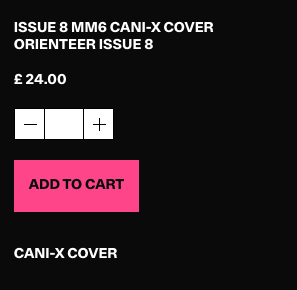styling quantity and button
-
hey!
so the shop works best in general if you use a white background.
try this for the add to cart button:
.lay-woocommerce-small-buttons.single-product .single_add_to_cart_button{ height: 32px; line-height: 30px; }quantitiy buttons:
.lay-woocommerce-qty-wrap{ filter: invert(1); -webkit-filter: invert(1); }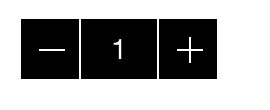
-
i think you will run into issues with other pages where you'll have some white background somwhere where it should be black
i still need to add options for shops to look ok when using a black background
-
hey!
so the shop works best in general if you use a white background.
try this for the add to cart button:
.lay-woocommerce-small-buttons.single-product .single_add_to_cart_button{ height: 32px; line-height: 30px; }quantitiy buttons:
.lay-woocommerce-qty-wrap{ filter: invert(1); -webkit-filter: invert(1); }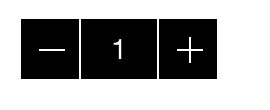
@arminunruh Nice one! This works for the quantity apart from the actual number?
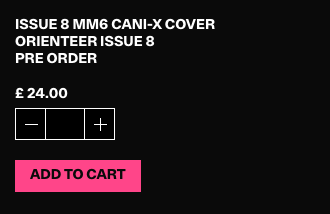 image url)
image url) -
ah i see
probably you need some css for the number input!
google "how to use chrome inspector"
google "how to change text color for input"
good luck
for now i think its best to not use a black background color for your website if you have a shop, because you'll run into other parts of the shop that dont work well with black backgrounds
I also code custom websites or custom Lay features.
💿 Email me here: 💿
info@laytheme.com
Before you post:
- When using a WordPress Cache plugin, disable it or clear your cache.
- Update Lay Theme and all Lay Theme Addons
- Disable all Plugins
- Go to Lay Options → Custom CSS & HTML, click "Turn Off All Custom Code", click "Save Changes"
This often solves issues you might run into
When you post:
- Post a link to where the problem is
- Does the problem happen on Chrome, Firefox, Safari or iPhone or Android?
- If the problem is difficult to explain, post screenshots / link to a video to explain it