hair-space, thin-space and other "non-standard" spaces not working in text
-
Hello,
I would like to know why hair-space( ), thin-space ( ), en-space ( ) em-space ( ) and other "non-standard" spaces in between words showing as NORMAL spaces when I paste them in code in my block of text. When I go to "Special Character" and select those spaces from there –– it is the same, they appear as normal space which looks just like the one when you hit the Space bar. Unfortunately it behaves the same with all the standard typefaces as well. Would you be able to fix that if it's a bug?Thank you, Pavlo
-
Hello,
I would like to know why hair-space( ), thin-space ( ), en-space ( ) em-space ( ) and other "non-standard" spaces in between words showing as NORMAL spaces when I paste them in code in my block of text. When I go to "Special Character" and select those spaces from there –– it is the same, they appear as normal space which looks just like the one when you hit the Space bar. Unfortunately it behaves the same with all the standard typefaces as well. Would you be able to fix that if it's a bug?Thank you, Pavlo
@pavloradich have you tried
 (for hair space) for example? -
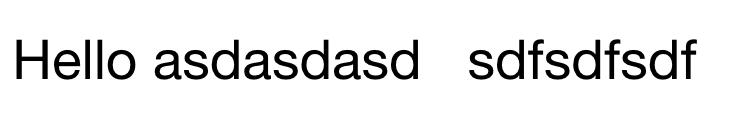
see the first space is a en space, the second space a em space
i inserted them from here
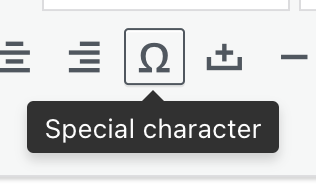
in the gridder and on the website it shows up correctly
can you send your website address, /wp-admin/ username and password and a link to this topic to info@laytheme.com?
-
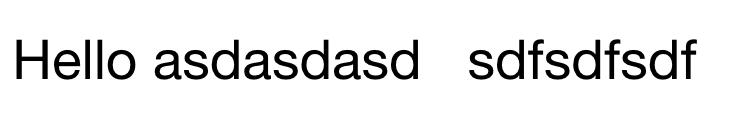
see the first space is a en space, the second space a em space
i inserted them from here
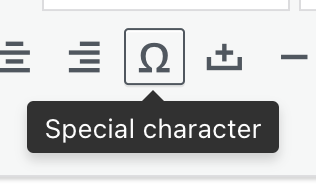
in the gridder and on the website it shows up correctly
can you send your website address, /wp-admin/ username and password and a link to this topic to info@laytheme.com?
@arminunruh thank you, sent an email to you a few days ago
I also code custom websites or custom Lay features.
💿 Email me here: 💿
info@laytheme.com
Before you post:
- When using a WordPress Cache plugin, disable it or clear your cache.
- Update Lay Theme and all Lay Theme Addons
- Disable all Plugins
- Go to Lay Options → Custom CSS & HTML, click "Turn Off All Custom Code", click "Save Changes"
This often solves issues you might run into
When you post:
- Post a link to where the problem is
- Does the problem happen on Chrome, Firefox, Safari or iPhone or Android?
- If the problem is difficult to explain, post screenshots / link to a video to explain it