Text position bug after updating to latest Laytheme version.
-
Hi,
I just updated my website www.jeremypiret.com to the latest version of the theme and it screwed all the text on my main page in the mobile version.
All the projects's titles were centered in height to match the center of the corresponding photo, and now they all are in the top.
Even if in the builder it looks correct, when trying on my phone it doesn't.
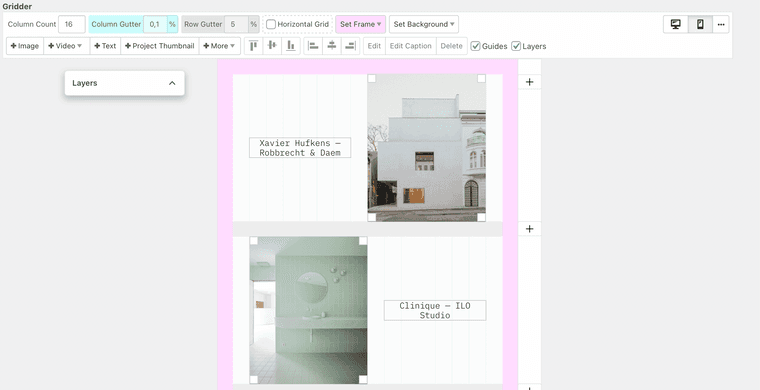
-
i see!
im releasing an update later today that fixes this -
i see!
im releasing an update later today that fixes thisHey thanks a lot :) Where do you think the bug came from ?
-
it was an issue with the lay theme code
i rewrote some code for the frontend when working on the horizontalgrid feature. it seems that i overlooked this alignment issue while doing this
I also code custom websites or custom Lay features.
💿 Email me here: 💿
info@laytheme.com
Before you post:
- When using a WordPress Cache plugin, disable it or clear your cache.
- Update Lay Theme and all Lay Theme Addons
- Disable all Plugins
- Go to Lay Options → Custom CSS & HTML, click "Turn Off All Custom Code", click "Save Changes"
This often solves issues you might run into
When you post:
- Post a link to where the problem is
- Does the problem happen on Chrome, Firefox, Safari or iPhone or Android?
- If the problem is difficult to explain, post screenshots / link to a video to explain it