wp offload media
-
Hi,
We are having some very unusual issues with delivering media via WP Offload Media ever since we updated Lay Theme back in June. Some of our media is delivered via the correct CDN address, some is delivered via local files, and some is simply not delivered (Lay Theme somehow adds a "www" to the CDN URL).
Examples below:
(1) some media loads correctly via CDN (example: https://www.hartleshkina.com/commissioned-editorial/)
(2) some media doesn't load via CDN - the url strangely adds "www" before (example: https://www.hartleshkina.com/soft-rush-images/)
(3) some media only loads via our server, fully ignoring the CDN (example: https://www.hartleshkina.com/ - homepage)We have already enquired with the Offload Media team about this and they're looking into delivery issues - but given this only happened after updating Lay Theme, we suspect something is rewriting the URLs of our media.
Their feedback is as below:
- I looked at one of the posts, and an issue I see is that it looks like the Gridder plugin is saving the re-written version of the Media Library item, instead of the origina Media Library URL. It's possible the plugin or code isn't using standard WordPress functions to save the images.
- I would recommend contacting the developers of Gridder if there's a way to use standard WordPress functions to save the Media Library URLs.
- Kindly check the code that displays the images on the frontend (not sure if it's still Gridder) and modify it so that the extra www is not added.
Maybe you have a condition in the code to add the www if the URL does not have it?
Hoping we can hear back on what can be causing this URL rewriting - which is also affecting our backend, not only the frontend. Thanks.
-
hey
so for lay theme i had to write a function that changes the media urls, because people would change their urls around from any combinations of http://, https://, http://www and https://www
i can make lay theme compatible with wp-offload
which one is the plugin you use?
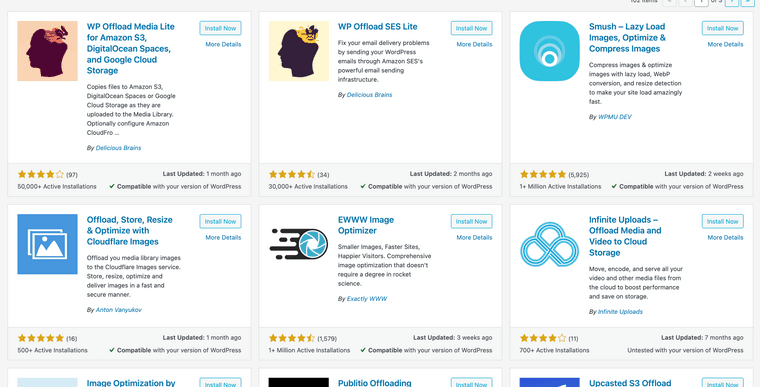
-
will release an update later today that should fix this!
-
will release an update later today that should fix this!
@arminunruh thanks for replying - sorry did not get a notification so couldn't responder earlier.
We are using this:
https://deliciousbrains.com/wp-offload-media/Which is the paid version of the first plugin on your screengrabs. We tried updating again to 6.0.1 but it's still not working.
Thanks!
-
can you send your website address, /wp-admin/ username and password and a link to this topic to info@laytheme.com?
-
hey!
today i will release an update that fixes this
-
hey!
today i will release an update that fixes this
@arminunruh wow! Thank you thank you thank and thank you!!!! that was super-quick&does the trick!
-
@arminunruh wow! Thank you thank you thank and thank you!!!! that was super-quick&does the trick!
-
ok can u update lay theme now and see if it works?
I also code custom websites or custom Lay features.
💿 Email me here: 💿
info@laytheme.com
Before you post:
- When using a WordPress Cache plugin, disable it or clear your cache.
- Update Lay Theme and all Lay Theme Addons
- Disable all Plugins
- Go to Lay Options → Custom CSS & HTML, click "Turn Off All Custom Code", click "Save Changes"
This often solves issues you might run into
When you post:
- Post a link to where the problem is
- Does the problem happen on Chrome, Firefox, Safari or iPhone or Android?
- If the problem is difficult to explain, post screenshots / link to a video to explain it