Row grouping
-
Hi guys, could you add a function to group rows and move multiple raws up or down all at once, and not one by one?
Thank you,
Pavlo -
interesting idea, i will write it down
-
interesting idea, i will write it down
@arminunruh Hi Armin, so would you be able to add that any time soon? :)
-
hey there! currently im working on a different feature :O
-
hey there! currently im working on a different feature :O
@arminunruh but do you have this one in plans? :O
Everyone will enjoy it, I'm telling you -
you know, maybe it would be better if we had rows inside the "layers" window
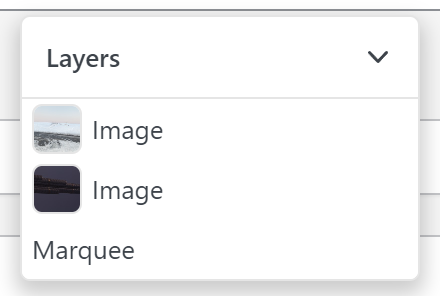
and then in there it could be great to have the elements inside rows
and then we can re-arrange rows inside there! then it would be easier to move rows around :D
-
you know, maybe it would be better if we had rows inside the "layers" window
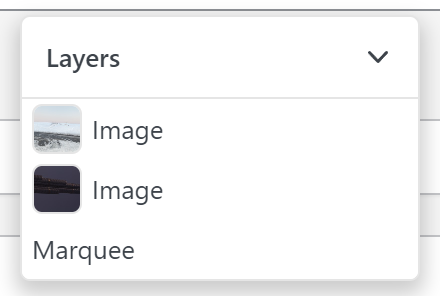
and then in there it could be great to have the elements inside rows
and then we can re-arrange rows inside there! then it would be easier to move rows around :D
@arminunruh sounds nice! does this function already exist or is that what you are working right now on?
-
i think i wont be working on this for a long time or maybe never, not sure :O
cause i'll be working on other features :Owhy is it so important to you?
do you have a lot of small rows?
why do you need to move them around so much? -
i think i wont be working on this for a long time or maybe never, not sure :O
cause i'll be working on other features :Owhy is it so important to you?
do you have a lot of small rows?
why do you need to move them around so much?@arminunruh I mean, I don’t sit and move my rows every day, but already a few times I wanted to change the order of my projects (in my case project takes about 10-15 rows, and all my projects are on the same page). So then I had to click up or down like a hundred times, for each row, in order to move it higher or lower. Is there an easier way and I just don’t know about it?
Therefore I am curious if you can add this basic function, because this will be very useful for portfolio websites, which this theme seems all about :O
Grouping stuff always makes everything easier. -
i see
so for the news element, there is this setting:
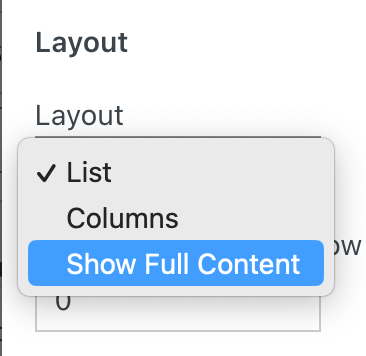
it just shows all of the content of all news posts underneath each other
this could be a good solution, you'd create multiple projects and then on one page an element would just display them all
then if you wanted to reorder things you just need to reorder the project here in the overview:
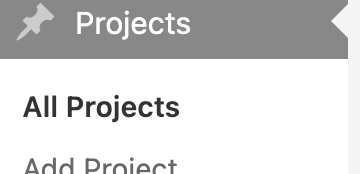
-
i see
so for the news element, there is this setting:
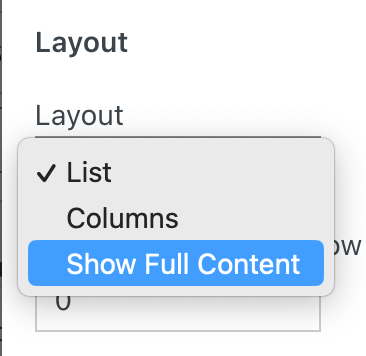
it just shows all of the content of all news posts underneath each other
this could be a good solution, you'd create multiple projects and then on one page an element would just display them all
then if you wanted to reorder things you just need to reorder the project here in the overview:
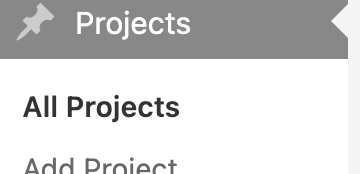
@arminunruh thanks, but I didn't manage to find it. Where is this function located?
I also code custom websites or custom Lay features.
💿 Email me here: 💿
info@laytheme.com
Before you post:
- When using a WordPress Cache plugin, disable it or clear your cache.
- Update Lay Theme and all Lay Theme Addons
- Disable all Plugins
- Go to Lay Options → Custom CSS & HTML, click "Turn Off All Custom Code", click "Save Changes"
This often solves issues you might run into
When you post:
- Post a link to where the problem is
- Does the problem happen on Chrome, Firefox, Safari or iPhone or Android?
- If the problem is difficult to explain, post screenshots / link to a video to explain it