Warning: Undefined array key 1 ...
-
Hey there,
I am receiving this error message for "www.aviles-busch.de":
Warning: Undefined array key 1 in /customers/0/f/c/aviles-busch.de/httpd.www/wp-content/themes/lay/frontend/assets/php/layout.php on line 625 Fatal error: Uncaught TypeError: array_key_exists(): Argument #2 ($array) must be of type array, null given in /customers/0/f/c/aviles-busch.de/httpd.www/wp-content/themes/lay/frontend/assets/php/layout.php:625 Stack trace: #0 /customers/0/f/c/aviles-busch.de/httpd.www/wp-content/themes/lay/frontend/assets/php/layout.php(226): Lay_Layout::prepareRows(Array, false) #1 /customers/0/f/c/aviles-busch.de/httpd.www/wp-content/themes/lay/frontend/assets/php/layout.php(38): Lay_Layout::getLayout('572', 'page') #2 /customers/0/f/c/aviles-busch.de/httpd.www/wp-content/themes/lay/index.php(24): Lay_Layout::getLayoutInit() #3 /customers/0/f/c/aviles-busch.de/httpd.www/wp-includes/template-loader.php(106): include('/customers/0/f/...') #4 /customers/0/f/c/aviles-busch.de/httpd.www/wp-blog-header.php(19): require_once('/customers/0/f/...') #5 /customers/0/f/c/aviles-busch.de/httpd.www/index.php(17): require('/customers/0/f/...') #6 {main} thrown in /customers/0/f/c/aviles-busch.de/httpd.www/wp-content/themes/lay/frontend/assets/php/layout.php on line 625
-All plug ins have been deactivated
-PHP updated
-While trouble shooting I installed the default theme before going back to lay themeI read that this might be due to a menu setting in another post, but that didn't work for me either.
Thanks in advance.
-
are you sure you have updated to the latest lay theme version?
on that line:
p/layout.php on line 625 Fatal, Uncaught TypeError: array_key_exists():there is no "array_key_exists()" code.
but a few lines down there is, i changed something about that line of code that could fix this.will release the update later today
but i think probably you just need to update lay theme
-
are you sure you have updated to the latest lay theme version?
on that line:
p/layout.php on line 625 Fatal, Uncaught TypeError: array_key_exists():there is no "array_key_exists()" code.
but a few lines down there is, i changed something about that line of code that could fix this.will release the update later today
but i think probably you just need to update lay theme
@arminunruh Yes, it's updated to the latest lay theme version
Same error message
-
@arminunruh Yes, it's updated to the latest lay theme version
Same error message
-
the carousel issue should be fixed if you update the carousel again
ok i took another look and i think i may have found the issue
will release a lay theme update later today that should fix this -
the carousel issue should be fixed if you update the carousel again
ok i took another look and i think i may have found the issue
will release a lay theme update later today that should fix this@arminunruh Any updates on this? I don't see a change.
Thanks.
-
yea updating lay theme and the carousel addon should have fixed it
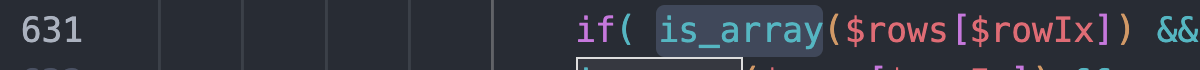
thats line 631, so it should be fixed
mmh it seems the update of yesterday didn't get published
can you update again now to 5.9.8? then it should work
-
yea updating lay theme and the carousel addon should have fixed it
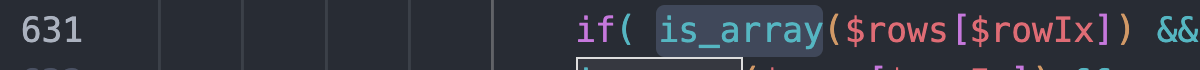
thats line 631, so it should be fixed
mmh it seems the update of yesterday didn't get published
can you update again now to 5.9.8? then it should work
I updated Lay theme to 6.0.0 now. Unfortunately I still see the same errors. I figured that depending on what I set as front page, more error lines seem to appear: 1. Category, 2. Page 3. Project
I deactivated the Carousel because that resulted in complete chaos.
Thanks for looking into this!
-
can you send your website address, /wp-admin/ username and password and a link to this topic to info@laytheme.com?
-
hey so the new error that was displayed was a different error. it was more of a notice and not a fatal error that makes the whole website not work
you had wp_debug set to true in wp-config.php that's why it showed the errors on your website
i disabled wp_debug and now it works fine
I also code custom websites or custom Lay features.
💿 Email me here: 💿
info@laytheme.com
Before you post:
- When using a WordPress Cache plugin, disable it or clear your cache.
- Update Lay Theme and all Lay Theme Addons
- Disable all Plugins
- Go to Lay Options → Custom CSS & HTML, click "Turn Off All Custom Code", click "Save Changes"
This often solves issues you might run into
When you post:
- Post a link to where the problem is
- Does the problem happen on Chrome, Firefox, Safari or iPhone or Android?
- If the problem is difficult to explain, post screenshots / link to a video to explain it