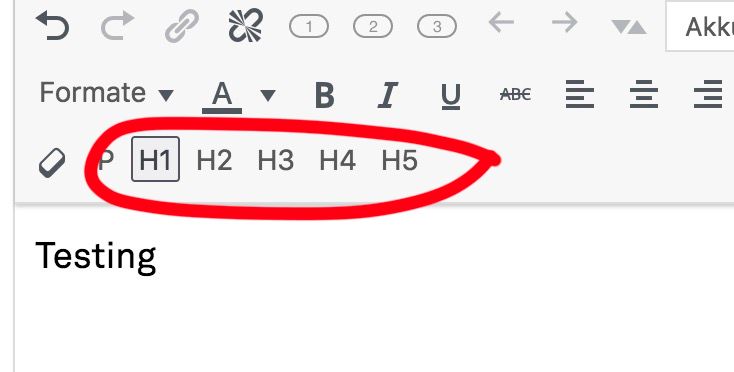H1 headline doesn't work
-
Hi there,
I am building a website with two text formats so far: default paragraph and h1 headline. H1 headline doesn't work for some reason – it shows up the same as the default paragraph. Here's an example (p: test1):
https://www.mantaspeteraitis.com/open-source-copy/
Would anyone be able to advice?
Btw I'm really enjoying exploring Lay Theme with all the updates (haven't used it for a while)!
-
hey!
Btw I'm really enjoying exploring Lay Theme with all the updates (haven't used it for a while)!
thanks! :))
so
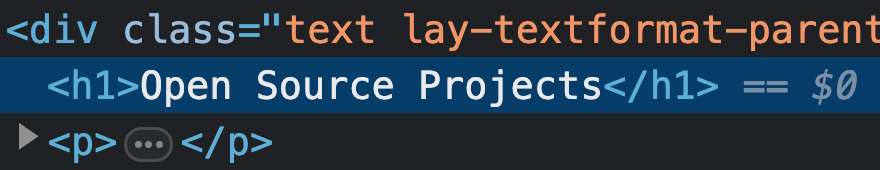
i think you did it correctly!
you made it a h1, and now you just need to add a textformat to it so it looks different. -
hey!
Btw I'm really enjoying exploring Lay Theme with all the updates (haven't used it for a while)!
thanks! :))
so
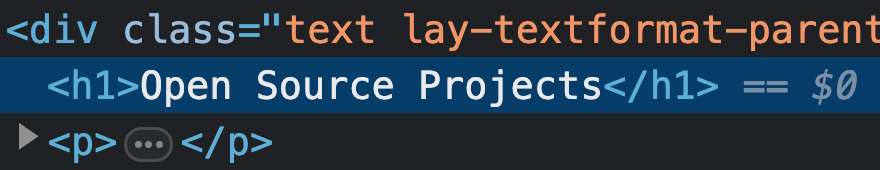
i think you did it correctly!
you made it a h1, and now you just need to add a textformat to it so it looks different.@arminunruh Hi Armin, thank you for your response! I did create a text format and it is different – the type size is bigger, please see the attached screenshot. Any ideas what could be done? Thank you.
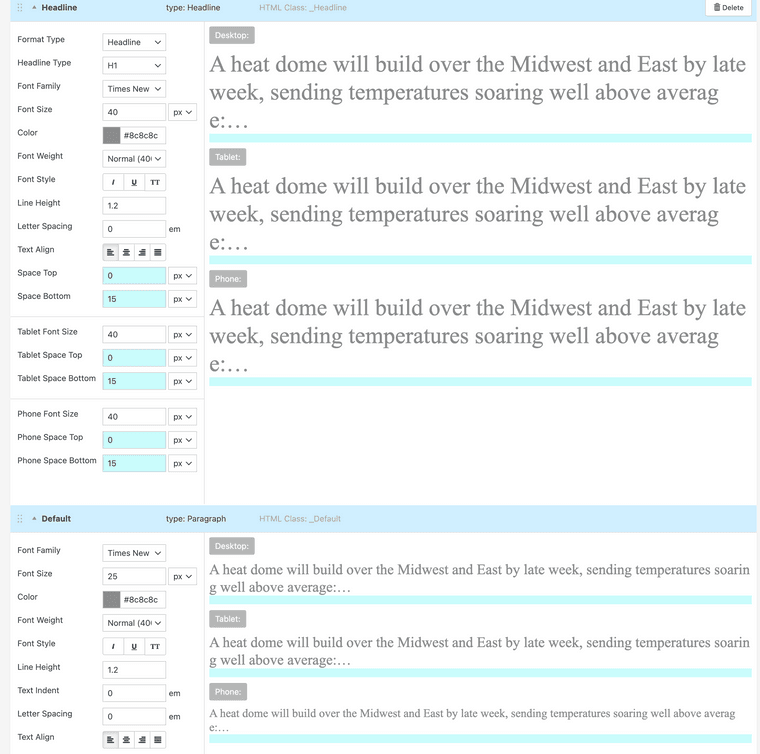
-
hey!
when you choose h1 here

and then in the texteditor choose h1 here:
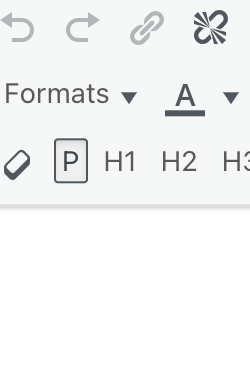
it doesnt apply the textformat.
you have to select the text, then choose the format you created here:
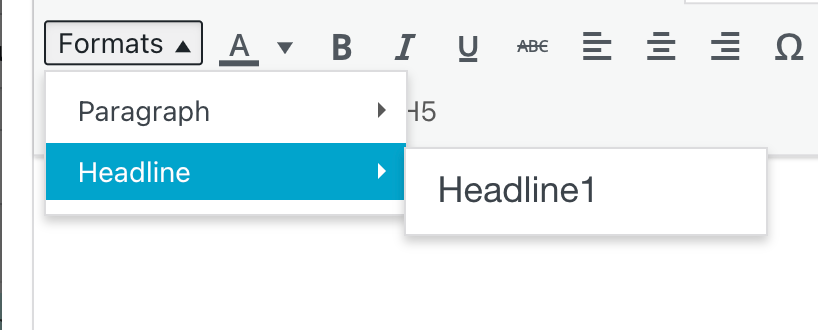
in your case, this will turn the html code to h1 and apply the text style
if it doesnt work correctly, you need to select the text and click the "clear formatting" (eraser) button:
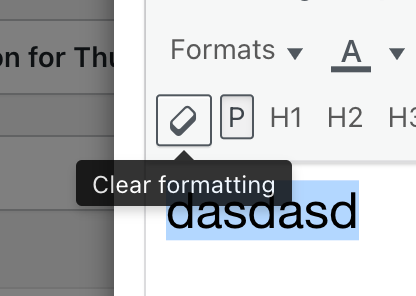
-
hey!
when you choose h1 here

and then in the texteditor choose h1 here:
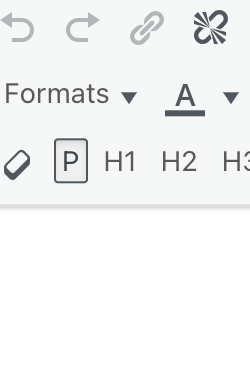
it doesnt apply the textformat.
you have to select the text, then choose the format you created here:
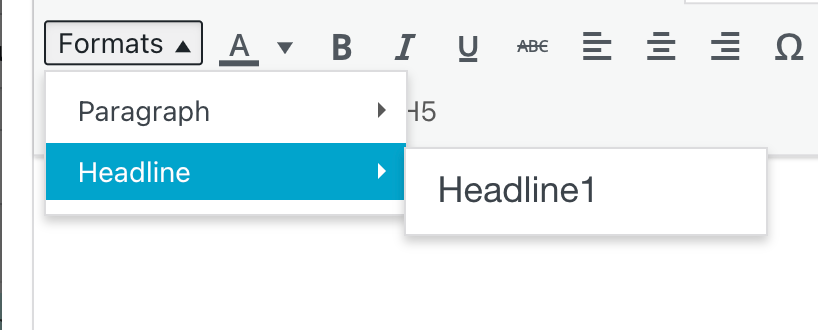
in your case, this will turn the html code to h1 and apply the text style
if it doesnt work correctly, you need to select the text and click the "clear formatting" (eraser) button:
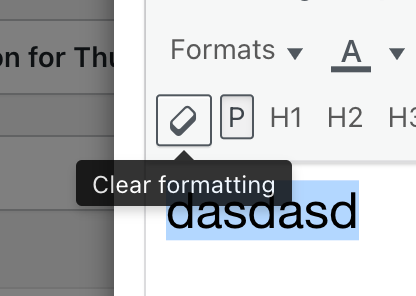
@arminunruh ahh, that's what it was! Thanks a lot!
-
hey you can click h1, h2 etc
when you had a textformat applied already, it will stay the same, even if its now an h1 tagfor example, first you have a paragraph:
<p>sadadsas</p>then you select a textformat from the dropdown, now the html is this:
<p class="_Shop_Big">sadadsas</p>now you click the h1 tag, and the markup looks like this:
<h1 class="_Shop_Big">sadadsas</h1>the markup changed, but the style of the text remained the same
click the <> code icon in the texteditor to see if you had a h1 applied
if you want both a style and the type of headline, use a textformat that has the headline type
I also code custom websites or custom Lay features.
💿 Email me here: 💿
info@laytheme.com
Before you post:
- When using a WordPress Cache plugin, disable it or clear your cache.
- Update Lay Theme and all Lay Theme Addons
- Disable all Plugins
- Go to Lay Options → Custom CSS & HTML, click "Turn Off All Custom Code", click "Save Changes"
This often solves issues you might run into
When you post:
- Post a link to where the problem is
- Does the problem happen on Chrome, Firefox, Safari or iPhone or Android?
- If the problem is difficult to explain, post screenshots / link to a video to explain it