Lay theme crashes when scrolling
-
Lay theme crashes when scrolling on an iPhone 12 mini and iPhone 8 Plus (tested on multiple devices, Safari + Instagram browser).
All content loads normally. As soon as you start scrolling it jerks, reloads and then gives up. Tested without custom CSS and plain text pages: No success.
In the emulator on the Mac everything runs problem-free, the error only takes place on the devices.
Link to website: https://lasseschlegel.de
Does anyone have an idea what to do about this? -
Lay theme crashes when scrolling on an iPhone 12 mini and iPhone 8 Plus (tested on multiple devices, Safari + Instagram browser).
All content loads normally. As soon as you start scrolling it jerks, reloads and then gives up. Tested without custom CSS and plain text pages: No success.
In the emulator on the Mac everything runs problem-free, the error only takes place on the devices.
Link to website: https://lasseschlegel.de
Does anyone have an idea what to do about this? -
can you disable all plugins except lay theme plugins and then try again?
-
can you disable all plugins except lay theme plugins and then try again?
@arminunruh unfortunately still does not work. should I send you a video of the error on instagram?
-
can u send your /wp-admin/ login to info@laytheme.com
-
can u send your /wp-admin/ login to info@laytheme.com
@arminunruh done! :-)
-
This post is deleted!
-
This post is deleted!
-
okay so im releasing a new update now.
the issue was safari couldn't handle that much html and js from all the overlays.
i now coded lay theme differently so only the overlays that can be viewed from the current page are loaded.
so for example instead of 20 overlays only one is loaded, and now it seems to work correctly
-
Hi! @arminunruh : I have the same Problem with my page https://sirkkaammann.ch/
After scrolling half way through the site crashes and loads again. I use an I Phone mini 12 aswell, with Safari.
Thank you! -
nice website!
can you update to the latest lay theme version and latest carousel version please?
for me it works without crashing -
oh i see. when i scroll fast.
can you also go to lay options, disable "Activate on Scroll Element Transitions"
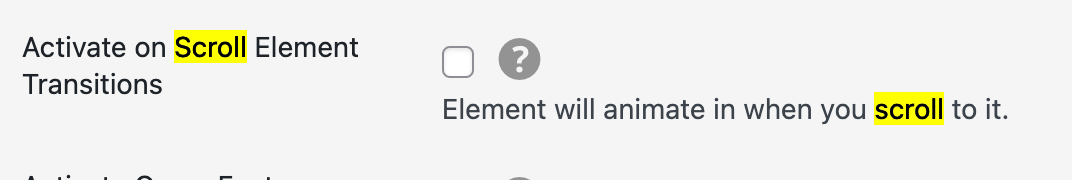
does that help?
-
Hi @arminunruh
Perfect, the suggestion to disable «Activate on Scroll Element Transitions» made a difference. Now it is working perfectly!
Thank you for you support. I appreciate it very much.
Liebe Grüsse Sirkka -
im glad that worked!
I also code custom websites or custom Lay features.
💿 Email me here: 💿
info@laytheme.com
Before you post:
- When using a WordPress Cache plugin, disable it or clear your cache.
- Update Lay Theme and all Lay Theme Addons
- Disable all Plugins
- Go to Lay Options → Custom CSS & HTML, click "Turn Off All Custom Code", click "Save Changes"
This often solves issues you might run into
When you post:
- Post a link to where the problem is
- Does the problem happen on Chrome, Firefox, Safari or iPhone or Android?
- If the problem is difficult to explain, post screenshots / link to a video to explain it