News element: showing only one news on phone, full list on desktop
-
Hey,
I set up a separate part of my website for a motion portfolio. Since I wanted something that can be easy to modify, change order etc. and not be affected by the rest of the website, I figured out to use the news element feature.
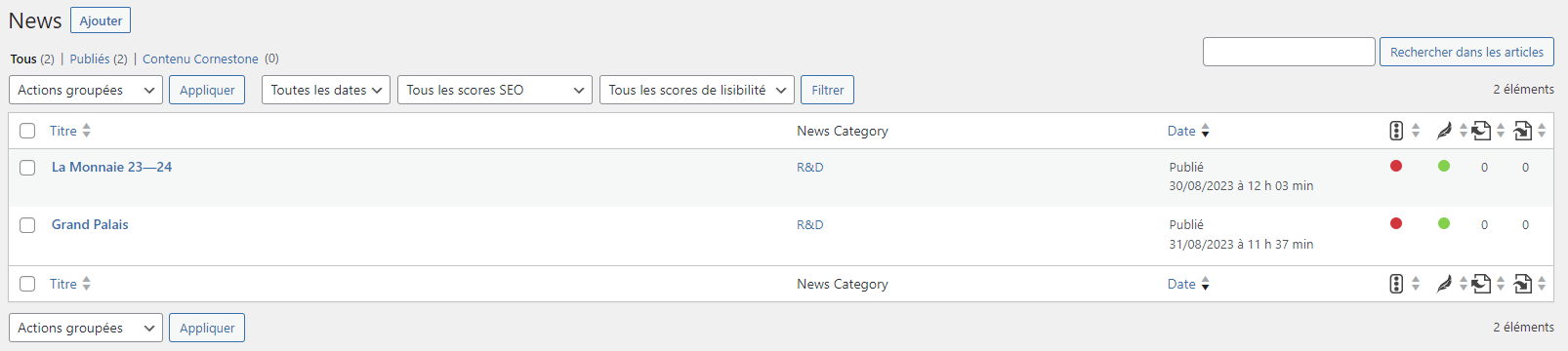
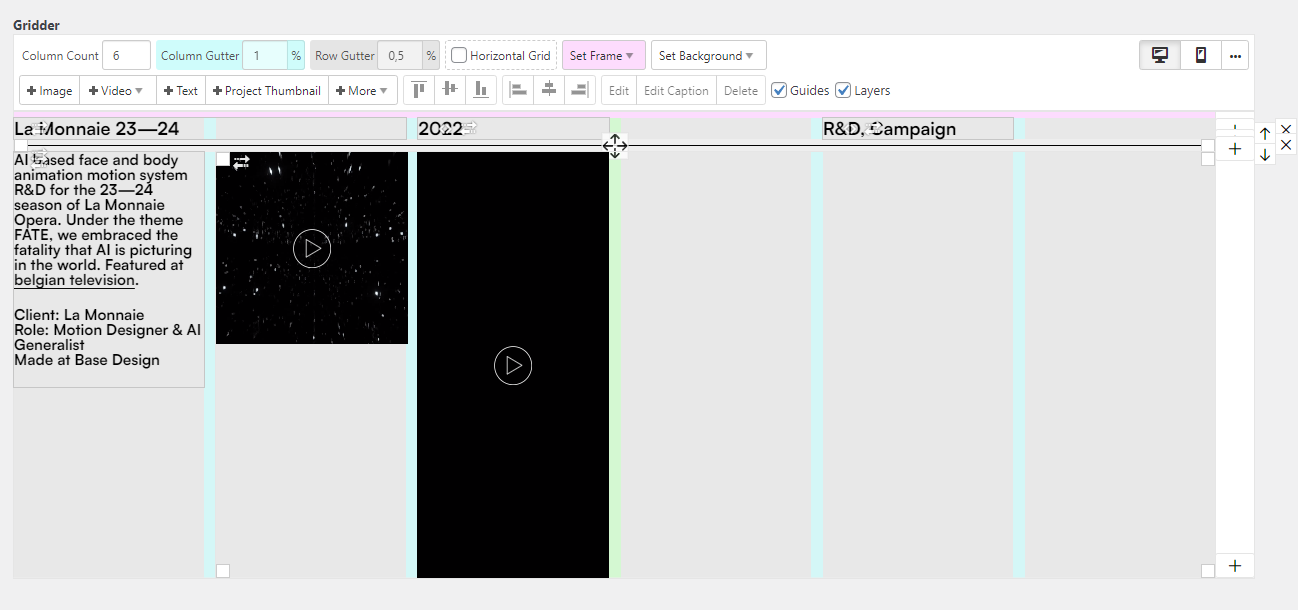
But the problem is that only one news element is showing up on the phone layout, no matter what I change. The full list is showing on the desktop layout. And, the preview in the gridder is showing the full list on both layout.
Here's a video showing the problem:
https://arthurdubois.me/wp-content/uploads/2023/08/bug-news-element.mp4Maybe I screwed something somewhere, but if you have any idea how to fix that, let me know!
Thankssss in advance,
a -
Hey,
I set up a separate part of my website for a motion portfolio. Since I wanted something that can be easy to modify, change order etc. and not be affected by the rest of the website, I figured out to use the news element feature.
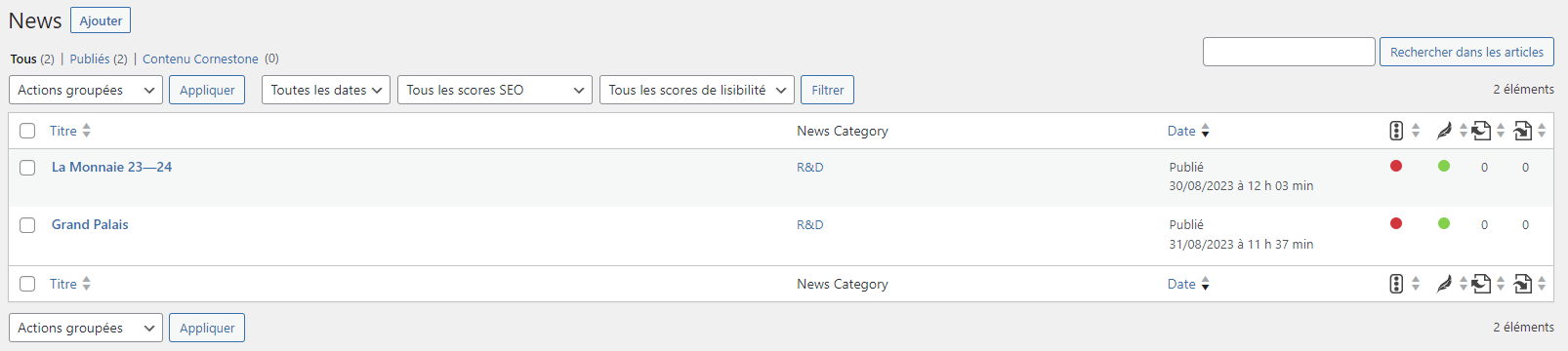
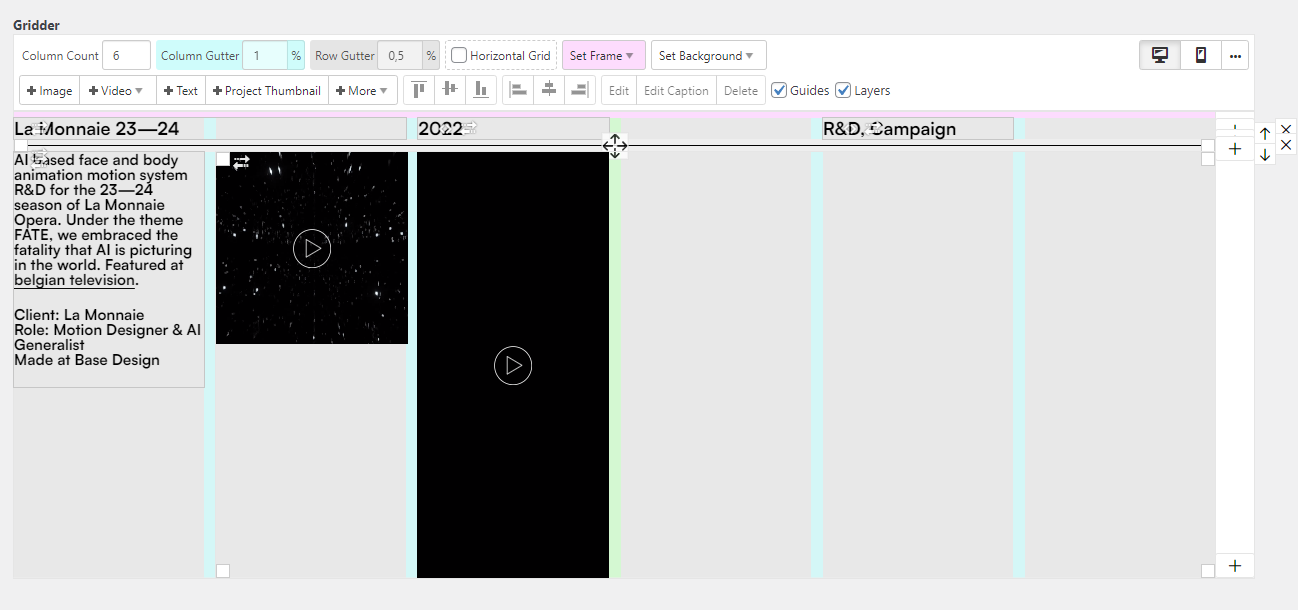
But the problem is that only one news element is showing up on the phone layout, no matter what I change. The full list is showing on the desktop layout. And, the preview in the gridder is showing the full list on both layout.
Here's a video showing the problem:
https://arthurdubois.me/wp-content/uploads/2023/08/bug-news-element.mp4Maybe I screwed something somewhere, but if you have any idea how to fix that, let me know!
Thankssss in advance,
aOh, and I forgot the url: https://arthurdubois.me/motion/
-
Okay, found the solution. In case someone have the same, here's the fix:
If the mobile layout is not set in stone inside the original news element (in the news tab) then it doesn't know there's a mobile layout to display.When looking at it, it feels logic but, anyway!
-
glad you fixed it
is not set in stone
do you mean when it was not saved?
I also code custom websites or custom Lay features.
💿 Email me here: 💿
info@laytheme.com
Before you post:
- When using a WordPress Cache plugin, disable it or clear your cache.
- Update Lay Theme and all Lay Theme Addons
- Disable all Plugins
- Go to Lay Options → Custom CSS & HTML, click "Turn Off All Custom Code", click "Save Changes"
This often solves issues you might run into
When you post:
- Post a link to where the problem is
- Does the problem happen on Chrome, Firefox, Safari or iPhone or Android?
- If the problem is difficult to explain, post screenshots / link to a video to explain it