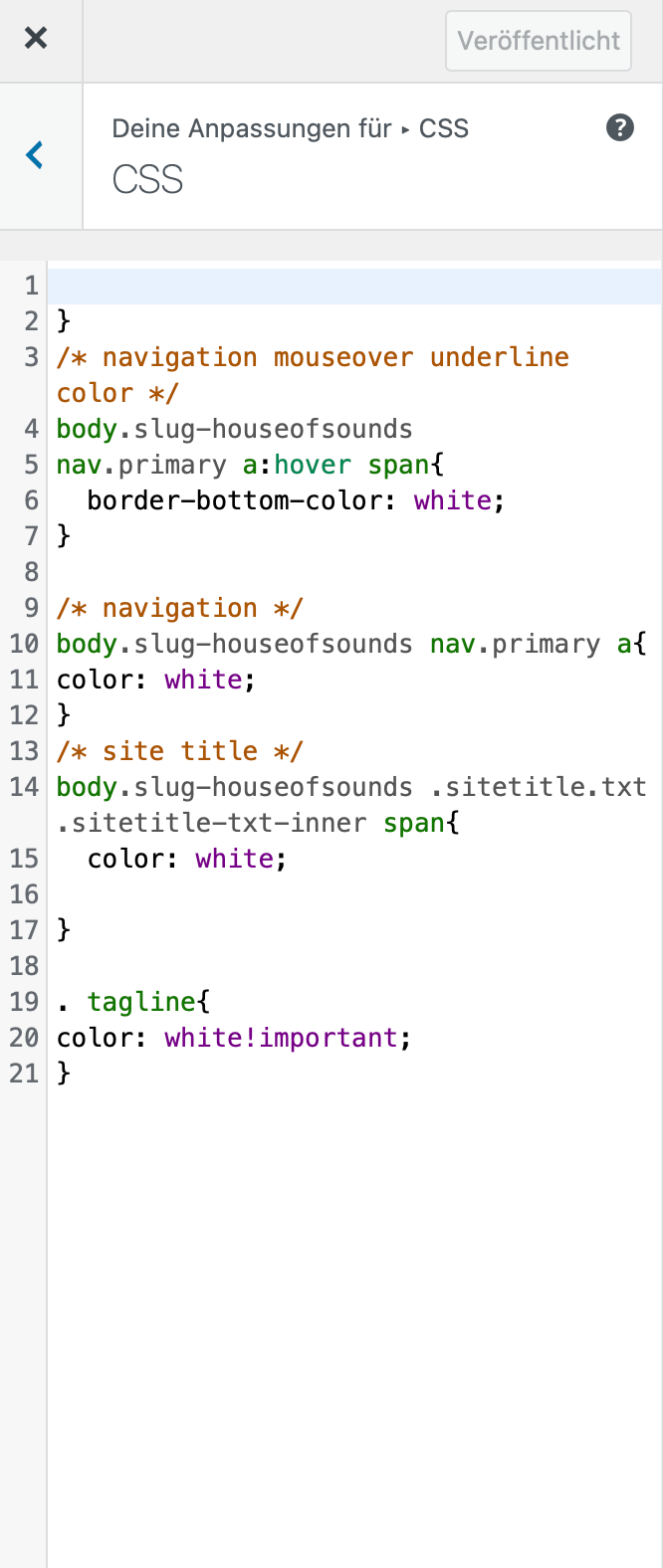Change colour of the Site Tagline
-
sure!
. tagline{ color: white!important; } -
sure!
. tagline{ color: white!important; }@arminunruh said in Change colour of the Site Tagline:
sure!
. tagline{ color: white!important; }HI Armin
Thanks for your answer, but it dont works..
Thats the page i would like to have a white Site Title, Tagline and Navigation , also the underline Mouseover:
https://passant.ch/houseofsounds/
Sorry and Thank you, J
-
sure!
. tagline{ color: white!important; } -
oh sorry
it should have been
.tagline{ color: white!important; }there was a space between . and tagline
to target it to that page:
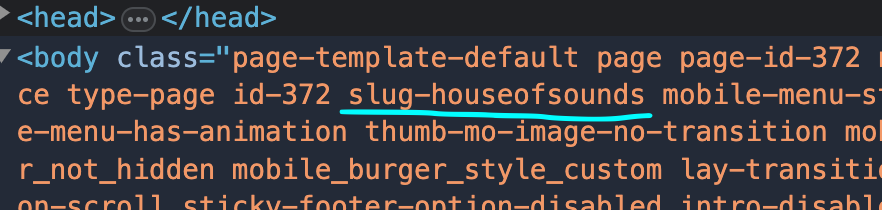
.slug-houseofsounds .tagline{ color: white!important; }maybe its better if you go to lay options → customc ss & html
and then use that css there in the "css for desktop" field
in case you want different styles for phone
-
oh sorry
it should have been
.tagline{ color: white!important; }there was a space between . and tagline
to target it to that page:
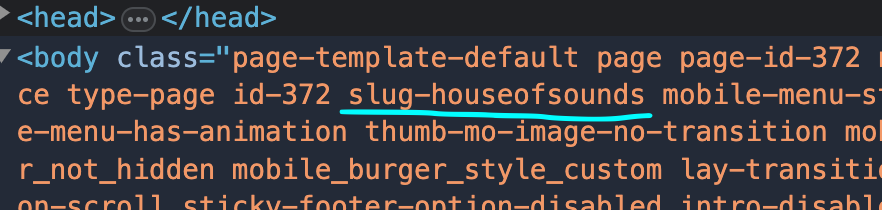
.slug-houseofsounds .tagline{ color: white!important; }maybe its better if you go to lay options → customc ss & html
and then use that css there in the "css for desktop" field
in case you want different styles for phone
HI armin Thanks for your Answer.
In my Customizer when i type the code , the tagline is white. But on the Live Website is still black...
is it normal that the adjustment takes a while?
Thanks J
-
best to type it in in:
lay options → custom css & html!
I also code custom websites or custom Lay features.
💿 Email me here: 💿
info@laytheme.com
Before you post:
- When using a WordPress Cache plugin, disable it or clear your cache.
- Update Lay Theme and all Lay Theme Addons
- Disable all Plugins
- Go to Lay Options → Custom CSS & HTML, click "Turn Off All Custom Code", click "Save Changes"
This often solves issues you might run into
When you post:
- Post a link to where the problem is
- Does the problem happen on Chrome, Firefox, Safari or iPhone or Android?
- If the problem is difficult to explain, post screenshots / link to a video to explain it