site title mixed stiles
-
hello!
you can go to customize → site title
then as type choose "html"
Then enter sth like
Hi <i>Good day</i>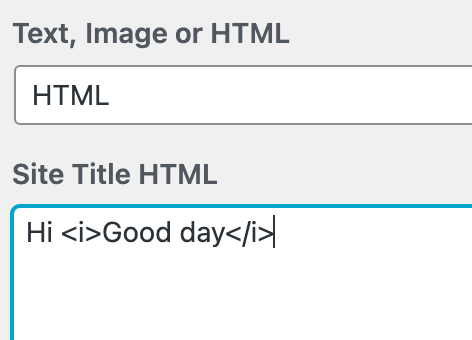
you can combine
it will look like this
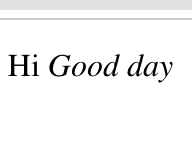
if you have a textformat you want to use, go to textformats
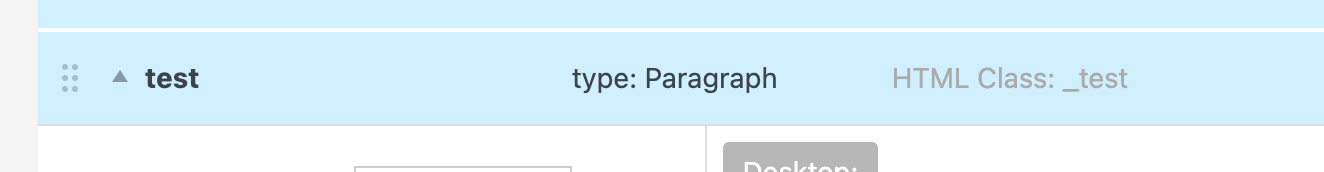
in here you'll see "HTML Class:"
in this case its: _testnow use the html in site title like this:
<div class="_test">Hi <i>Good day</i></div>that makes it use the textformat's style
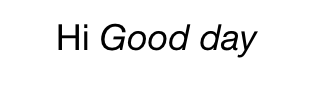
you can combine different textstyle here too like:
<span class="_test">Hi</span> <span class="_Default">Good day</span> -
which would look like this in my case:
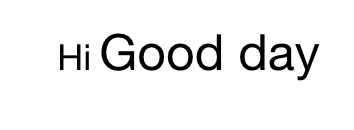
-
as for the project title you cant mix different styles
but you can use project descriptions and mix different styles in there:
https://laytheme.com/documentation/project-description.htmlif you want to use textformats for mixing different styles within one line or one word, its best to use a format type of "character"
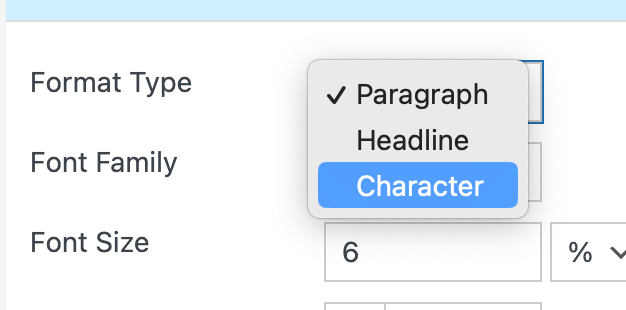
because the other formats will create new blocks of text
I also code custom websites or custom Lay features.
💿 Email me here: 💿
info@laytheme.com
Before you post:
- When using a WordPress Cache plugin, disable it or clear your cache.
- Update Lay Theme and all Lay Theme Addons
- Disable all Plugins
- Go to Lay Options → Custom CSS & HTML, click "Turn Off All Custom Code", click "Save Changes"
This often solves issues you might run into
When you post:
- Post a link to where the problem is
- Does the problem happen on Chrome, Firefox, Safari or iPhone or Android?
- If the problem is difficult to explain, post screenshots / link to a video to explain it