Do I need a cookie notice?
-
My site runs with plain Laytheme and it’s own plugins.
No extras, no third party content, no woocommerce, nothing embedded. (+ disabled the potential Youtube-cookies in the Carousel Addon settings.)As I read in several forum postings Laytheme itself doesn’t use any cookies,... which is really great btw <3
When I check the storage information with the inspector, I still get a list of 6 cookies from Wordpress:
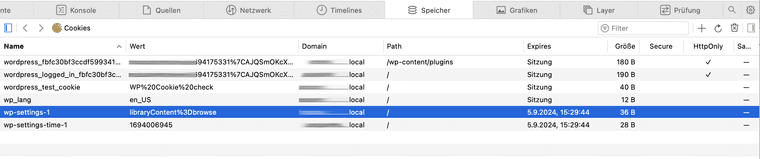
Do I have to notify the users about these cookies? Probably yes, right? :)
It’s my first site ever, so I want to be sure what I'm doing and we all know how visually unpleasant cookie banners might be hahaha
(The site is for a small company within the EU, if that matters.)I know you can’t give me officially legal advice here, but what is your experience with this topic?
Thanks for your help <333
(Sorry no link, because I work local :) )
-
I would say you don't need a notice for cookies that are necessary to technically run the site. I would say that is the case here.
Apart from that you need a Privacy Statement where you say that these cookies are set.
That would be my approach, but without legal liability.
Felix
-
hey i think wordpress only sets cookies when you have previously logged in as an admin in /wp-admin/
i might be wrong about this, but look at this:
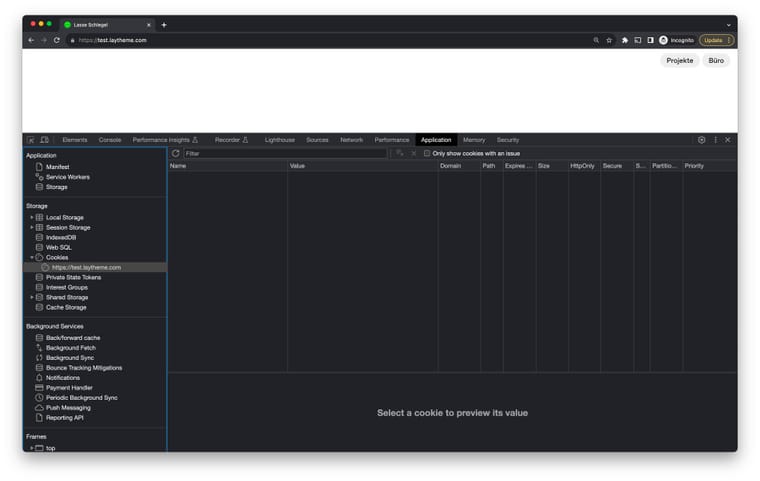
i visited a lay theme website in google chrome "incognito mode" and no cookies are created!
here is more info:
https://wordpress.org/documentation/article/cookies/so the cookies are about users (thats when u are logged in, thats the only case i think) and comments. but we dont use comments
-
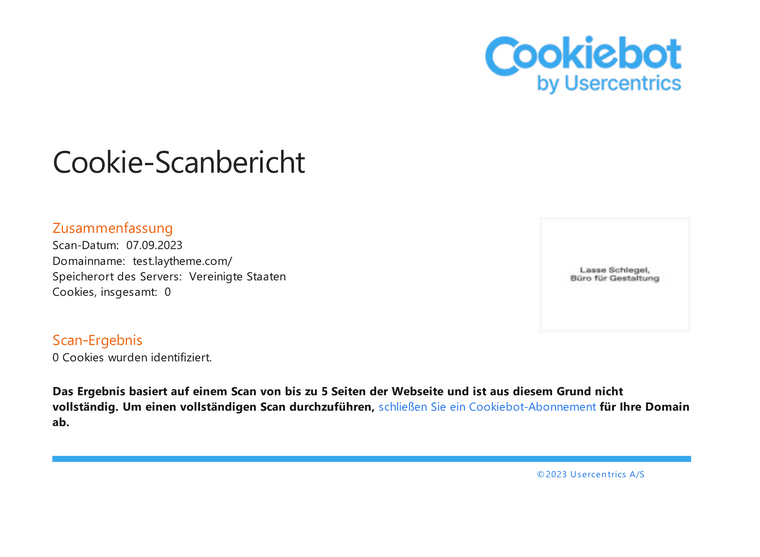
so i did this cookie scan test on www.cookiebot.com and it sent me back this result. it says "0 cookies"
so i guess the assumptions of my previous post are correct
-
@felix_rabe
thank you for answering me :)@arminunruh
you are right, I tried now without being logged in as admin, and no cookies are visible anymore :)so thanks a lot for your detailed answer and the additional cookie test <3
I also code custom websites or custom Lay features.
💿 Email me here: 💿
info@laytheme.com
Before you post:
- When using a WordPress Cache plugin, disable it or clear your cache.
- Update Lay Theme and all Lay Theme Addons
- Disable all Plugins
- Go to Lay Options → Custom CSS & HTML, click "Turn Off All Custom Code", click "Save Changes"
This often solves issues you might run into
When you post:
- Post a link to where the problem is
- Does the problem happen on Chrome, Firefox, Safari or iPhone or Android?
- If the problem is difficult to explain, post screenshots / link to a video to explain it