Page transition
-
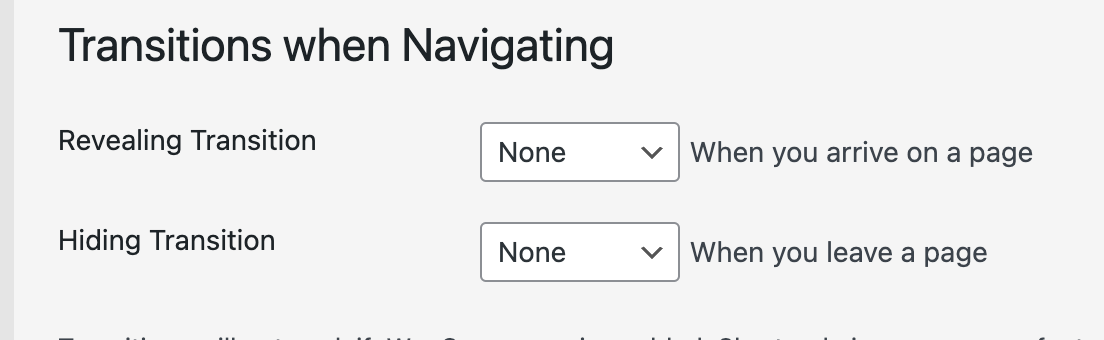
can you go to lay options -> then in "transitions when navigating"
set both of these to None
then the website wont fade in and out when you click on the navigation
but im not entirely sure if i understood the issue correctly
can you post a link? -
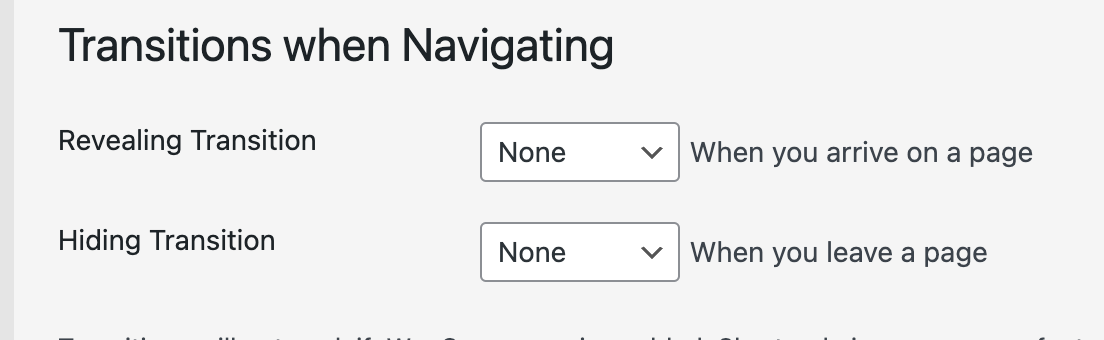
can you go to lay options -> then in "transitions when navigating"
set both of these to None
then the website wont fade in and out when you click on the navigation
but im not entirely sure if i understood the issue correctly
can you post a link?Hi Armin , thank you for your answer.
Yes, this i did this in the lay options, but this is not what i meant.I dont know if this what i want is really possible..
i try to explain again :)
I build a test page with many projects Thumbnails, with a mouseover thumnail. this works amazing, but now i want that: when u click on the image i want have a text box (background white). but that i cant do. So i build the same page with projects, and when u click on the image you jump on the project page with the same images but now with the text box.
And now what i thought is that when u have no page transition then the image will not load again.Hope you know what i mean, sorry :)
Thanks, Julian
thats the test page: https://passant.ch/visch_test/
-
do you mean you just want an overlay?
kind of like this
https://www.instagram.com/p/Cvf6YC6rSFX/ -
do you mean you just want an overlay?
kind of like this
https://www.instagram.com/p/Cvf6YC6rSFX/Yes :) but that isnt possible with the Project Tumbnails , right ?
-
i think you could just insert an image, right click the image and link it to a page :⁄
other than that, no not possible mh
I also code custom websites or custom Lay features.
💿 Email me here: 💿
info@laytheme.com
Before you post:
- When using a WordPress Cache plugin, disable it or clear your cache.
- Update Lay Theme and all Lay Theme Addons
- Disable all Plugins
- Go to Lay Options → Custom CSS & HTML, click "Turn Off All Custom Code", click "Save Changes"
This often solves issues you might run into
When you post:
- Post a link to where the problem is
- Does the problem happen on Chrome, Firefox, Safari or iPhone or Android?
- If the problem is difficult to explain, post screenshots / link to a video to explain it