Mailchimp with LayTheme
-
Hello. I am trying to integrate MailChimp into LayTheme. It works fine as far as subscription goes.
But the shortcode for the unsubscribe pages won't load into LayTheme. I only get my pages with my own content.
Any help with that? Does anybody have any experience or ideas regarding that?
Thank you!
-
you may want to use sendy
https://sendy.co/its much cheaper than mailchimp
yea probably because lay theme doesnt put its content through "the_content" filter
i need a link to the unsubscribe page
-
you may want to use sendy
https://sendy.co/its much cheaper than mailchimp
yea probably because lay theme doesnt put its content through "the_content" filter
i need a link to the unsubscribe page
@arminunruh Hello! Well, MailChip has a free mode… ;-)
Here are the unsubscribe pages:
https://pia-united.rocks/newsletter-wirklich/
(the link you reach from the email)https://pia-united.rocks/newsletter-na-gut/
(the unsubscribe confirmation)https://pia-united.rocks/newsletter/
(subscription works fine!)Thank you! Cheers, Arne
-
@arminunruh Hello! Well, MailChip has a free mode… ;-)
Here are the unsubscribe pages:
https://pia-united.rocks/newsletter-wirklich/
(the link you reach from the email)https://pia-united.rocks/newsletter-na-gut/
(the unsubscribe confirmation)https://pia-united.rocks/newsletter/
(subscription works fine!)Thank you! Cheers, Arne
@ArneRobot SORRY, I meant I am trying to integrate MAILPOET, not the chimp! Where is my mind?!
-
@ArneRobot SORRY, I meant I am trying to integrate MAILPOET, not the chimp! Where is my mind?!
@ArneRobot hey, yeah I have the same issue with Mailpoet on a website I'm working on. The confirmation page works fine but the unsubscribe just goes to a blank lay page with the navbar. I think it's not really that compatible. Maybe you can export the current subscribers list from mailpoet into sendy.co that Armin has suggested.
-
@ArneRobot hey, yeah I have the same issue with Mailpoet on a website I'm working on. The confirmation page works fine but the unsubscribe just goes to a blank lay page with the navbar. I think it's not really that compatible. Maybe you can export the current subscribers list from mailpoet into sendy.co that Armin has suggested.
@alasdair17 Thanks for the confirmation that it’s not just me failing on this one. Do you have experience with „Sendy“? Is it easy to incorporate in WordPress/LayTheme? Can you run the whole subscription/unsubscribe part through WP? Cheers, mate!
-
hey @ArneRobot
can you send your website address, /wp-admin/ username and password and a link to this topic to info@laytheme.com? -
i'll try and get it to work, you dont need to use sendy i think
-
i'll try and get it to work, you dont need to use sendy i think
@arminunruh I've send the login credentials! Cheers, Arne
-
hey there!
can you update lay theme to 6.3.0
then go to lay options
check this and save (at the bottom):
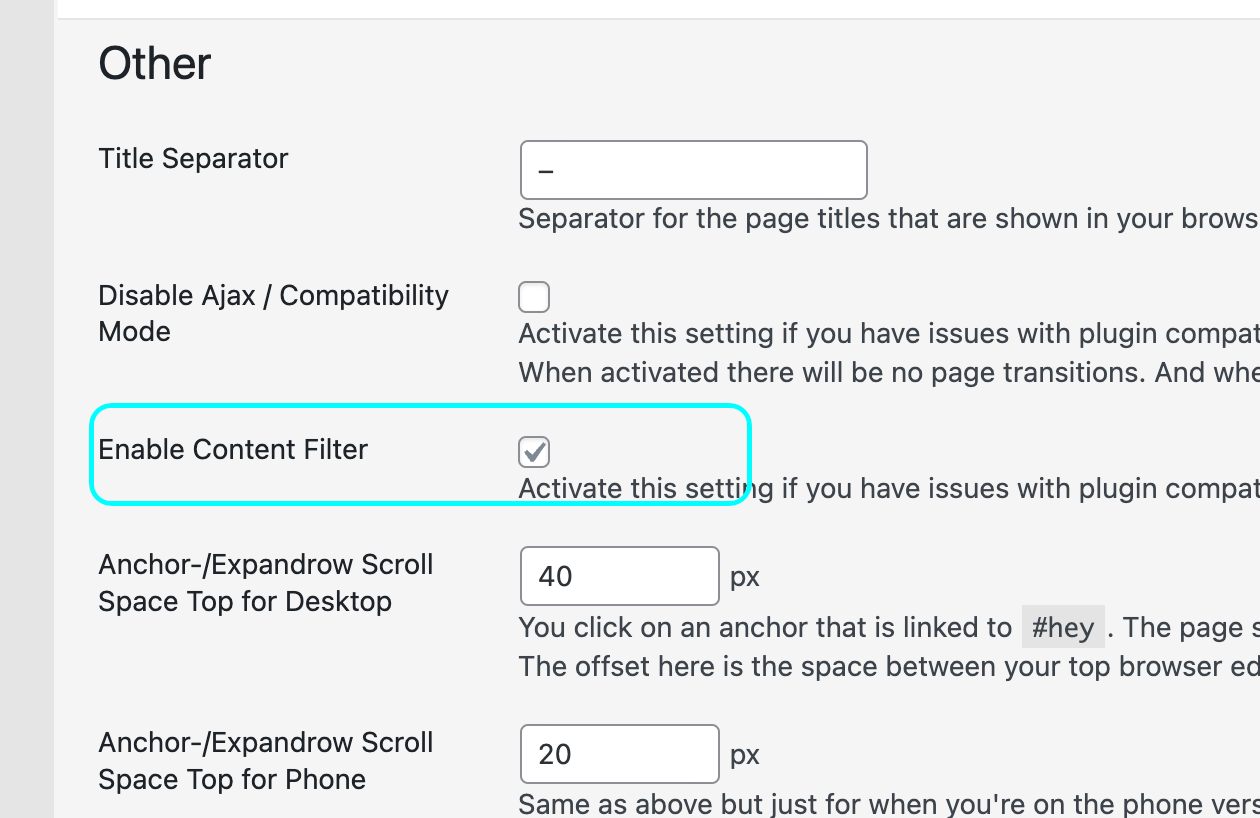
i created an option for this because im not a 100% sure if activating this wont change anything else in lay theme. lmk if you see any changes on your site after enabling this setting!
make sure you have created a page that contains the shortcode:
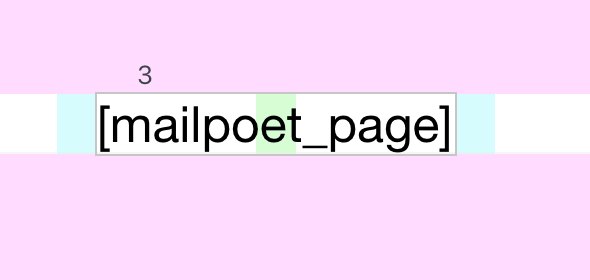
in my case, i just put it into a text element
now make sure in "mailpoet" -> "settings", that page is set as a unsubscribe page and more:
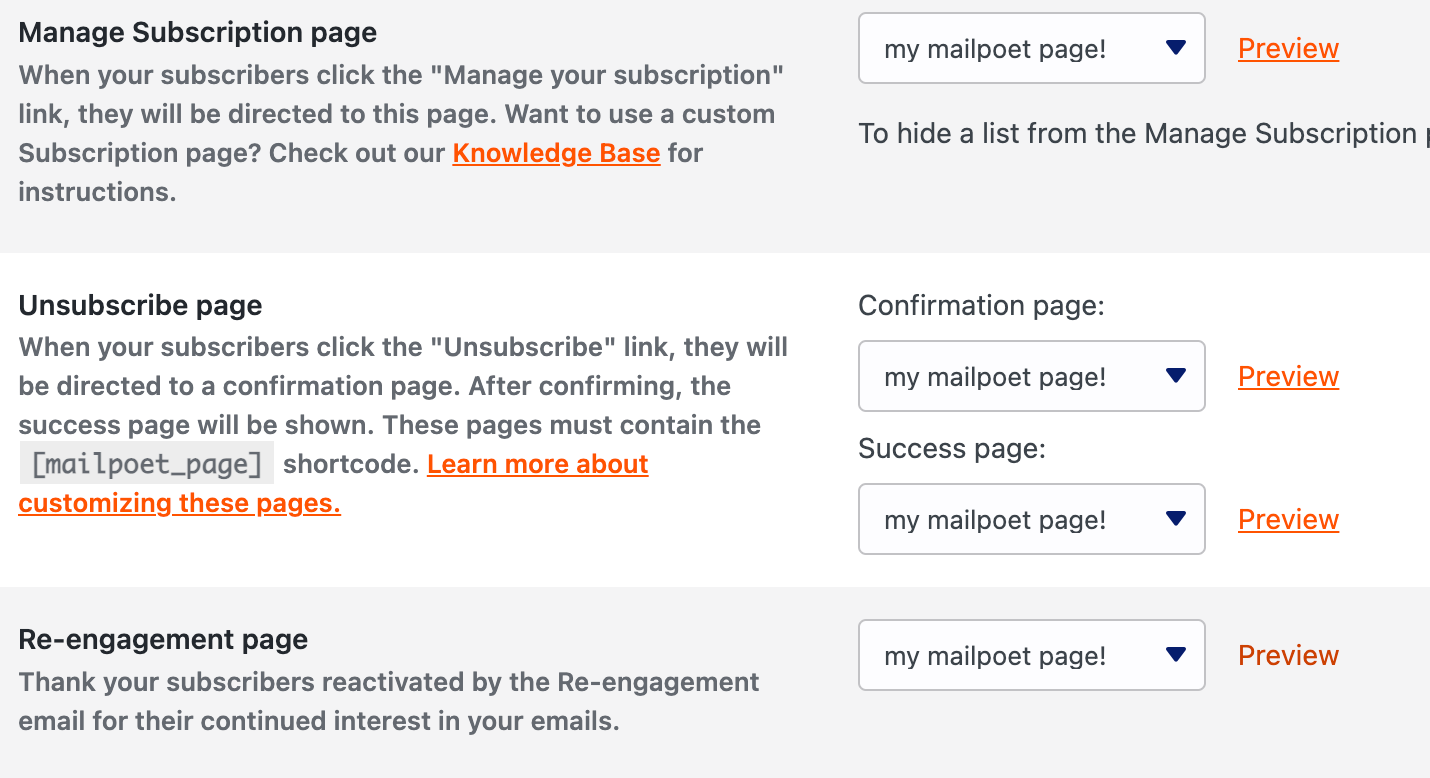
then click the preview button:

the page will only show up correctly if you click the "preview" button or if you have a real link from an email or somewhere else.
because that link contains parameters in the url (below), that tell the shortcode what to display i think!
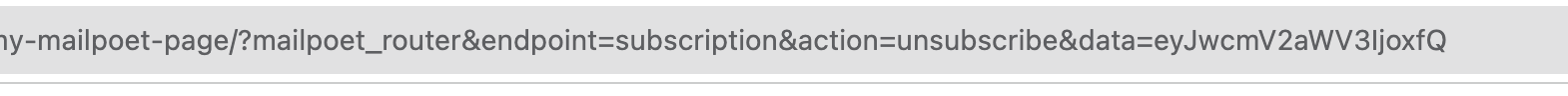
-
actually i released the update just now
-
hey there!
can you update lay theme to 6.3.0
then go to lay options
check this and save (at the bottom):
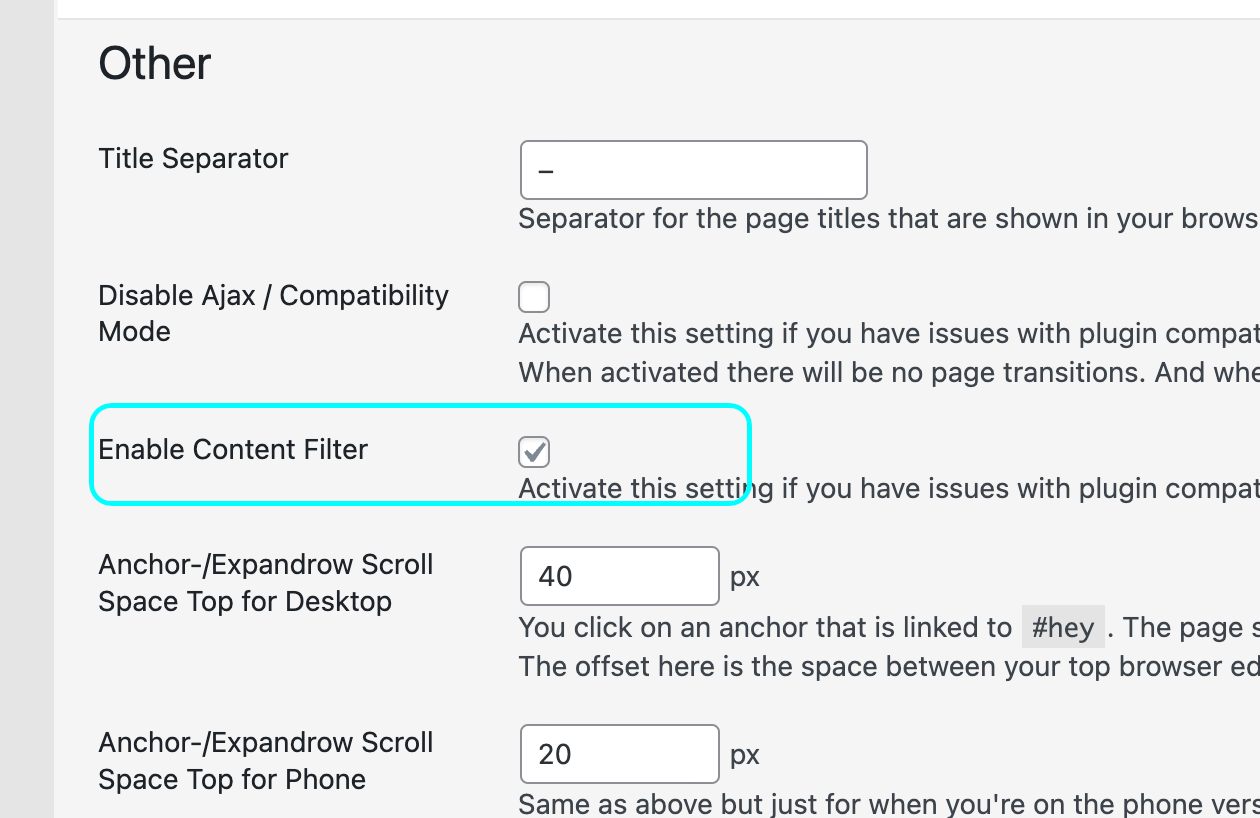
i created an option for this because im not a 100% sure if activating this wont change anything else in lay theme. lmk if you see any changes on your site after enabling this setting!
make sure you have created a page that contains the shortcode:
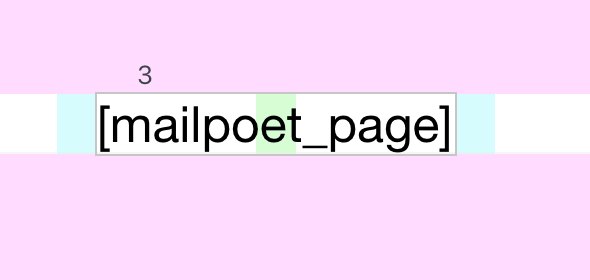
in my case, i just put it into a text element
now make sure in "mailpoet" -> "settings", that page is set as a unsubscribe page and more:
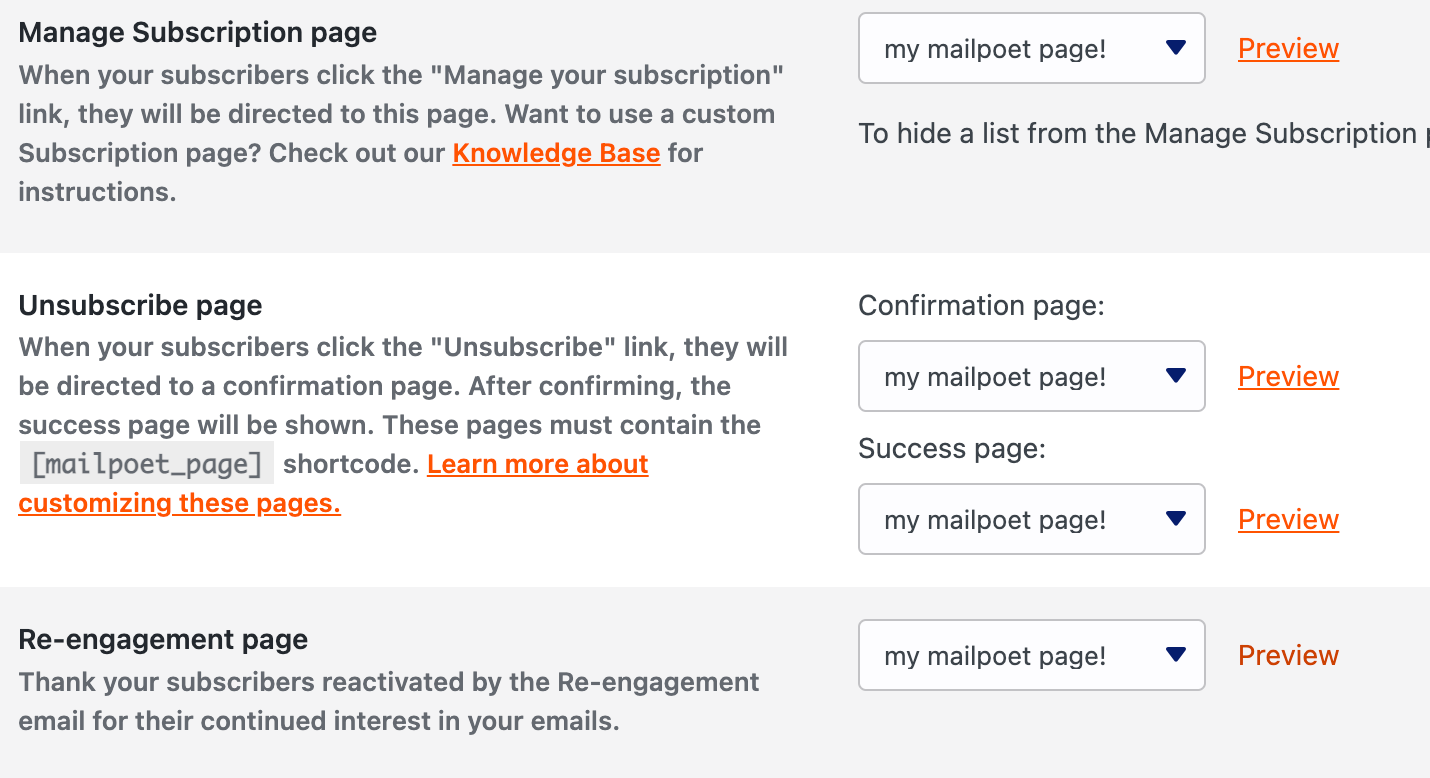
then click the preview button:

the page will only show up correctly if you click the "preview" button or if you have a real link from an email or somewhere else.
because that link contains parameters in the url (below), that tell the shortcode what to display i think!
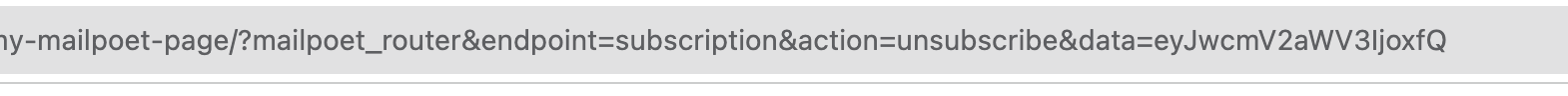
@arminunruh Hello Armin! I implemented it and it seems to work fine! I will test it some more but thanks already for the nice work! Cheers, Arne
I also code custom websites or custom Lay features.
💿 Email me here: 💿
info@laytheme.com
Before you post:
- When using a WordPress Cache plugin, disable it or clear your cache.
- Update Lay Theme and all Lay Theme Addons
- Disable all Plugins
- Go to Lay Options → Custom CSS & HTML, click "Turn Off All Custom Code", click "Save Changes"
This often solves issues you might run into
When you post:
- Post a link to where the problem is
- Does the problem happen on Chrome, Firefox, Safari or iPhone or Android?
- If the problem is difficult to explain, post screenshots / link to a video to explain it