sit carousel captions at bottom of page
-
damn just a month ago we had someone who we did this exact thing for and now i cant find the emails/website/forum topic anymore to just copy and paste the solution here.
I've tried using some css previously suggested but it doesn't work.
which forum post are you refering to? maybe it can lead me to what im trying to find
i would say
.lay-carousel-sink .single-caption-inner a.laybutton{
display:inline-block;
}but then doesn't totally align with the numbers.
and then in lay options → carousel addon, adapt the "Space Top" value for "numbers"
-
damn just a month ago we had someone who we did this exact thing for and now i cant find the emails/website/forum topic anymore to just copy and paste the solution here.
I've tried using some css previously suggested but it doesn't work.
which forum post are you refering to? maybe it can lead me to what im trying to find
i would say
.lay-carousel-sink .single-caption-inner a.laybutton{
display:inline-block;
}but then doesn't totally align with the numbers.
and then in lay options → carousel addon, adapt the "Space Top" value for "numbers"
@arminunruh thanks man, I did some digging:
I tried the code from this thread but it just pushed the captions up a little and closer to the image.
http://laythemeforum.com:4567/topic/6421/carousel-caption-sticky-bottom-responsive?_=1695233450478
This code pushes the captions wider and slightly higher.
Haha not sure why it's not working but some guidance would be great Armin.
-
hey there, i was trying things out yesterday, i haven't gotten it to work yet
-
ok i found the reason why it doesn't work
i used
.col {
will-change: transform, opacity;
}in lay theme's css to improve some animation performance, but this leads to position fixed not working
i'll release an update now
-
and then use this css
.lay-carousel-sink-parent { position: fixed; bottom: 2px; left: 2px; overflow: hidden; } .lay-captions-inner{ overflow: hidden; } -
and then use this css
.lay-carousel-sink-parent { position: fixed; bottom: 2px; left: 2px; overflow: hidden; } .lay-captions-inner{ overflow: hidden; }@arminunruh thanks, it's so close! they are sitting nicely at the bottom now but the button is now duplicated on the right hand side which hides the slide numbers?
-
.lay-carousel-sink-parent { position: fixed; bottom: 2px; left: 2px; right: 2px; } .lay-captions-inner{ } .single-caption{ overflow: hidden; }might work like this!
-
.lay-carousel-sink-parent { position: fixed; bottom: 2px; left: 2px; right: 2px; } .lay-captions-inner{ } .single-caption{ overflow: hidden; }might work like this!
@arminunruh thanks armin but still the same!
-
ok mmh
can you send your website address, /wp-admin/ username and password and a link to this topic to info@laytheme.com?
-
ok mmh
can you send your website address, /wp-admin/ username and password and a link to this topic to info@laytheme.com?
@arminunruh Thanks Armin. Email sent.
-
alright so it works if you set the left and right frame of the page that the carousel is in to the same values as
left: x: , right:X ;
i set it to 20px here
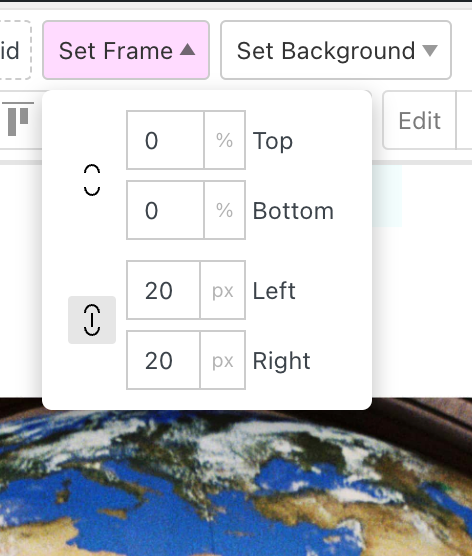
and
here:.lay-carousel-sink-parent { position: fixed; bottom: 2px; left: 20px; right: 20px; } .lay-captions-inner{ } .single-caption{ overflow: hidden; } -
alright so it works if you set the left and right frame of the page that the carousel is in to the same values as
left: x: , right:X ;
i set it to 20px here
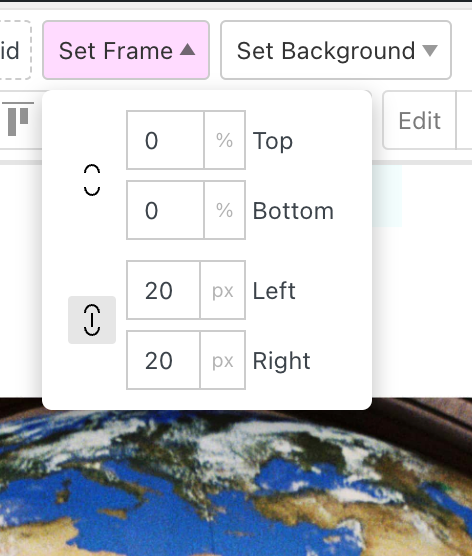
and
here:.lay-carousel-sink-parent { position: fixed; bottom: 2px; left: 20px; right: 20px; } .lay-captions-inner{ } .single-caption{ overflow: hidden; }@arminunruh thanks Armin, really appreciate it!
-
 A arminunruh referenced this topic on
A arminunruh referenced this topic on
I also code custom websites or custom Lay features.
💿 Email me here: 💿
info@laytheme.com
Before you post:
- When using a WordPress Cache plugin, disable it or clear your cache.
- Update Lay Theme and all Lay Theme Addons
- Disable all Plugins
- Go to Lay Options → Custom CSS & HTML, click "Turn Off All Custom Code", click "Save Changes"
This often solves issues you might run into
When you post:
- Post a link to where the problem is
- Does the problem happen on Chrome, Firefox, Safari or iPhone or Android?
- If the problem is difficult to explain, post screenshots / link to a video to explain it