sit carousel captions at bottom of page
-
hey there, i was trying things out yesterday, i haven't gotten it to work yet
-
ok i found the reason why it doesn't work
i used
.col {
will-change: transform, opacity;
}in lay theme's css to improve some animation performance, but this leads to position fixed not working
i'll release an update now
-
and then use this css
.lay-carousel-sink-parent { position: fixed; bottom: 2px; left: 2px; overflow: hidden; } .lay-captions-inner{ overflow: hidden; } -
and then use this css
.lay-carousel-sink-parent { position: fixed; bottom: 2px; left: 2px; overflow: hidden; } .lay-captions-inner{ overflow: hidden; }@arminunruh thanks, it's so close! they are sitting nicely at the bottom now but the button is now duplicated on the right hand side which hides the slide numbers?
-
.lay-carousel-sink-parent { position: fixed; bottom: 2px; left: 2px; right: 2px; } .lay-captions-inner{ } .single-caption{ overflow: hidden; }might work like this!
-
.lay-carousel-sink-parent { position: fixed; bottom: 2px; left: 2px; right: 2px; } .lay-captions-inner{ } .single-caption{ overflow: hidden; }might work like this!
@arminunruh thanks armin but still the same!
-
ok mmh
can you send your website address, /wp-admin/ username and password and a link to this topic to info@laytheme.com?
-
ok mmh
can you send your website address, /wp-admin/ username and password and a link to this topic to info@laytheme.com?
@arminunruh Thanks Armin. Email sent.
-
alright so it works if you set the left and right frame of the page that the carousel is in to the same values as
left: x: , right:X ;
i set it to 20px here
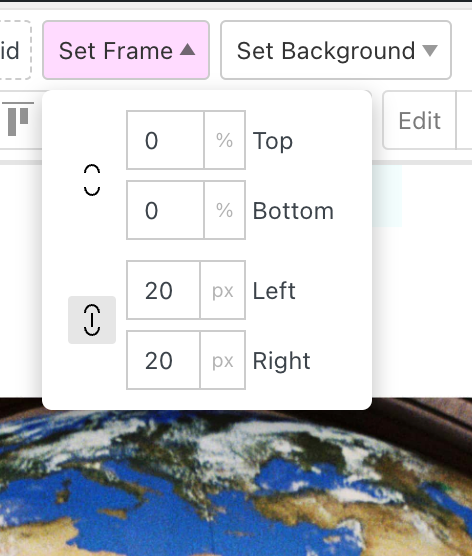
and
here:.lay-carousel-sink-parent { position: fixed; bottom: 2px; left: 20px; right: 20px; } .lay-captions-inner{ } .single-caption{ overflow: hidden; } -
alright so it works if you set the left and right frame of the page that the carousel is in to the same values as
left: x: , right:X ;
i set it to 20px here
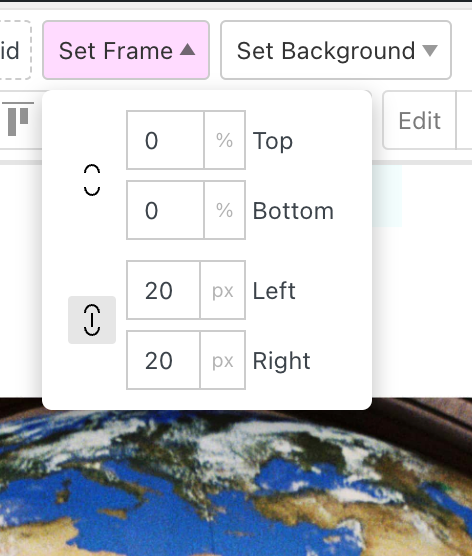
and
here:.lay-carousel-sink-parent { position: fixed; bottom: 2px; left: 20px; right: 20px; } .lay-captions-inner{ } .single-caption{ overflow: hidden; }@arminunruh thanks Armin, really appreciate it!
-
 A arminunruh referenced this topic on
A arminunruh referenced this topic on
I also code custom websites or custom Lay features.
💿 Email me here: 💿
info@laytheme.com
Before you post:
- When using a WordPress Cache plugin, disable it or clear your cache.
- Update Lay Theme and all Lay Theme Addons
- Disable all Plugins
- Go to Lay Options → Custom CSS & HTML, click "Turn Off All Custom Code", click "Save Changes"
This often solves issues you might run into
When you post:
- Post a link to where the problem is
- Does the problem happen on Chrome, Firefox, Safari or iPhone or Android?
- If the problem is difficult to explain, post screenshots / link to a video to explain it