Vimeo embed with autoplay and loop is really slow...help!
-
Hi there,
our embeded vimeo videos are really slow.
We embed them with autoplay, loop and hidden bars...As far as i know it normally loads an thumbnail or wallpaper if its not ready yet, but in our case we have a white screen for some seconds before the video starts...
Does someone have similiar issues?
Our embed code:
<div style="padding:56.25% 0 0 0;position:relative;"><iframe src="https://player.vimeo.com/video/868286699?background=1&autoplay=1&loop=1&title=0&byline=0&portrait=0" style="position:absolute;top:0;left:0;width:100%;height:100%;" frameborder="0" allow="autoplay; fullscreen; picture-in-picture" allowfullscreen class="noclick" id="noclick"></iframe></div><script src="https://player.vimeo.com/api/player.js"></script>thanks for your help!
-
its better to embed your videos with this:
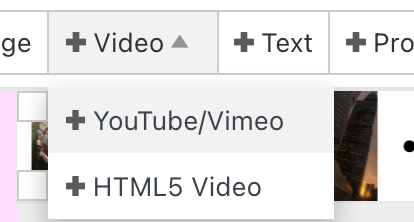
try this, is it faster?
if you embed many youtube and vimeo videos, they all load an iframe. thats like loading a whole new website for each video.
when using +video → +youtube/vimeo, only the currently visible iframes are being loaded which can make it much faster
I also code custom websites or custom Lay features.
💿 Email me here: 💿
info@laytheme.com
Before you post:
- When using a WordPress Cache plugin, disable it or clear your cache.
- Update Lay Theme and all Lay Theme Addons
- Disable all Plugins
- Go to Lay Options → Custom CSS & HTML, click "Turn Off All Custom Code", click "Save Changes"
This often solves issues you might run into
When you post:
- Post a link to where the problem is
- Does the problem happen on Chrome, Firefox, Safari or iPhone or Android?
- If the problem is difficult to explain, post screenshots / link to a video to explain it