Iphone / Safari - Html element Blinking & Disappear with fullscreen slider (magnetic slide) add-on
-
Hey @arminunruh and @Richard, I think i'm having the same issue.
I made a page with the Fullscreen Slider activated, with each row having a text element. After some scroll, the texts starts to disappear and/or flashing. This only happens in Safari (macOS). Also tested in IOS and the same thing happens.
When i activate the Scroll Element Transitions the page reacts different, with some of the texts transitioning and others don't. And only the first row text disappears (after some scroll).
I already tried to turn off all custom CSS, turning off the scroll transitions, etc. Nothing works. Can you please fix this?
For what i can see, this issue traces back to 2021 at least. There's also another post...not sure if it's related to this: http://laythemeforum.com:4567/topic/7606/fullscreen-slider-images-flash-in-safari
Here's the page, if you want to check it:
https://www.daniel-martins.com/homepage/ -
i think its because of the looping, can you try to turn this off and see if it works?
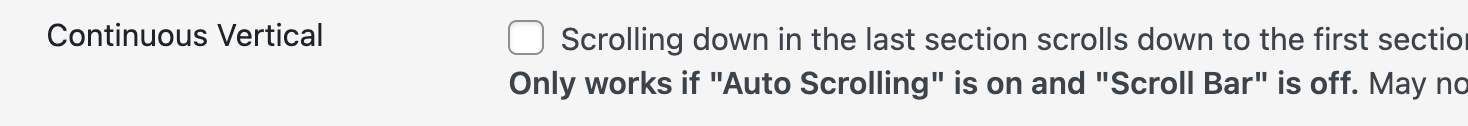
-
in lay options -> fullscreen slider addon
-
hey @arminunruh
I already tried that before, but the issue persisted.
I left it off now, so you can see. -
so what i see is not blinking but its the disappearing of the text
i see i see
can you put this css into lay options → custom css
.type-text{ transform: translate3d(0,0,0); }does that fix it?
-
it worked @arminunruh!
At least the text is not disappearing anymore.However, when i activate the Scroll Element Transitions, the transition only happens one time (the first time the row appears on screen) — when you scroll again to the same row, the text transition doesn't happen again as it should (in Safari and Orion browser).
Do you have any idea what's causing this?
-
yes it is because we use the aforementioned css!
try this css instead:
.type-text.in-view{
transform: translate3d(0,0,0);
} -
hey @arminunruh
With this CSS (instead of the previous) the texts start to disappear again :/
I already tried an '!important' but it does nothing... -
well the setting:
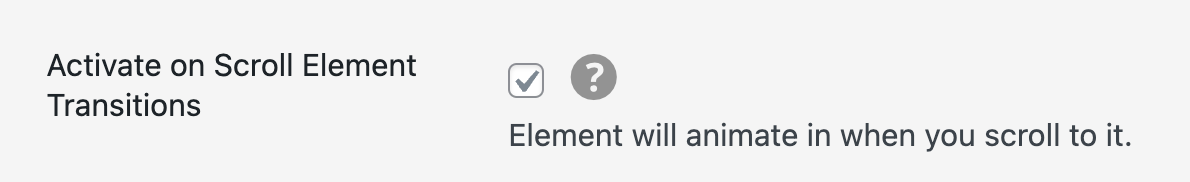
needs to be enabled if you want to use that css
-
the website u did is really nice!!
-
Thank you @arminunruh!
Regarding the CSS, I tried activating the on Scroll Element Transitions but it was buggy, with the text on the first row disappearing and the transitions only happening the first time. I left it on for you to see.
Between those CSS options i would prefer using the first one, but it's still not ideal :/
-
so to be clear:
what you want is:- the texts to slide in from the bottom as when "activate on scroll element transition" is enabled.
- texts should obviously not blink or disappear
- texts should do that animation not just once but when you scroll up again and scroll down again, that animation should show again
is that it?
-
will work on this rn mmh
-
can you remove your custom css, then update the fullscreen slider addon?
then see if it works!if not:
can you send your website address, /wp-admin/ username and password and a link to this topic to info@laytheme.com? -
Hey @arminunruh,
Unfortunately that didn't fix the issue :/I'll send you an email with that information right now!
Thank you -
will try and look into it tomorrow
I also code custom websites or custom Lay features.
💿 Email me here: 💿
info@laytheme.com
Before you post:
- When using a WordPress Cache plugin, disable it or clear your cache.
- Update Lay Theme and all Lay Theme Addons
- Disable all Plugins
- Go to Lay Options → Custom CSS & HTML, click "Turn Off All Custom Code", click "Save Changes"
This often solves issues you might run into
When you post:
- Post a link to where the problem is
- Does the problem happen on Chrome, Firefox, Safari or iPhone or Android?
- If the problem is difficult to explain, post screenshots / link to a video to explain it