Split Screen bug initial loading
-
Hi Armin,
I have created a split screen website and it used to work just fine. But for some time I have a bug that creates an issue with the initial loading of the "footer" of my split screen.
Every time I visit my project pages the first load does not load the footer region, but after reloading the page everything appears as I want it to.
https://leonschniewind.com/documentafifteen_digital/
Can you help me with this issue?
Best Leon
-
which footer do you mean?
do you mean just the left half of your website?
-
Yes exactly! I created the split with the help of your tutorial. Thank you for that.
I still have the same issue. Can you help me with that?
-
Hi Armin,
can you help me with the issue?
-
your website is really nice!
Every time I visit my project pages the first load does not load the footer region, but after reloading the page everything appears as I want it to.
i dont understand the issue, everything looks normal to me on your website, can you show me what u mean using screenshots maybe?
sorry i must have overlooked your last post! :|
-
Hi Armin,
no worries, thanks for your reply.
The issue lies in the initial loading of the project pages. Each project page is split. Left you should see a list with all the projects, the right side always shows the project you've clicked on. But the first time you visit the project page, the left side does not appear. Also see screenshot below:
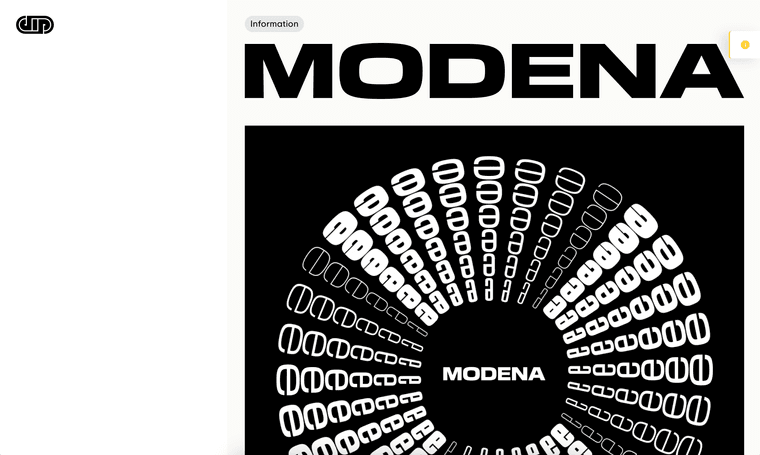
Once I reload the exact same page everything works fine. As you see in the following:
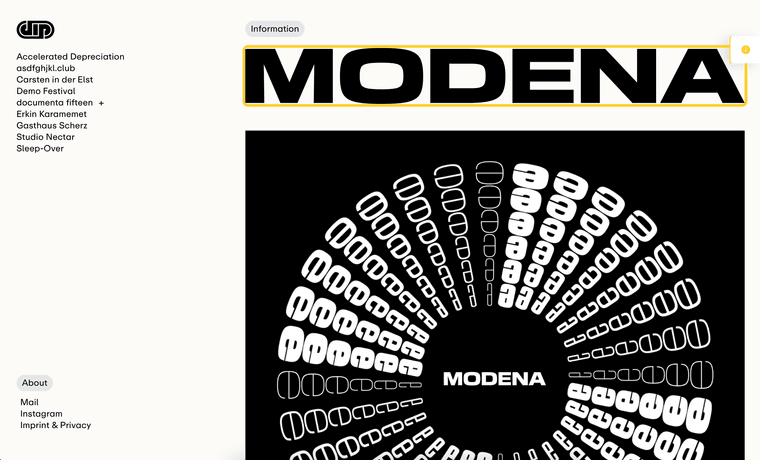
Sorry for being unclear in the beginning. I hope this helps to understand the issue!
Best Leon
-
ah now i understand
the splitscreen feature wasn't developed with this in mind:
some pages use it and some don'tthats why at the moment, once the left side is loaded, it will never change on subsequent page loads when clicking links in the website
however, i can code this differently to make it work. can u send your login details so i can test this
can you send your website address, /wp-admin/ username and password and a link to this topic to info@laytheme.com?
-
u could also just update now and then see if it works
-
Hi Armin,
thank you for the update. It's working just fine now. Thanks a lot! :)
I also code custom websites or custom Lay features.
💿 Email me here: 💿
info@laytheme.com
Before you post:
- When using a WordPress Cache plugin, disable it or clear your cache.
- Update Lay Theme and all Lay Theme Addons
- Disable all Plugins
- Go to Lay Options → Custom CSS & HTML, click "Turn Off All Custom Code", click "Save Changes"
This often solves issues you might run into
When you post:
- Post a link to where the problem is
- Does the problem happen on Chrome, Firefox, Safari or iPhone or Android?
- If the problem is difficult to explain, post screenshots / link to a video to explain it