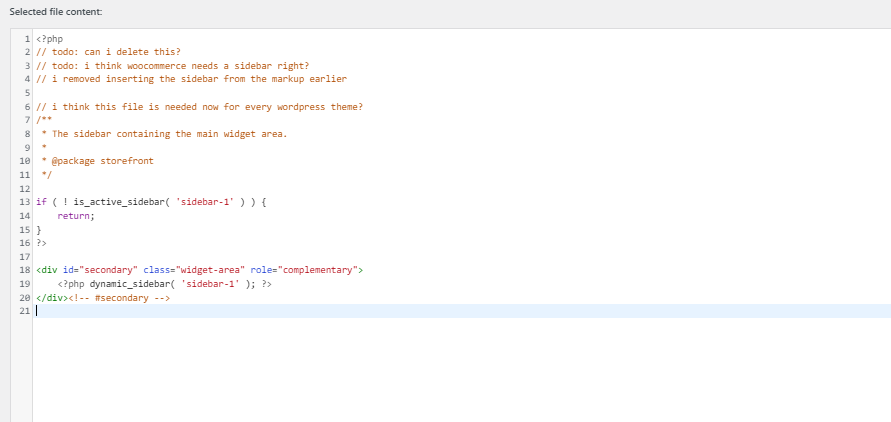Product Categories/Tags Filters
-
you can create multiple pages that show different product thumnail grids
and then create links to go to them
@arminunruh yes, but then those pages need to be loaded, that really slows down the navigation, no?
Will Laytheme support widgets?
-
yea it will be slower
ah widgets
i think you need widget areas in a theme to be able to put widgets inside right?
people rarely ask for widget support, what do you need them for? -
yea it will be slower
ah widgets
i think you need widget areas in a theme to be able to put widgets inside right?
people rarely ask for widget support, what do you need them for?@arminunruh yes that's right. :)
I wanted to use a plugin e.g.: Advanced AJAX Product Filters for WooCommerce. It is an ajax filter menu that could slide in instead of using separate pages for each product category.
This would be a workaround for a native Lay theme product filter solution. Visually this would be nothing compared to the project category filter you created, however still much better than nothing or creating separate pages for the categories I think.
-
yea it will be slower
ah widgets
i think you need widget areas in a theme to be able to put widgets inside right?
people rarely ask for widget support, what do you need them for? -
mh seems like i needed to put a widget area somewhere because woocommerce needed it
not sure if its actually usable though
-
mh seems like i needed to put a widget area somewhere because woocommerce needed it
not sure if its actually usable though
@arminunruh looks like it isn't. (sad emoji)
-
okay, well in that case lay theme doesnt support widget areas
-
yea its on my todolist! :O
-
hi @arminunruh great news ;)
-
Motivational support for @arminunruh : You've got this!
-
Hi there, i solved it with the advanced Ajax Product Filter Plugin from rocket: https://en-gb.wordpress.org/plugins/woocommerce-ajax-filters/, because you can implement the filter as shortcut. Maybe this helps someone :)
-
This approach offers a simple solution for implementing filters, though it's not perfect and only allows one filter to be active at a time. The fewer filters you use, the easier it will be to set up.
- Create multiple rows, each containing a 'WooCommerce Thumbnail Grid' with a specific Category or Tags applied.
- Collapse all rows except for one that you want to be visible by default.
- Add a separate row at the top with text buttons to serve as filters. Set these buttons to expand/collapse the corresponding rows (ensure that 'Collapse other Rows' is enabled).
-
ah, nice workaround!
-
Hi there, i solved it with the advanced Ajax Product Filter Plugin from rocket: https://en-gb.wordpress.org/plugins/woocommerce-ajax-filters/, because you can implement the filter as shortcut. Maybe this helps someone :)
@gschill Hi there!
I'm having the same issue, trying to add filters to my Woo Commerce shop and I wanted to know how did you manage with Ajax Product Filter Plugin? Because once I launched it and created my first filter it says "Now you can use saved filters in widgets". So I haven't find the way to avoid using widgets, if you have any tips :)
Thanks! -
widgets mmh i think lay theme doesnt have widgets
I also code custom websites or custom Lay features.
💿 Email me here: 💿
info@laytheme.com
Before you post:
- When using a WordPress Cache plugin, disable it or clear your cache.
- Update Lay Theme and all Lay Theme Addons
- Disable all Plugins
- Go to Lay Options → Custom CSS & HTML, click "Turn Off All Custom Code", click "Save Changes"
This often solves issues you might run into
When you post:
- Post a link to where the problem is
- Does the problem happen on Chrome, Firefox, Safari or iPhone or Android?
- If the problem is difficult to explain, post screenshots / link to a video to explain it