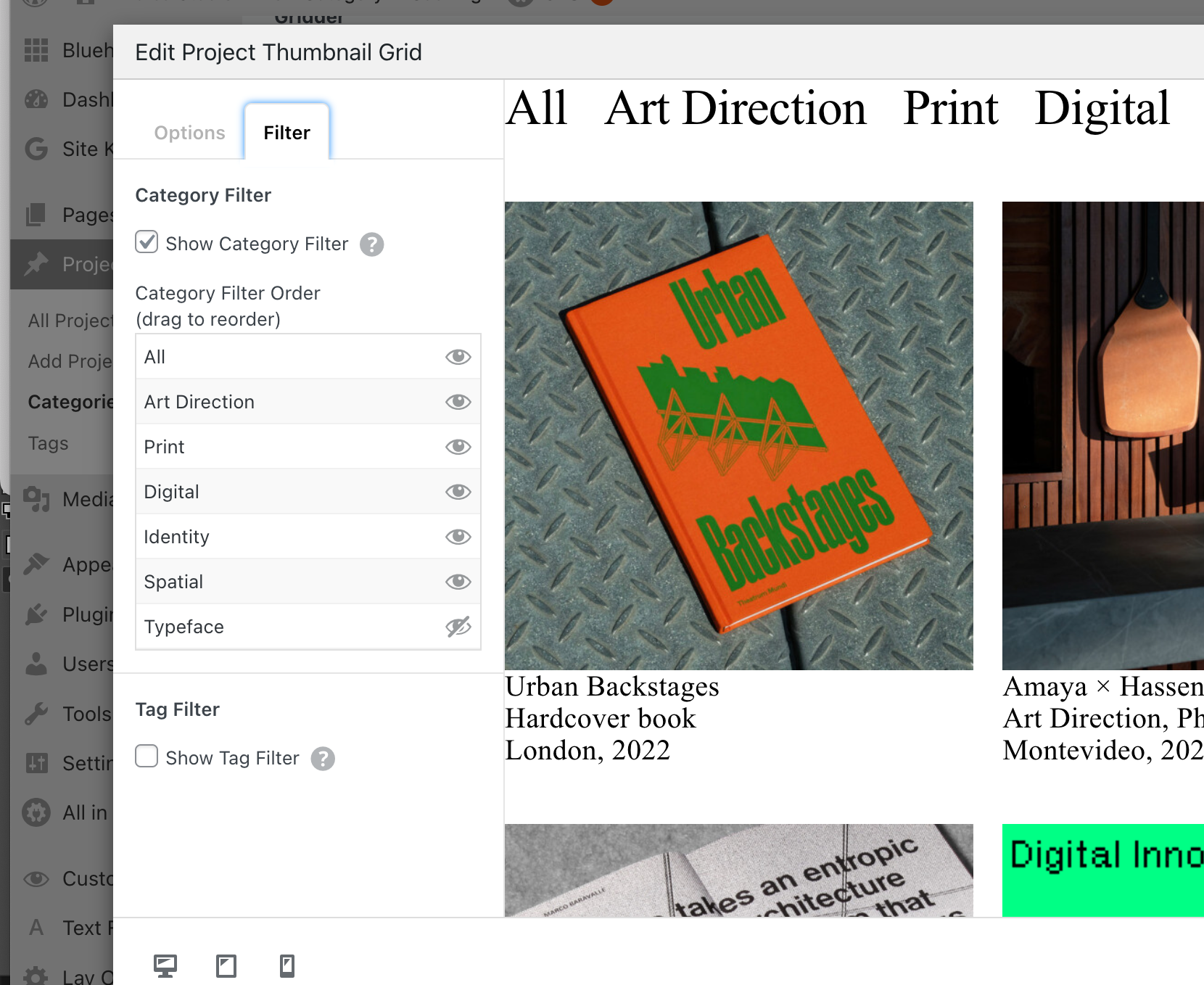thumbnail Grid without categories
-
Hello Everyone,
I am new to Laytheme and really like the Thumbnail-Grid to Filter my Projects. As I want to only filter it by Tags I now have the problem, that it is possible to hide the "Filter by Category" option, but then have to choose a category for the whole thumbnail grid. Checked the Customizer but seems to b no option for this.
Any solution?
Thx, Best,
Moritz -
yes, checked on this.
But I want to work with Tags only. I Like the Filterbank :)
If you uncheck "Show Category Filter" you then have to decide (under Options) on one general Category for the whole Thumbnail Grid. -
Ok, I solved it:
Because I want to you the Project Index as well, my work around is:- build an superiour category for all other categories
- go into thumbnail grid and under Options "Show Projects of Category" choose the superiour category you just build
- then uncheck the "show cageory filter" to only filter by tags
- go into the Project index and under "Content" go to "Categories Order" and hide the superiour category
lol
-
go into thumbnail grid and under Options "Show Projects of Category" choose the superiour category you just build
yea correct!
I also code custom websites or custom Lay features.
💿 Email me here: 💿
info@laytheme.com
Before you post:
- When using a WordPress Cache plugin, disable it or clear your cache.
- Update Lay Theme and all Lay Theme Addons
- Disable all Plugins
- Go to Lay Options → Custom CSS & HTML, click "Turn Off All Custom Code", click "Save Changes"
This often solves issues you might run into
When you post:
- Post a link to where the problem is
- Does the problem happen on Chrome, Firefox, Safari or iPhone or Android?
- If the problem is difficult to explain, post screenshots / link to a video to explain it