Video hover for text? (image hover)
-
Hey Armin @arminunruh , nice to hear that :)
I'll probably wait then until you update this feature. Or should I try some of the suggested solutions in this forum here, like using Java Script?f.e.
.show video{
opacity:1 !important;
position:fixed;
width: 100%;
z-index:-1;
} -
you can try but you could also just wait however u want
i think its probably better to wait -
ok! aiming for next week, lets see if i can make it happen
-
lovely @arminunruh (y)
-
Hey @arminunruh , any news from here? Or a rough date in mind for the update to release? Thx
-
maybe like around 10 days, traveling a lot atm
-
maybe like around 10 days, traveling a lot atm
@arminunruh alright, counting on you, buddy! also - have a nice trip
-
yea just wait :D
thank you!!! :) <3
-
@arminunruh my guy, you did it <3 amazing update! Only issue right now is that when editing my project index, I cannot edit the mouseover styles in the "style" tab. It simply doesn't show up, when activating the "use imagehover addon" button. (I updated both laytheme and the addon). See here:
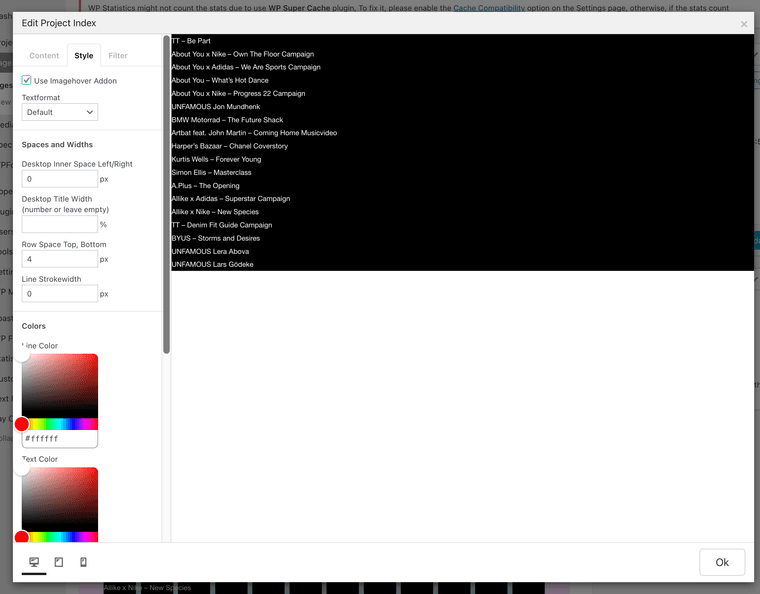
-
solved: I was wondering, why I cannot connect my hover videos within my project index element. But the solution to this was a workaround, where I recreated my Project Index as a text file, so I could link each individual text line with the hover video.
-
i released an update today, now videos work too!
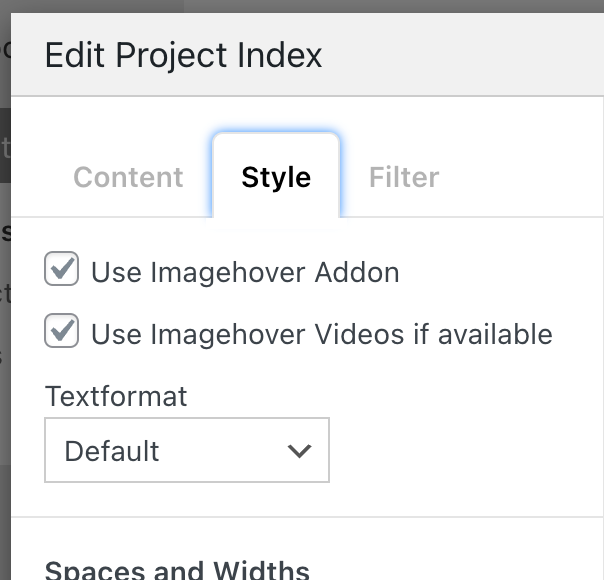
-
when editing a text and inserting a link, the link modal will show many more settings for the imagehover behaviour.
the projectindex element doesn't contain these settings, but it just uses the default settings you set in lay options → imagehover addon
I also code custom websites or custom Lay features.
💿 Email me here: 💿
info@laytheme.com
Before you post:
- When using a WordPress Cache plugin, disable it or clear your cache.
- Update Lay Theme and all Lay Theme Addons
- Disable all Plugins
- Go to Lay Options → Custom CSS & HTML, click "Turn Off All Custom Code", click "Save Changes"
This often solves issues you might run into
When you post:
- Post a link to where the problem is
- Does the problem happen on Chrome, Firefox, Safari or iPhone or Android?
- If the problem is difficult to explain, post screenshots / link to a video to explain it