Overlay Menu bug
-
Hello, I have a problem with the overlay menu.
I put a picture to explain.The first image is the homepage of my website.
The second one is the homepage with the info overlay page open, it's how it is supposed to be and how it appear in the wordpress preview.
The third is how it appear when i go on the website, the overlay page appear on the bottom and it shows without clicking the info page in the menu as it should.
Do you have an idea of why this happen? I really can't understand what cause this.
Thank you.
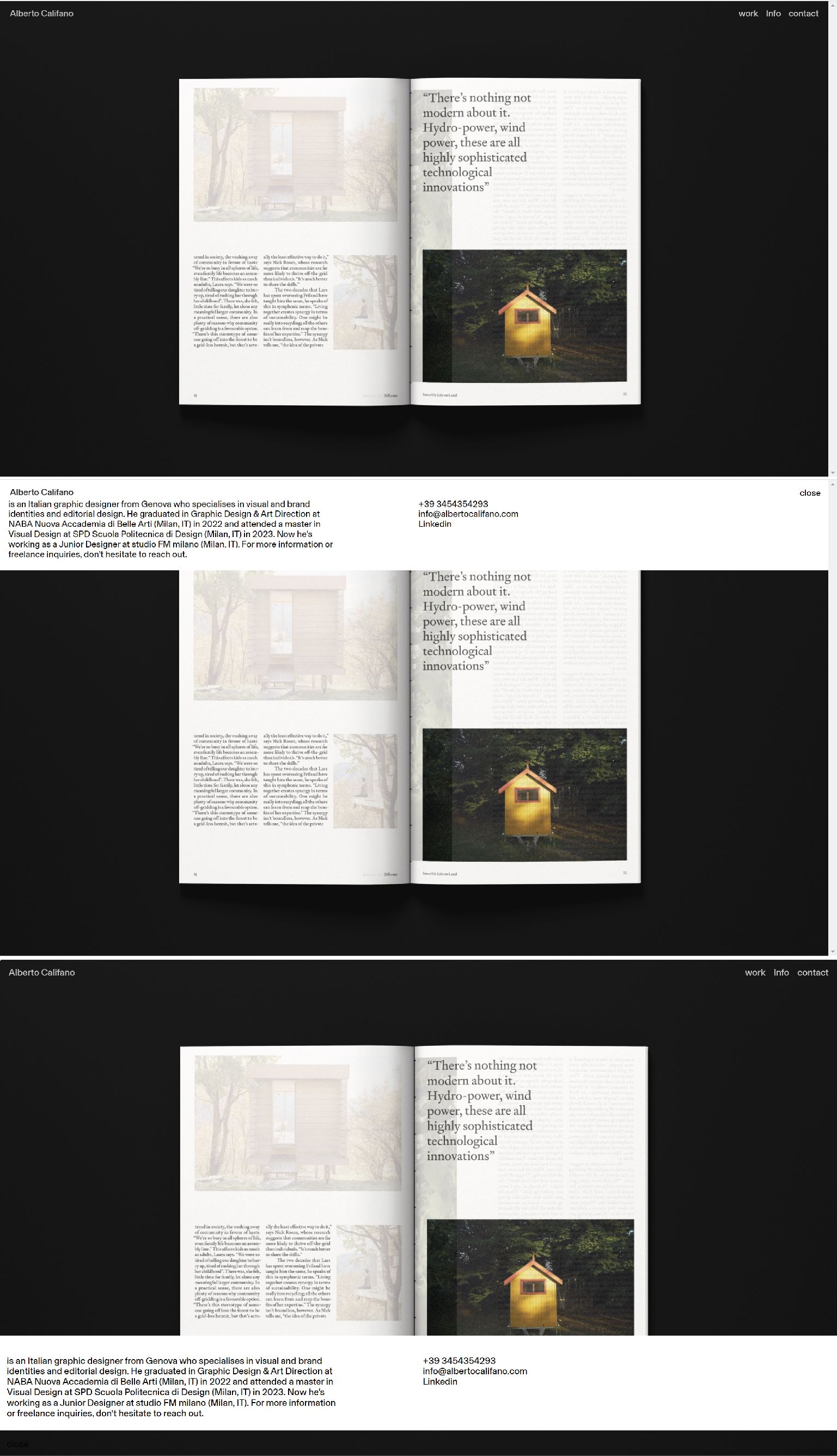
-
hey for bug reports i always need you to post a link to where u have the issue please
can you send your website address, /wp-admin/ username and password and a link to this topic to info@laytheme.com?
preview can be buggy, i think wordpress' preview functionality never worked too well with lay theme.
because it only previews normal content, not "metabox" content afaik, and lay theme relies on that.
-
Just done, thank you!
-
it was this issue:
- When using a WordPress Cache plugin, disable it or clear your cache. Now see if your problem solved itself.
I also code custom websites or custom Lay features.
💿 Email me here: 💿
info@laytheme.com
Before you post:
- When using a WordPress Cache plugin, disable it or clear your cache.
- Update Lay Theme and all Lay Theme Addons
- Disable all Plugins
- Go to Lay Options → Custom CSS & HTML, click "Turn Off All Custom Code", click "Save Changes"
This often solves issues you might run into
When you post:
- Post a link to where the problem is
- Does the problem happen on Chrome, Firefox, Safari or iPhone or Android?
- If the problem is difficult to explain, post screenshots / link to a video to explain it