Polylang switcher in the overlay (using it as a menu)
-
Hi there!
I have a question regarding Polylang. The language plugin can usually be easily integrated into the menu, and it normally recognizes the respective languages with their associated pages. However, since I'm using the overlay as the menu for a project, I can't really link the pages. Is there a way to connect them?
The three pages:
https://aleksandartodorovic.com/sarajevo/
https://aleksandartodorovic.com/bs/sarajevo/
https://aleksandartodorovic.com/en/sarajevo/The menu/overlay is the little purple point in the top right corner. If there is a regular language switcher, that would be fantastic.
All best
Aleks -
the next update will contain a shortcode called
[lay_polylang_switcher]
because the polylang plugin doesn't provide a shortcode itself, i created one!
add it to your overlay: +more → +shortcode
it will take some time for me to publish the next update
-
Armin, thank you so much! No rush! :-D
-
Hi Armin,
I just did the update. I don't know why the Polylang pages are not working anymore. The link always redirects to my regular homepage. :-/https://aleksandartodorovic.com/sarajevo/
https://aleksandartodorovic.com/bs/sarajevo/
https://aleksandartodorovic.com/en/sarajevo/ -
all of these 3 links show different languages for me
where can i find the language switcher on your website? can u like show me a screenshot of where i can find it?
-
Hey Armin, I'm sorry for my late reply.
With the second-to-last update, the issue was resolved, so I thought you had fixed it. Now, with the new update, I have the same problem again: all links always lead to the homepage. So, no matter where I click. The URL is correct, but only the homepage is displayed. :-/
And the language switcher should be in the overlay page (purple dot in the top right corner) -> https://aleksandartodorovic.com/sarajevo/
All best
Aleks -
hey on laykeymanager.com you can always download previous versions of lay theme and install them if an update break anything
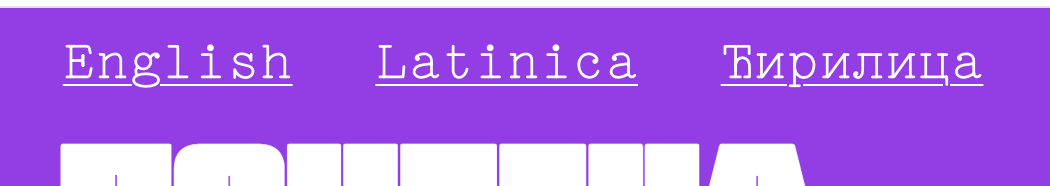
hm idk, if i click here, it always goes to the frontpage of the correct language
-
and when i go to a different page, the language switcher links to the correct translated page, not the frontpage
-
Hello Armin, the page is working correctly now. I uninstalled plugins one by one, and it seems there was an issue with Polylang.
The issue is gone now. However, I don't know what caused it or if it will reoccur.
I can work again now. ;-)All best
Aleks
I also code custom websites or custom Lay features.
💿 Email me here: 💿
info@laytheme.com
Before you post:
- When using a WordPress Cache plugin, disable it or clear your cache.
- Update Lay Theme and all Lay Theme Addons
- Disable all Plugins
- Go to Lay Options → Custom CSS & HTML, click "Turn Off All Custom Code", click "Save Changes"
This often solves issues you might run into
When you post:
- Post a link to where the problem is
- Does the problem happen on Chrome, Firefox, Safari or iPhone or Android?
- If the problem is difficult to explain, post screenshots / link to a video to explain it