woocommerce lag and freeze since last uptdate
-
Hi armin,
I saw you had an update on the WooCommerce module on checkout and cart, it's better!
However there are very fast freeze between page changes when WooCommerce is activated since this update. I've found a different website made with Laytheme on which this little bug also occurs. Can you tell us why?
Take a look at this one for example it's similar to my problem: https://shop.openkrft.com/cart/For the record, I'm currently building the site (I don't have any plugins activated and zero custom code).
Thanks a lot!
-
yea right,
i think the whole checkout totally changed, it looks totally different!
i dont see a freeze, i just see a loading state, i see gray boxes and then i see the cart or checkoutis that what you mean with freeze?
look my checkout looks totally different, thats what its supposed to look like
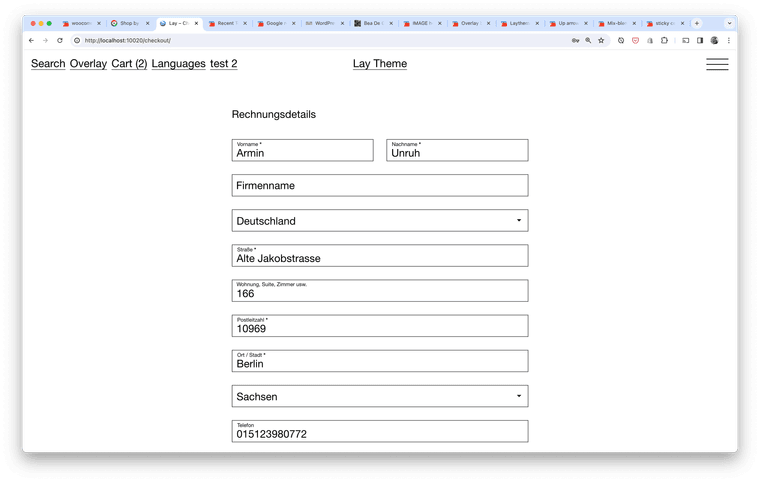
and my cart:
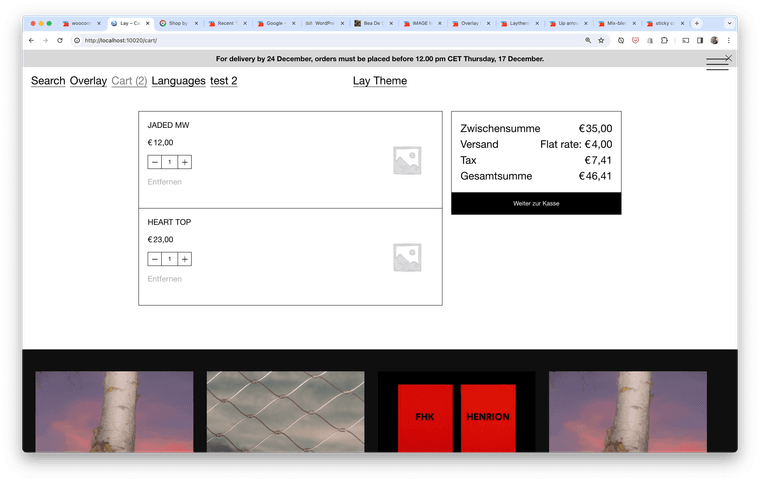
i have the latest wordpress, lay theme and woocommerce installed
maybe you're using wordpress.com instead of wordpress.org ?
-
It's strange, I had the same one as you before and since the update I find myself with this one (attachment.) the same as the site: https://shop.openkrft.com/cart/.
I have version 6.4.1 of wordpress and the latest version of woocommerce and laytheme up to date.

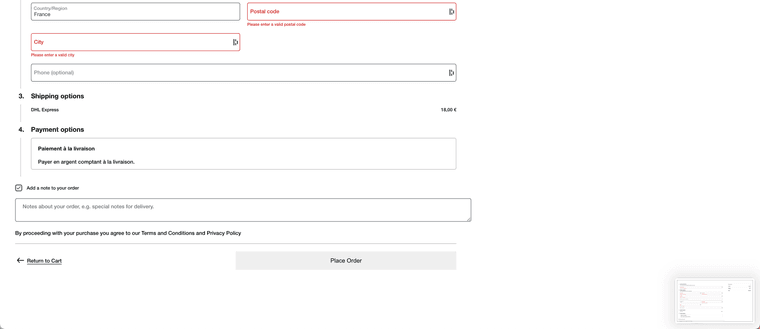 image url)
image url) -
Everything is located in lay-woocommerce too.
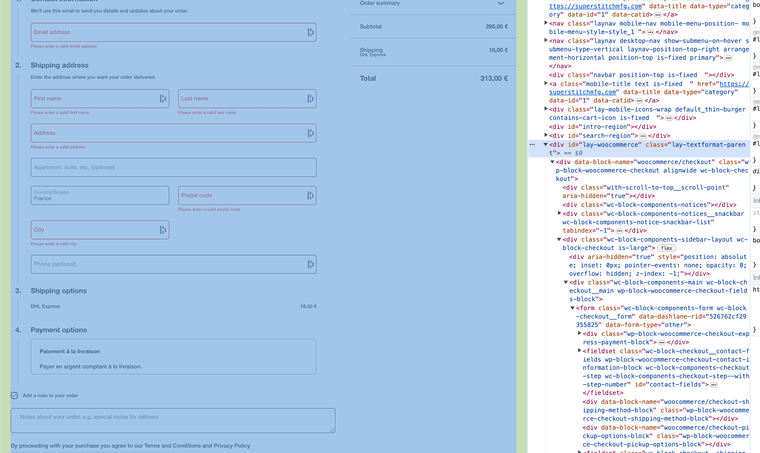
-
Yes, that's the problem with gray boxes!
Do you know where it comes from? It's super strange.
Thank you armin. -
maybe you're using wordpress.com instead of wordpress.org ?
can u answer this question
-
oh actually i need to update wordpress too now, i didn't install the latest version yet
maybe that is why
-
no it still looks the same for me
-
Sorry, I use wordpress.org
-
I don't understand where this checkout comes from.
-
can you send your website address, /wp-admin/ username and password and a link to this topic to info@laytheme.com?
-
Done. Thank you Armin!
I also code custom websites or custom Lay features.
💿 Email me here: 💿
info@laytheme.com
Before you post:
- When using a WordPress Cache plugin, disable it or clear your cache.
- Update Lay Theme and all Lay Theme Addons
- Disable all Plugins
- Go to Lay Options → Custom CSS & HTML, click "Turn Off All Custom Code", click "Save Changes"
This often solves issues you might run into
When you post:
- Post a link to where the problem is
- Does the problem happen on Chrome, Firefox, Safari or iPhone or Android?
- If the problem is difficult to explain, post screenshots / link to a video to explain it