Custom mobile layout not processing/showing and gridder error.
-
Hi Lay Theme folks,
I've recently been updating the design of my website and really happy with how the desktop version has gone — however the Mobile layout hasn't gone to plan.
First of all I've decided on a mobile layout and its now half done. I have a select amount of the content placed into it. However it's now not letting me place any more content into the gridder and I'm getting a 'can't put element here' error message. Finding this confusing as every other element thats already in there has been placed into the gridder in the exact same way (it's as if I've reached a gridder limit). See screenshot attached.
Secondly, I've processed the work I've been able to get into the gridder and saved the layout. However the site is not updating and is seemingly stuck on an old version of the design with different typefaces, layout etc. Weirdly the site is showing correctly on mobile if I view it in Chrome Developer.
Any ideas?
Everything is up to date, Lay Theme itself, all plugins.
I am using no external plugins.
I have no custom code within the site.
So a little confused as to whats causing this...
Heres a link to the site: [https://jacobsbenfield.com/](link url)
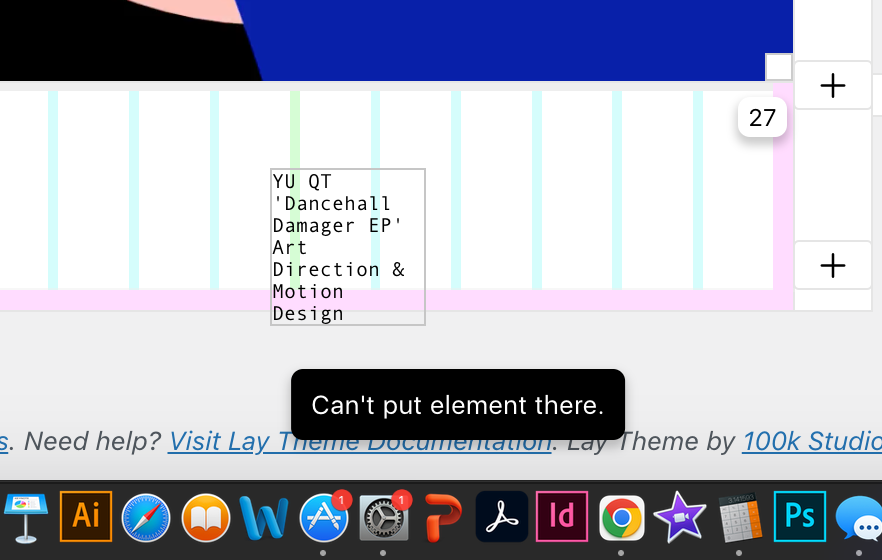
-
Secondly, I've processed the work I've been able to get into the gridder and saved the layout. However the site is not updating and is seemingly stuck on an old version of the design with different typefaces, layout etc. Weirdly the site is showing correctly on mobile if I view it in Chrome Developer.
maybe youre using a caching plugin? or your webhost caches the site?
or you have a page or project that has the same permalinkwhich url exactly is it where you see old content?
However it's now not letting me place any more content into the gridder and I'm getting a 'can't put element here' error message.
sure i will look into it, this shouldn't happen
can you send your website address, /wp-admin/ username and password and a link to this topic to info@laytheme.com?
-
Secondly, I've processed the work I've been able to get into the gridder and saved the layout. However the site is not updating and is seemingly stuck on an old version of the design with different typefaces, layout etc. Weirdly the site is showing correctly on mobile if I view it in Chrome Developer.
maybe youre using a caching plugin? or your webhost caches the site?
or you have a page or project that has the same permalinkwhich url exactly is it where you see old content?
However it's now not letting me place any more content into the gridder and I'm getting a 'can't put element here' error message.
sure i will look into it, this shouldn't happen
can you send your website address, /wp-admin/ username and password and a link to this topic to info@laytheme.com?
@arminunruh Hi Armin, I really appreciate this detailed response!
@arminunruh said in Custom mobile layout not processing/showing and gridder error.:
maybe youre using a caching plugin? or your webhost caches the site?
or you have a page or project that has the same permalinkI'm not using any cache plugins, just double checked.
And there are no pages or projects that have the same permalink to my knowledge. The page that is being displayed on mobile version right now is also just an unfinished version of what I want.
My site is a one pager both on Desktop and Mobile also, so a permalink mix-up shouldn't be the problem.
@arminunruh said in Custom mobile layout not processing/showing and gridder error.:
sure i will look into it, this shouldn't happen
Thank you! It's happened once before around ayear ago but it randomly resolved itself one day. Very confusing, please do let me know if you find a fix for the issue :)
@arminunruh said in Custom mobile layout not processing/showing and gridder error.:
can you send your website address, /wp-admin/ username and password and a link to this topic to info@laytheme.com?
And I have just done now!
Thanks again for the detailed response and support, I really respect what you do with LayTheme and the support you offer on this forum.
-
hey there! did it work?
i think i just updated your lay theme installation, and it worked for memy email may have been a little unfriendly, sorry about that i think i was pretty stressed
but is it working now or not?
if not of course i will fix it!
if it doesn't work, are u using safari or which browser are u using? -
so we made it work
there was some html in text boxes that confused the gridder javascript, but i fixed the gridder code so now it works correctly
I also code custom websites or custom Lay features.
💿 Email me here: 💿
info@laytheme.com
Before you post:
- When using a WordPress Cache plugin, disable it or clear your cache.
- Update Lay Theme and all Lay Theme Addons
- Disable all Plugins
- Go to Lay Options → Custom CSS & HTML, click "Turn Off All Custom Code", click "Save Changes"
This often solves issues you might run into
When you post:
- Post a link to where the problem is
- Does the problem happen on Chrome, Firefox, Safari or iPhone or Android?
- If the problem is difficult to explain, post screenshots / link to a video to explain it