setting doesn't show up (Favicon, Cursor)
-
Hi everyone, for some reason the favicon and a cursor is not showing up on my website. In the settings, I can see the changed favicon and also cursor, but it does not change on the website. I already checked updates but making updates didn't solve it. can you help?
-
Post a link to where the problem is if possible, please <3
favicons can take a while to show up
your cursor image file might be too big?
-
Post a link to where the problem is if possible, please <3
favicons can take a while to show up
your cursor image file might be too big?
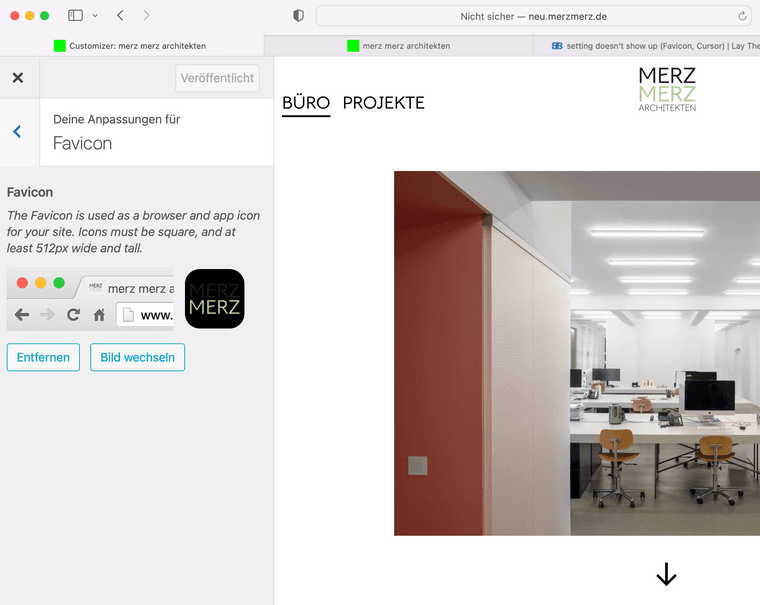
on the left you can see the uploaded favicon file. But in the tabs above, there is still the old version (green square). I changed it quite a while ago, maybe some weeks ago.
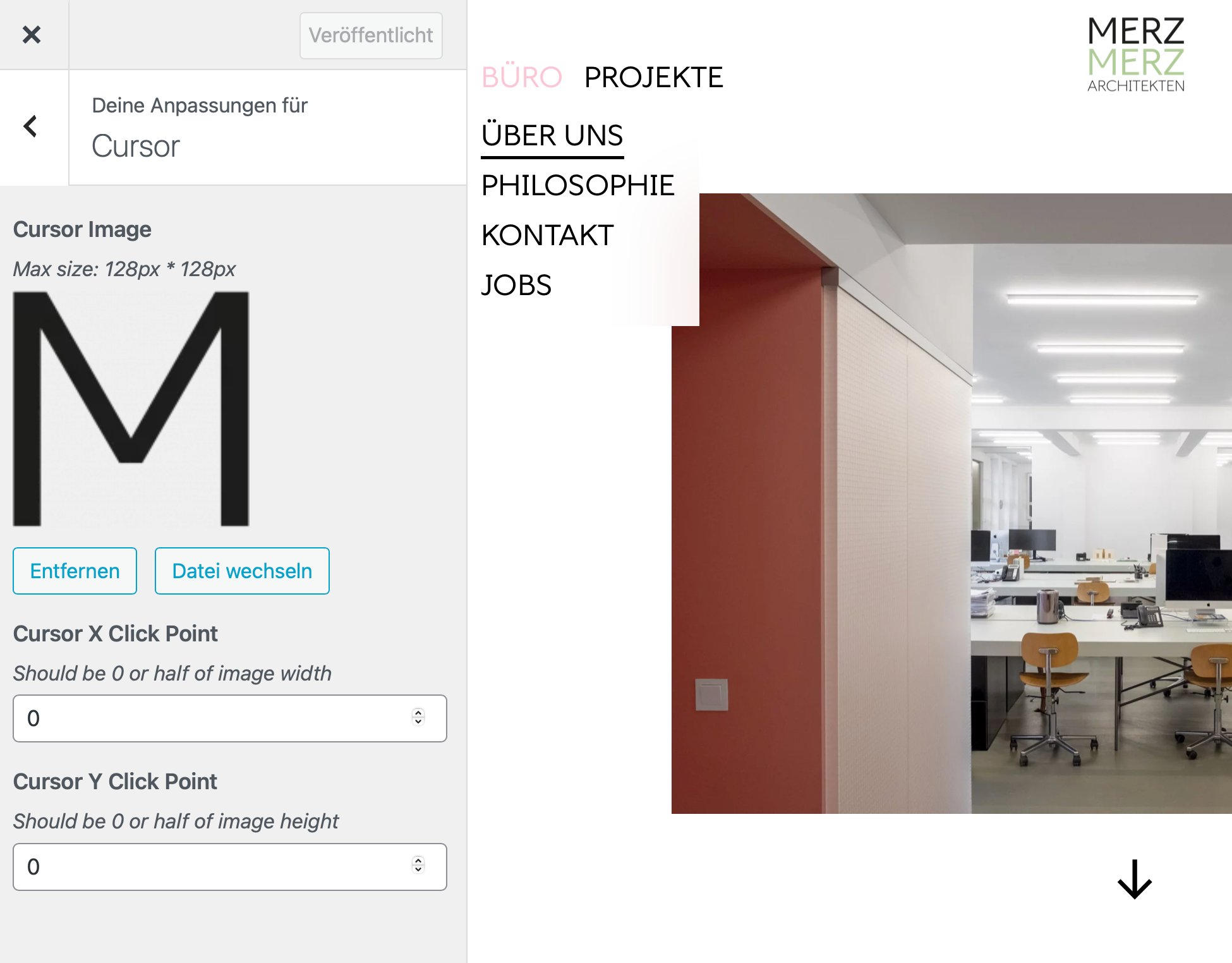
This is the cursor image ("M"). The file size should be okay, it is 100 by 100 px. But it is still showing a hand cursor. Do I have to set something where it says "0" right now?
-
@TBl said in setting doesn't show up (Favicon, Cursor):
on the left you can see the uploaded favicon file. But in the tabs above, there is still the old version (green square). I changed it quite a while ago, maybe some weeks ago.
some browsers take a really long time to update their favicons
you can also check on your ftp if maybe u uploaded the green icon file and delete it. maybe it overrides the favicon you set in wordpress
i would like to take a look at the website but it is password protected
-
@TBl said in setting doesn't show up (Favicon, Cursor):
on the left you can see the uploaded favicon file. But in the tabs above, there is still the old version (green square). I changed it quite a while ago, maybe some weeks ago.
some browsers take a really long time to update their favicons
you can also check on your ftp if maybe u uploaded the green icon file and delete it. maybe it overrides the favicon you set in wordpress
i would like to take a look at the website but it is password protected
-
@TBl said in setting doesn't show up (Favicon, Cursor):
on the left you can see the uploaded favicon file. But in the tabs above, there is still the old version (green square). I changed it quite a while ago, maybe some weeks ago.
some browsers take a really long time to update their favicons
you can also check on your ftp if maybe u uploaded the green icon file and delete it. maybe it overrides the favicon you set in wordpress
i would like to take a look at the website but it is password protected
@arminunruh new Favicon is there now. Maybe the browser really took a long time to change it
-
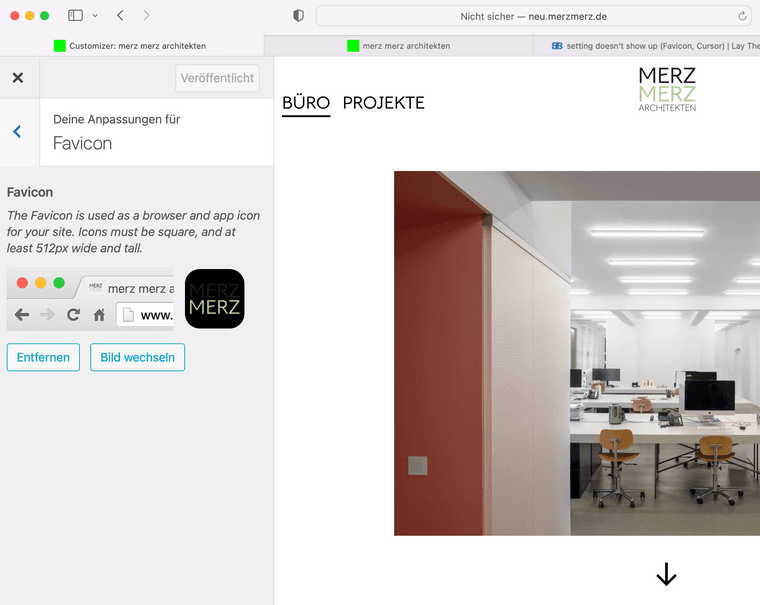
on the left you can see the uploaded favicon file. But in the tabs above, there is still the old version (green square). I changed it quite a while ago, maybe some weeks ago.
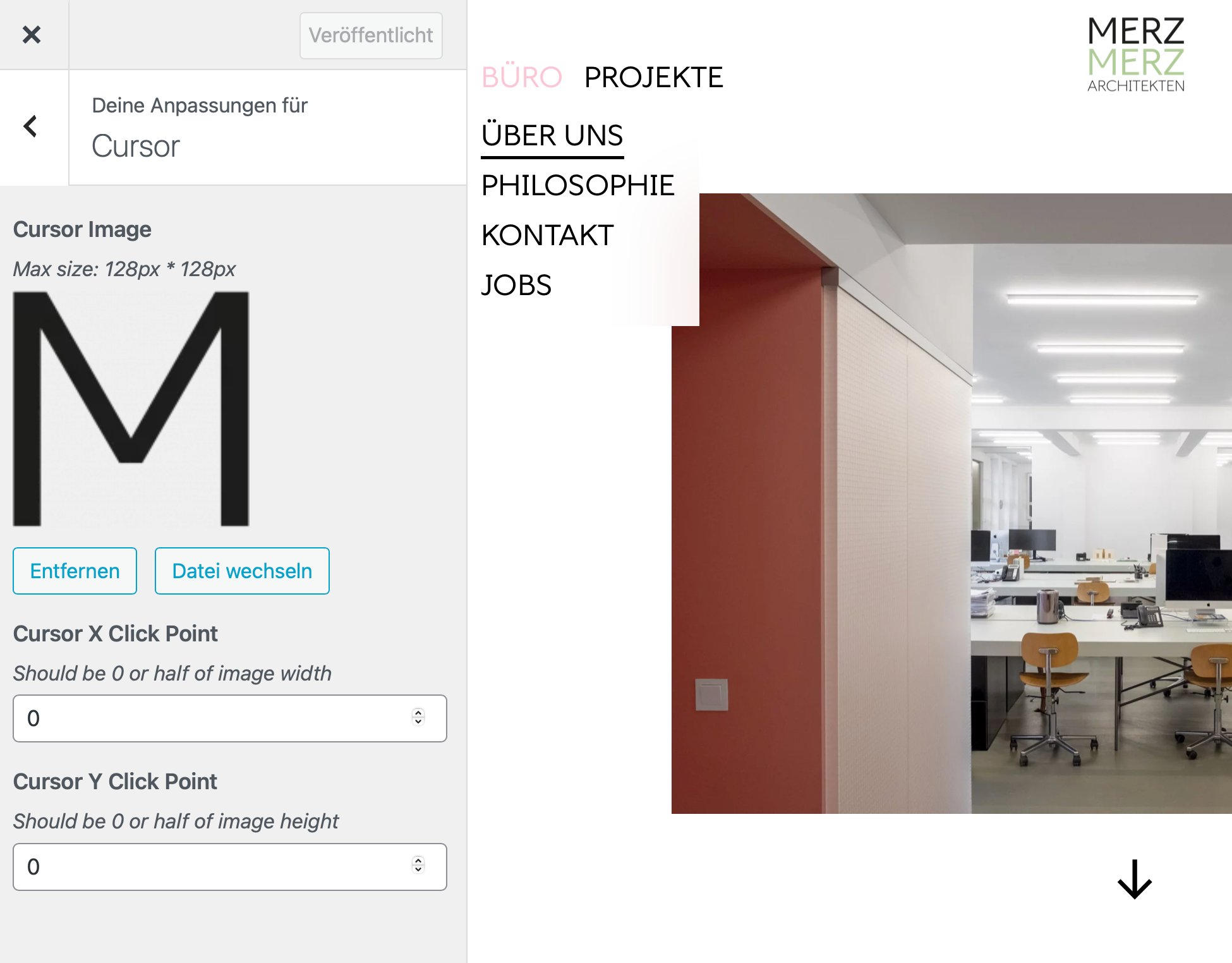
This is the cursor image ("M"). The file size should be okay, it is 100 by 100 px. But it is still showing a hand cursor. Do I have to set something where it says "0" right now?
@TBl hey @arminunruh can I come back to you with the cursor topic? I am not sure what the problem is that the cursor does not change. Also tried css
body{
cursor: url('https://merzmerz.de/wp-content/uploads/2023/05/2023-03-24_Logo_tbl.png') 4 12, pointer;
}maybe you have an idea. Thanks!
-
@TBl hey @arminunruh can I come back to you with the cursor topic? I am not sure what the problem is that the cursor does not change. Also tried css
body{
cursor: url('https://merzmerz.de/wp-content/uploads/2023/05/2023-03-24_Logo_tbl.png') 4 12, pointer;
}maybe you have an idea. Thanks!
@TBl did you use a max 128x128px image? If it's bigger it won't work. The image in the url you posted is way too big.
-
@felix_rabe thank you. I found the mistake by my side :)
I also code custom websites or custom Lay features.
💿 Email me here: 💿
info@laytheme.com
Before you post:
- When using a WordPress Cache plugin, disable it or clear your cache.
- Update Lay Theme and all Lay Theme Addons
- Disable all Plugins
- Go to Lay Options → Custom CSS & HTML, click "Turn Off All Custom Code", click "Save Changes"
This often solves issues you might run into
When you post:
- Post a link to where the problem is
- Does the problem happen on Chrome, Firefox, Safari or iPhone or Android?
- If the problem is difficult to explain, post screenshots / link to a video to explain it