Imagehover Project Index Order by Year Descending not working
-
Hi there,
hope you could help me to fix this problem.I am using the Project Index and would like to change the order (Year) from ascending to descending. All Projects are from the same year so I fixed it by sorting them by changing the date of publishing. But when I add a new Project, it does not appear on top of the list but at the end. How can I change this? I need it in the order: last published project on top of the list?
Thank you very much!
-
hey sorry, this is fixed now if you update lay theme
-
Hey @arminunruh , on my site, the ordering still is buggy. Whats the problem here ?
Website https://www.golzearchitektur.de/werkverzeichnis/ -
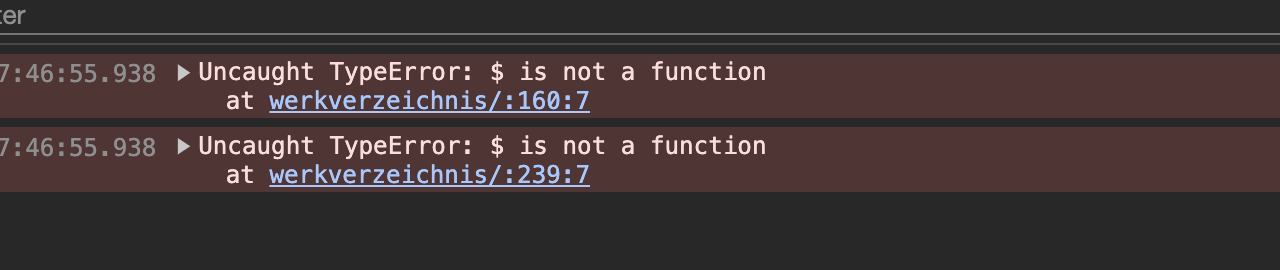
there is an error in your custom js
this could be the reasonplease always do the things in the box to the right that says "before you post"
-
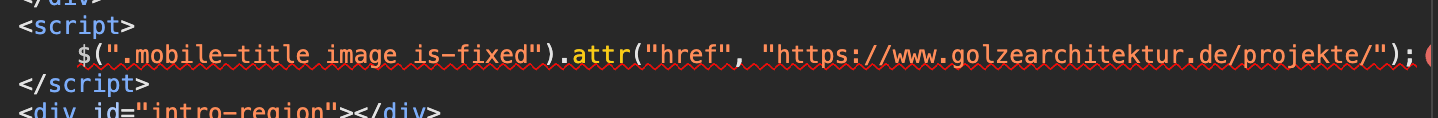
change $ to jQuery to fix that
-
@arminunruh thanks for the fast answer, but it did not change the order of the ProjectIndex. It looks like, the ordering just looks at the decade of the year and not at the actual year integer or sth...
Greetings Tom
-
to specify the Bug, the actual sorting works if you press on the "Jahr" but when you enter the page, the order is messed up although i defined the ordering in the settings of the project index.
-
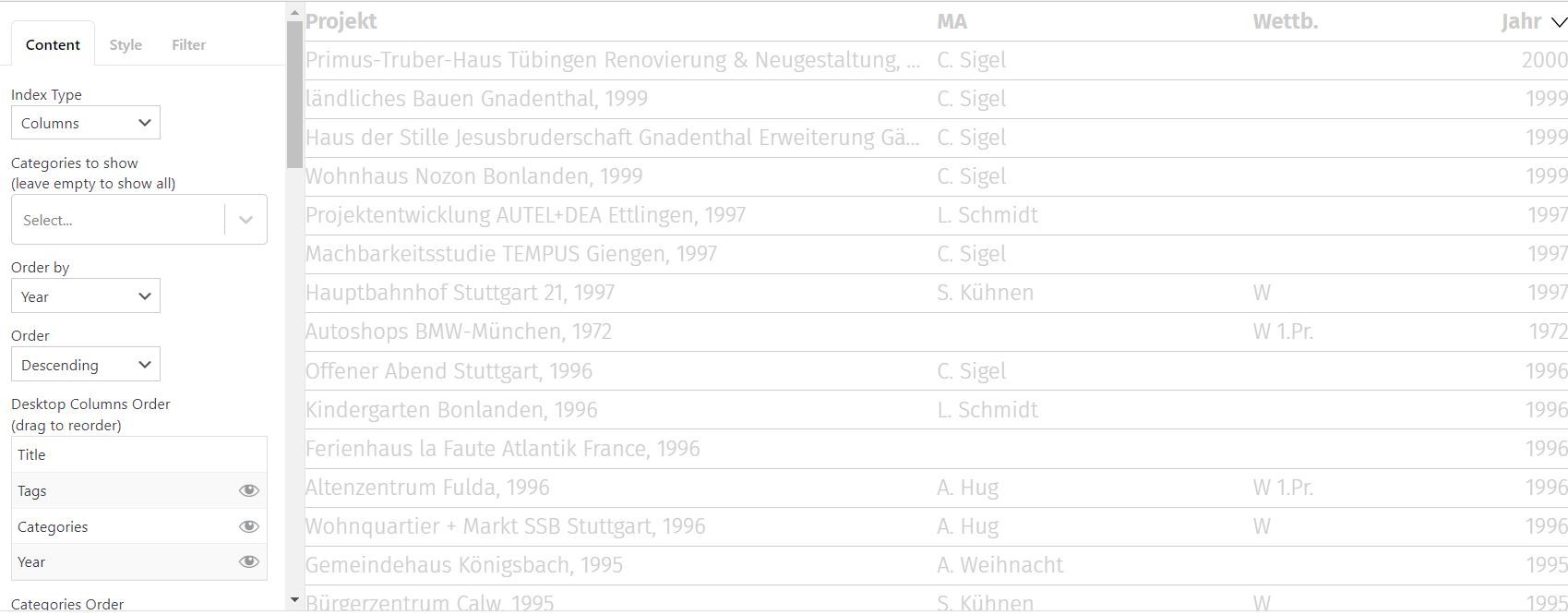
-
yea
okay i was able to replicate this and i will release an update now that fixes this!
sorry this took so long,
let me know if it worked for you and merry christmas!
I also code custom websites or custom Lay features.
💿 Email me here: 💿
info@laytheme.com
Before you post:
- When using a WordPress Cache plugin, disable it or clear your cache.
- Update Lay Theme and all Lay Theme Addons
- Disable all Plugins
- Go to Lay Options → Custom CSS & HTML, click "Turn Off All Custom Code", click "Save Changes"
This often solves issues you might run into
When you post:
- Post a link to where the problem is
- Does the problem happen on Chrome, Firefox, Safari or iPhone or Android?
- If the problem is difficult to explain, post screenshots / link to a video to explain it